Introduction
Note: I’ve updated this post with new info relating to Configuration Manager Technical Preview 2004.
Microsoft has been hard at work making client management even more cloud friendly, now you can do device sync and device actions from within the Microsoft Endpoint Manager Admin Center.
In a previous blog post I showed you how you can enable tenant attach in Configuration Manager Technical Preview 2002.2. If you haven’t already, please check out the steps in that post before continuing.
In that blog post you enabled the tenant attach feature and as part of that you were informed that the wizard would create an Azure AD application. You can see that application in Azure AD.
Note: The keen eyed among you will notice that I have three (ConfigMgr) apps listed below but only the first is valid, the other two were likely the result of my first failed attempt at installing the feature and they do not have any API permissions.
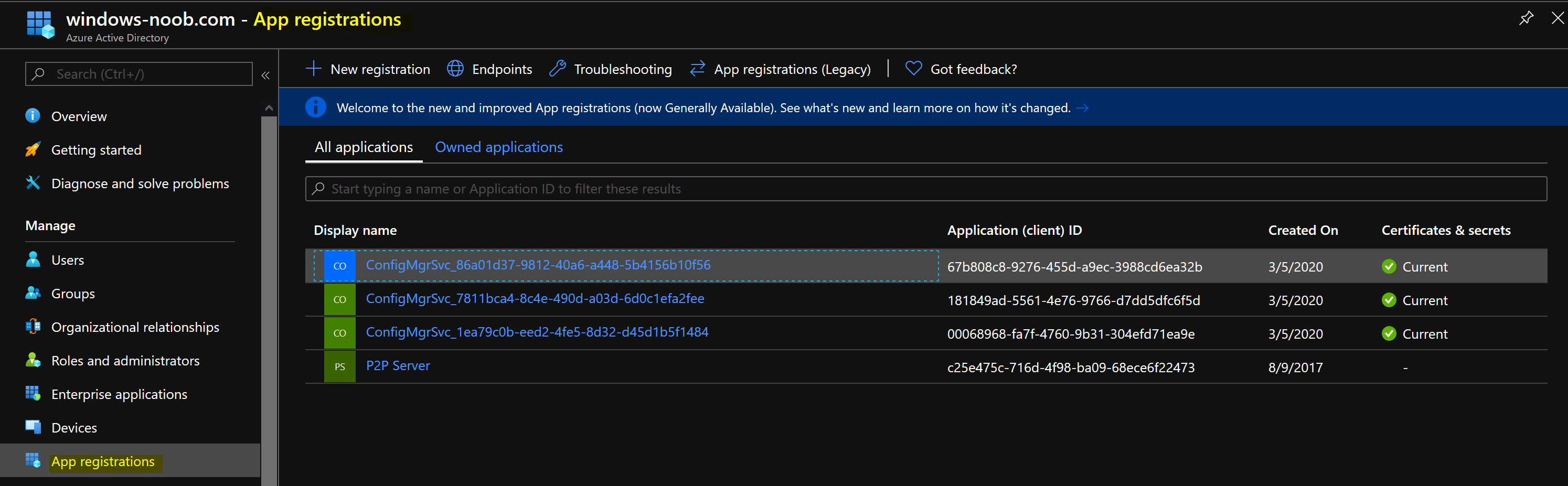 Select the first ConfigMgrSvc and click on View API Permissions, you should see something like this.
Select the first ConfigMgrSvc and click on View API Permissions, you should see something like this.
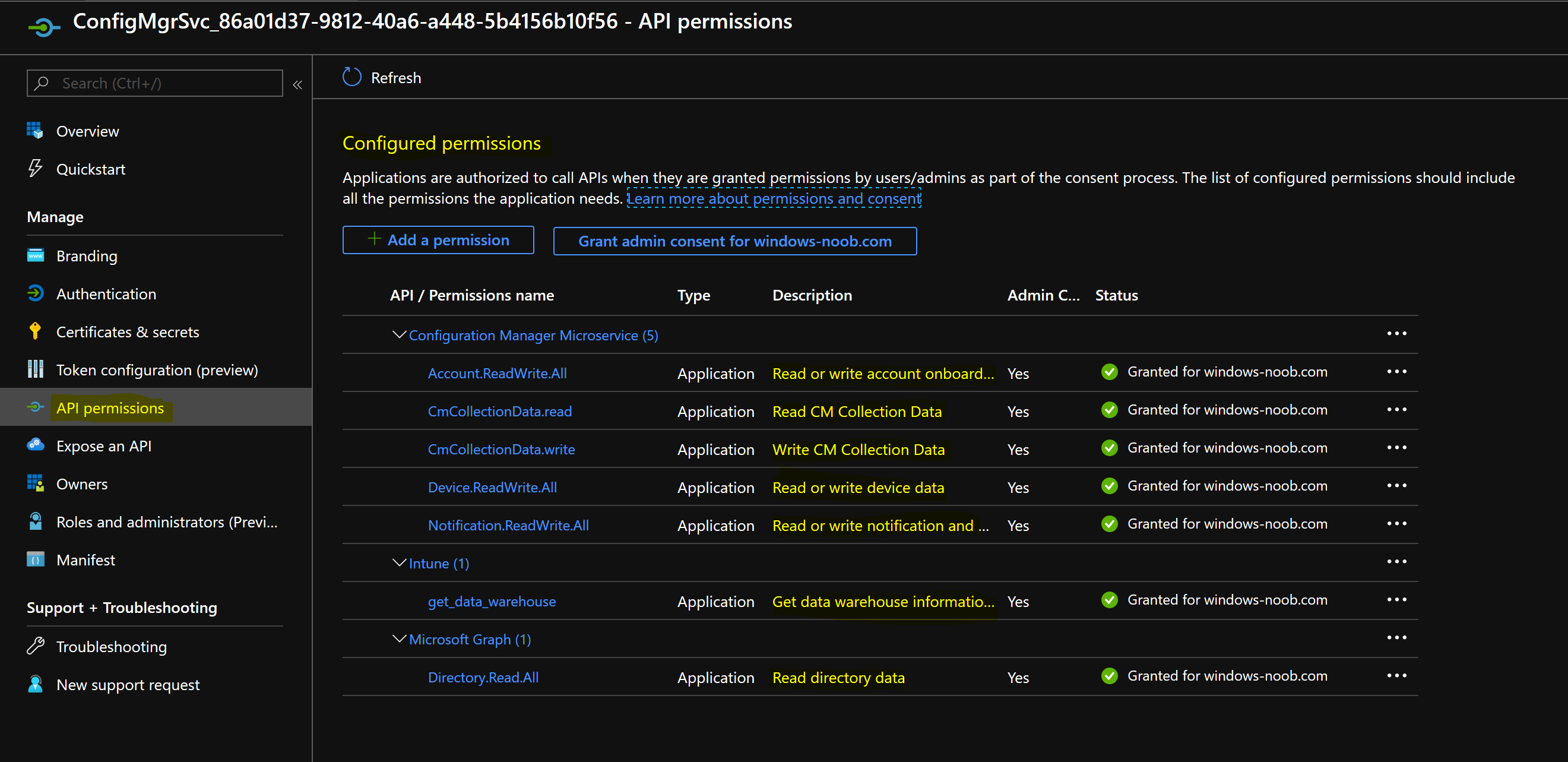 And it’s those permissions that allow the Azure Ad application to share data and actions between the cloud and your on premise ConfigMgr environment.
And it’s those permissions that allow the Azure Ad application to share data and actions between the cloud and your on premise ConfigMgr environment.
So Let’s look in Intune, I mean, let’s look in the Microsoft Endpoint Manager Admin Center (or MEMAC).
browse to https://aka.ms/memac and expand your devices.
The device named MININT-01MIIG3 is currently active in my lab, so let’s work with that one.
To understand where that device came from, you can look at the collection I pointed to in ConfigMgr when I setup the Tenant Attach (All Windows 10) and here’s a view of that collection.
You can see our active client right there.
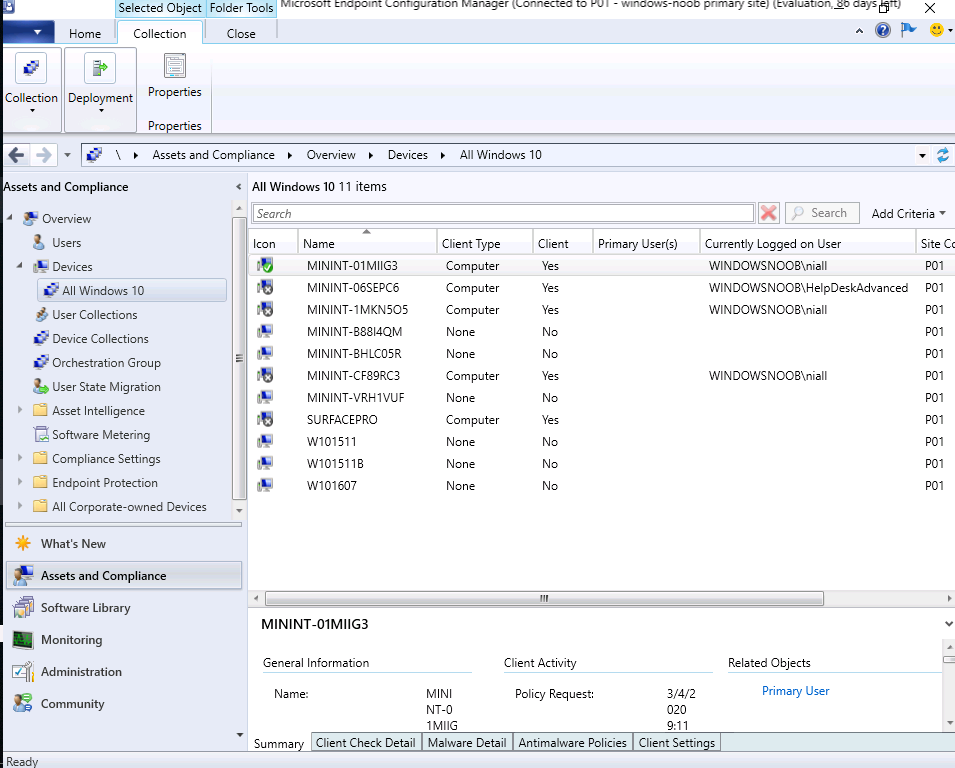 But back to MEMAC and let’s select that device. This reveals actions that can be taken on the ConfigMgr managed device from the cloud !
But back to MEMAC and let’s select that device. This reveals actions that can be taken on the ConfigMgr managed device from the cloud !
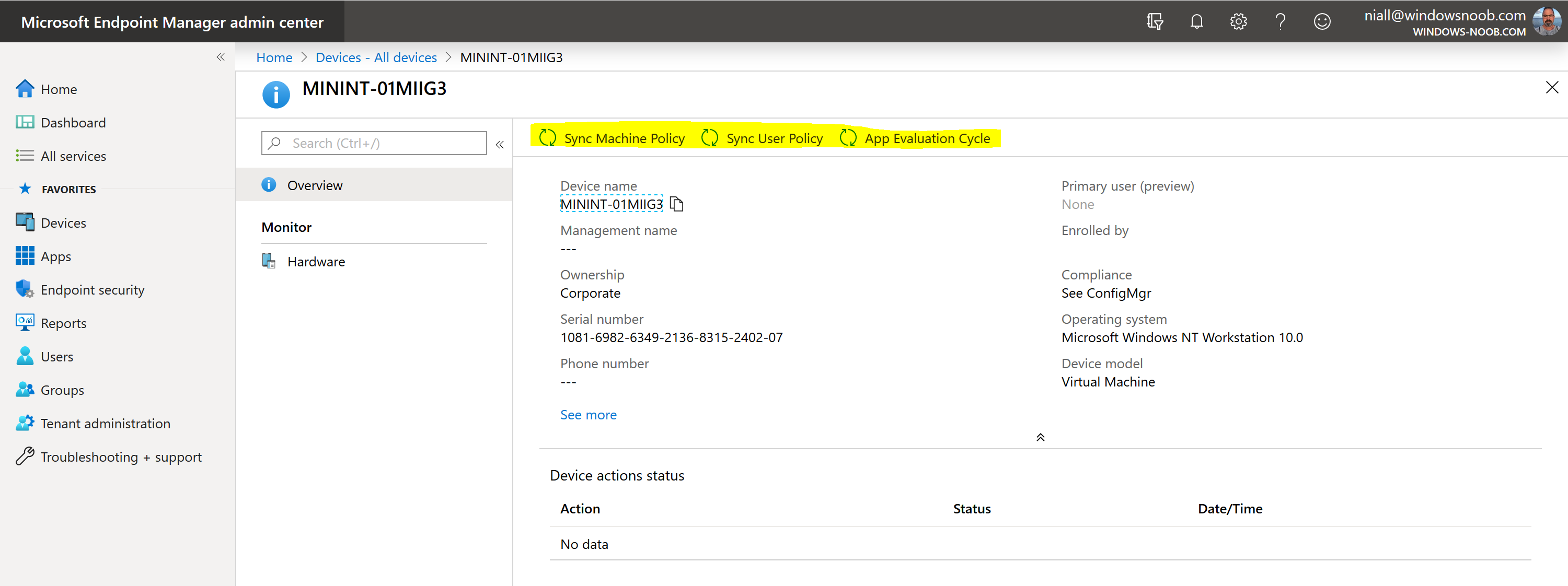 The hardware tab reveals some data too (not a lot, but some).
The hardware tab reveals some data too (not a lot, but some).
The following actions are available:
- Sync Machine Policy
- Sync User Policy
- App Evaluation Cycle
Sync machine policy
Click on Sync machine policy in the Microsoft Endpoint Manager console. Once done, you’ll see the action status in the MEMAC console (probably pending).
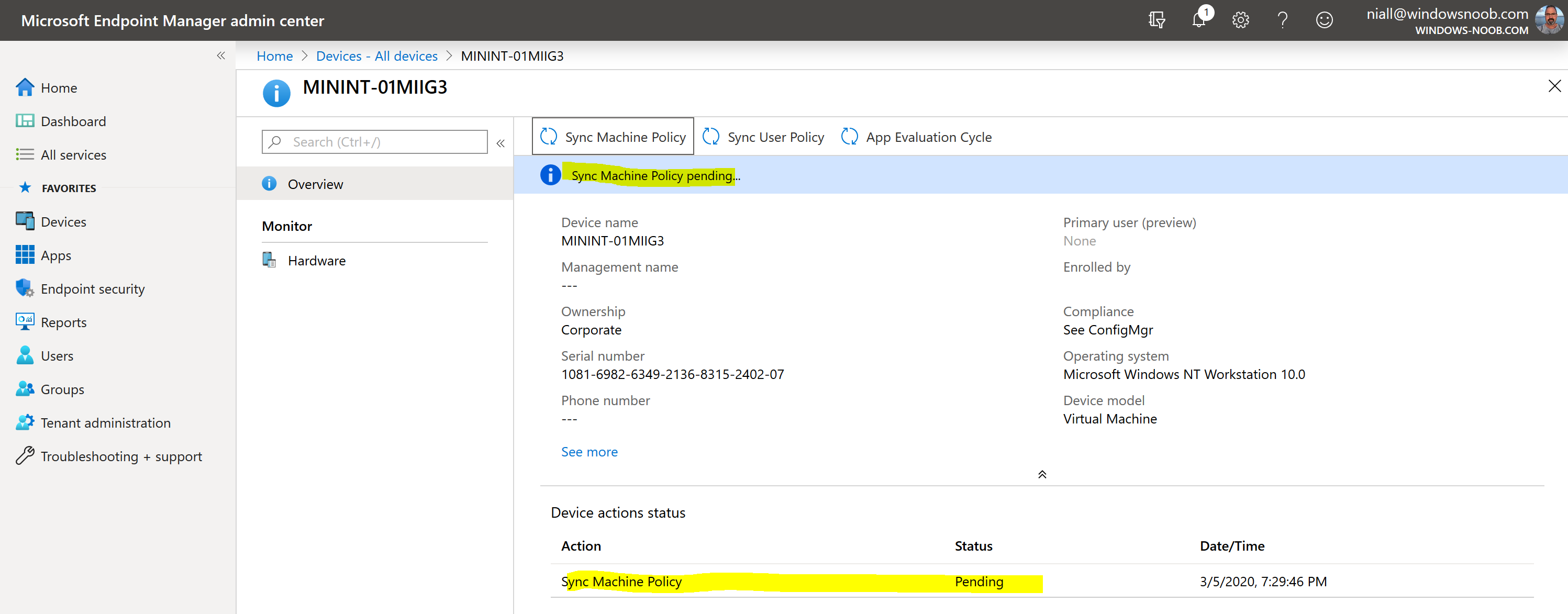 Note: The screenshots below are from Technical Preview 2004.
Note: The screenshots below are from Technical Preview 2004.
You’ll see a popup in Microsoft Endpoint Manager asking if you’d like to continue with your action.
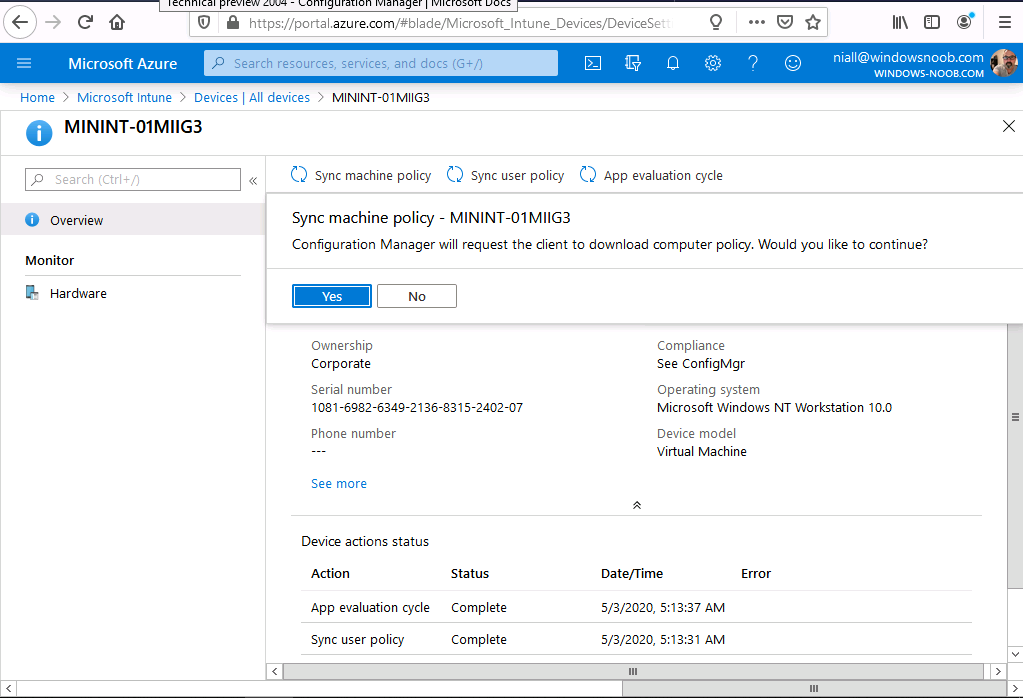 After clicking Yes on the ConfigMgr server side you can monitor progress in the CMGatewayNotificationWorker.log
After clicking Yes on the ConfigMgr server side you can monitor progress in the CMGatewayNotificationWorker.log
Look for a line that reads:
Received new notification. Validating basic notification details...
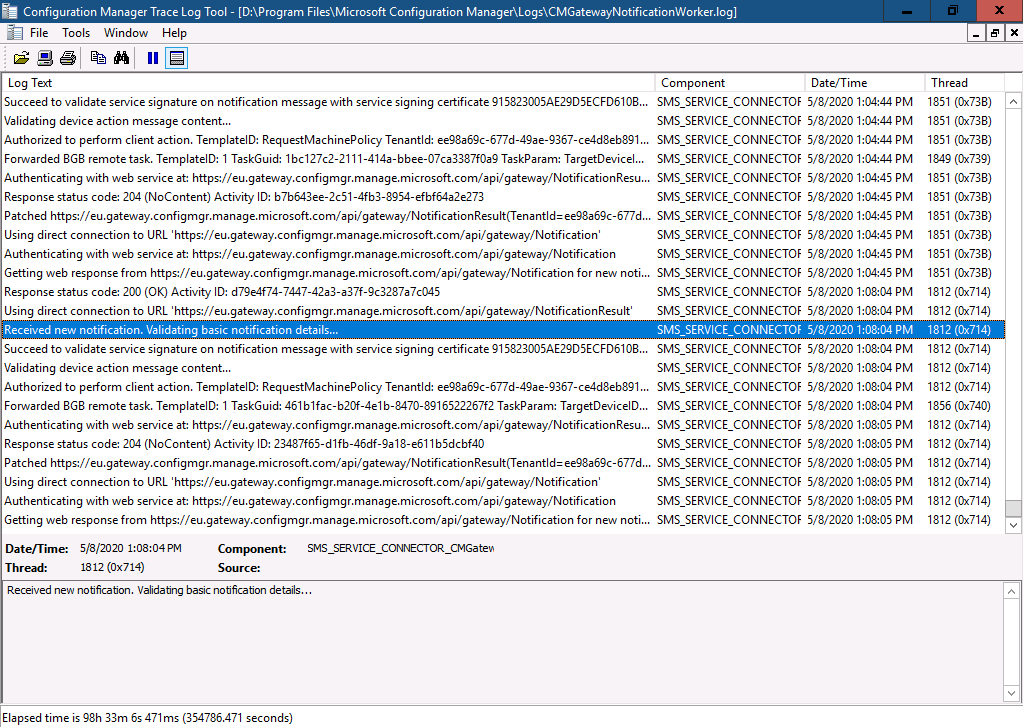 Notice how it states shortly after…
Notice how it states shortly after…
Authorized to perform client action. TemplateID: RequestMAchinePolicy...
On the client side, look at the following log file:
C:\Windows\CCM\Logs\PolicyAgent.log
Look for a line that has the following text:
Requesting Machine policy assignments from authority 'SMS:XXX'
Replace XXX with your site code.
Note that the date/time is exactly the same as when you initiated the action in Intune.
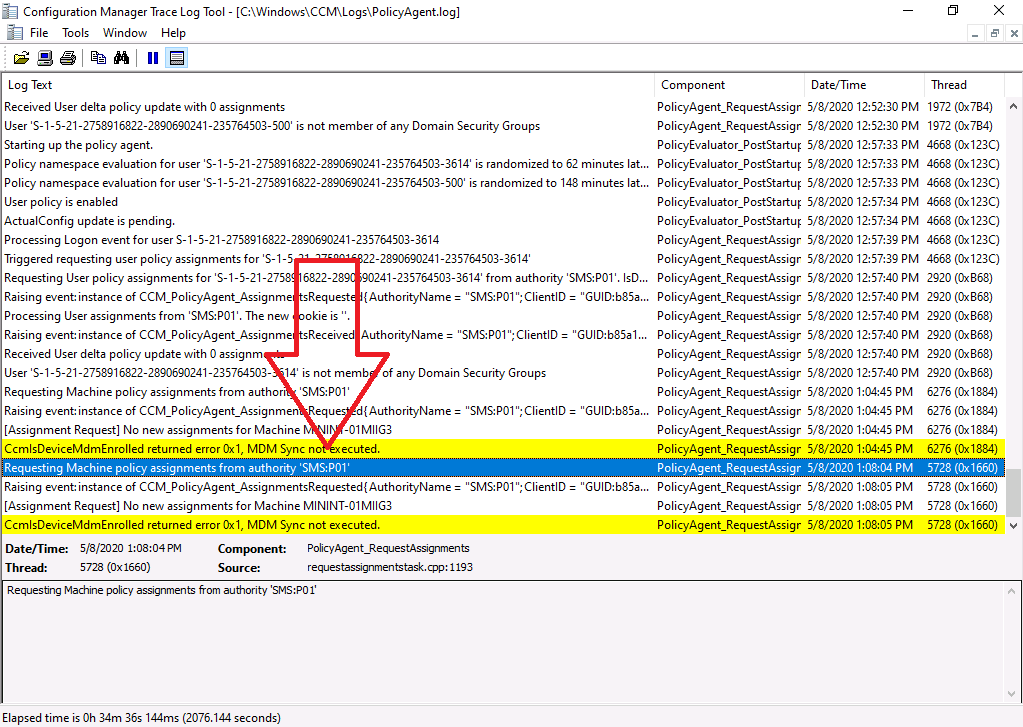 That’s pretty impressive indeed ! well done to all the Product Group @ Microsoft.
That’s pretty impressive indeed ! well done to all the Product Group @ Microsoft.
Sync user policy
This time we’ll try to sync user policy, in Microsoft Endpoint Manager click on Sync user policy.
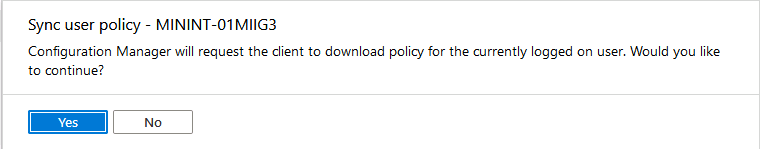 After clicking Yes on the ConfigMgr server side you can monitor progress in the CMGatewayNotificationWorker.log
After clicking Yes on the ConfigMgr server side you can monitor progress in the CMGatewayNotificationWorker.log
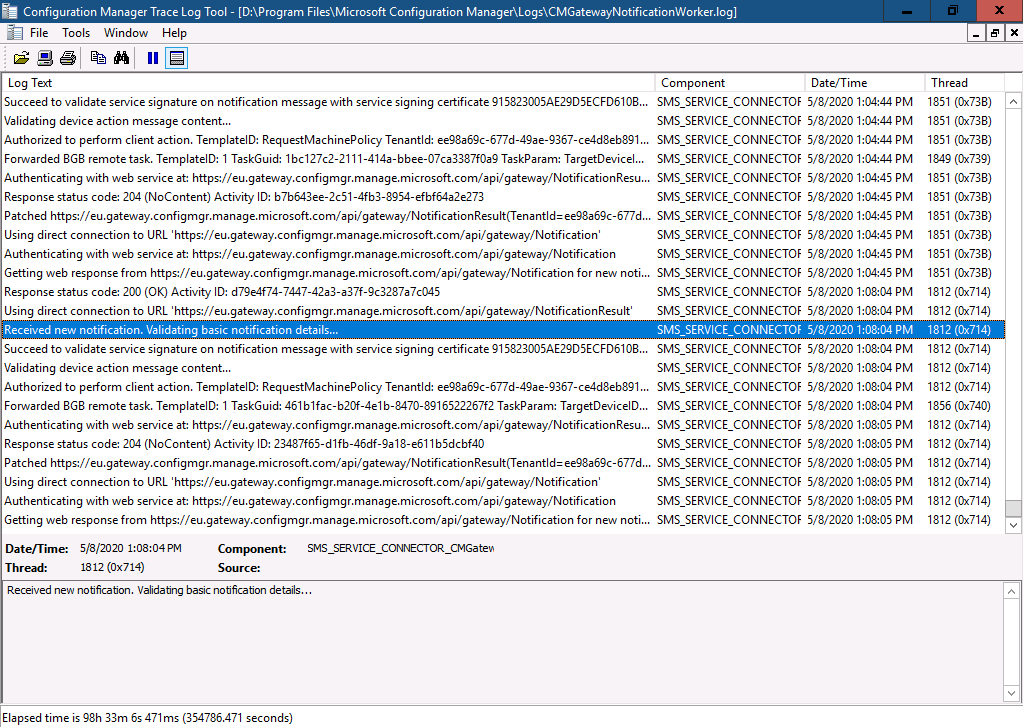 Notice how it states the following shortly after our notification…
Notice how it states the following shortly after our notification…
Authorized to perform client action. TemplateID: RequestUserPolicyForAllUsers...
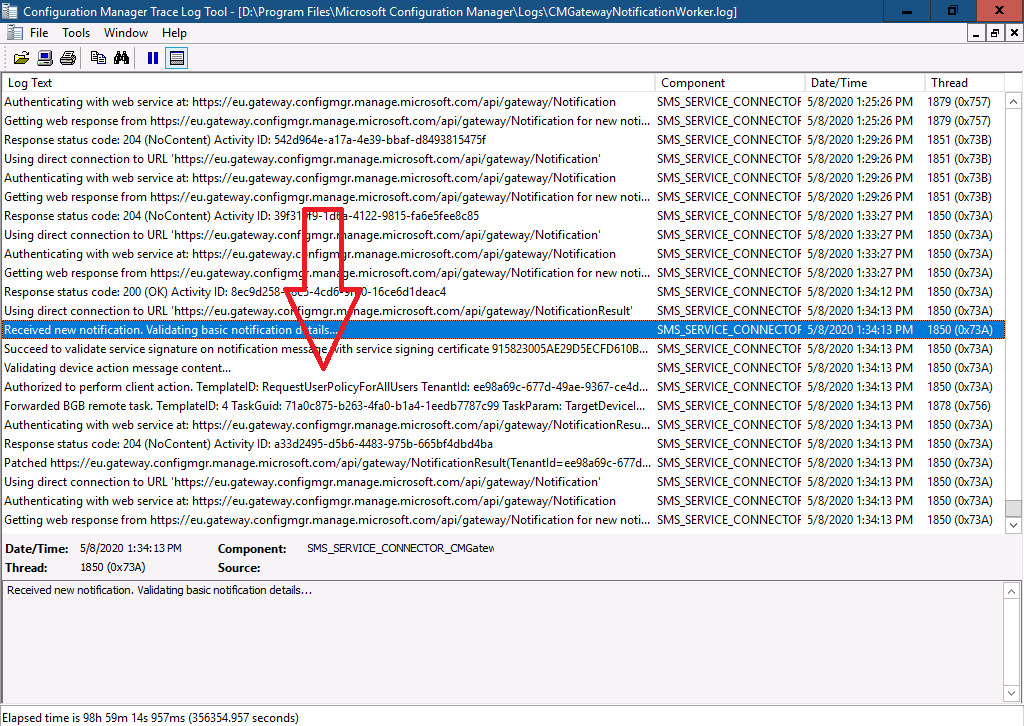 And on the client side in this log file:
And on the client side in this log file:
C:\Windows\CCM\Logs\PolicyAgent.log
Look for a line that has the following text:
Requesting User policy assignments for ...
App evaluation policy
This action triggers a revaluation of requirement rules for all application deployments on the client. To test the scenario, deploy a required application to a collection the client is in. Then after the application installed, manually uninstall it in control panel.
In Microsoft Endpoint Manager after clicking on App evaluation policy you’ll see the following popup, click Yes to continue.
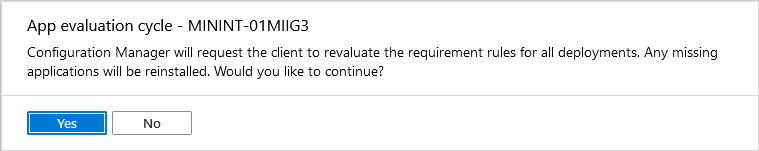 In the CMGatewayNotificationWorker.log look for
In the CMGatewayNotificationWorker.log look for
Authorized to perform client action. TemplateID: ApplicationDeploymentEvaluation
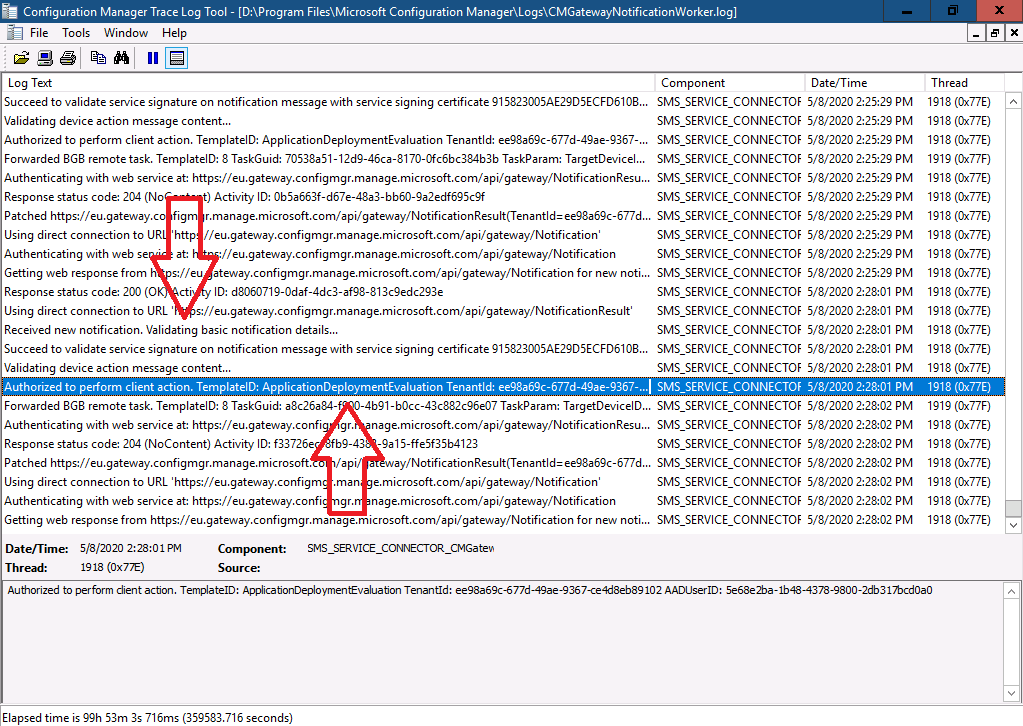 And on the client..look at the C:\Windows\CCM\Logs\AppDiscovery.log, and you’ll see it performing a detection of the application…
And on the client..look at the C:\Windows\CCM\Logs\AppDiscovery.log, and you’ll see it performing a detection of the application…
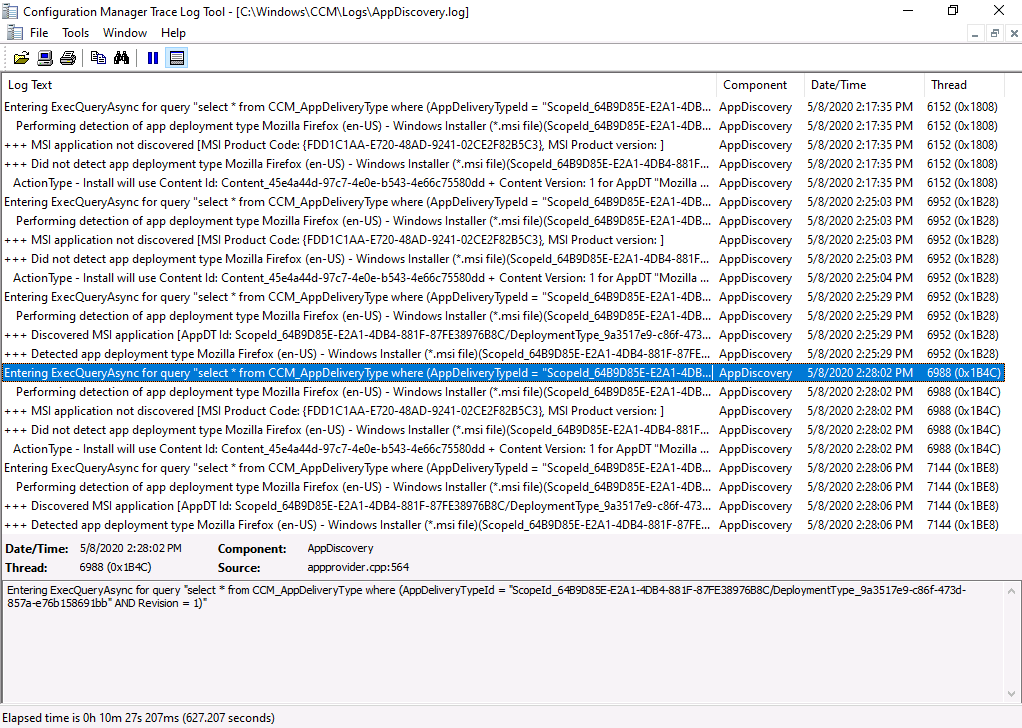 next, look at C:\Windows\CCM\Logs\AppIntentEval.log and you’ll see any dependencies listed…
next, look at C:\Windows\CCM\Logs\AppIntentEval.log and you’ll see any dependencies listed…
No dependencies for DeploymentType...
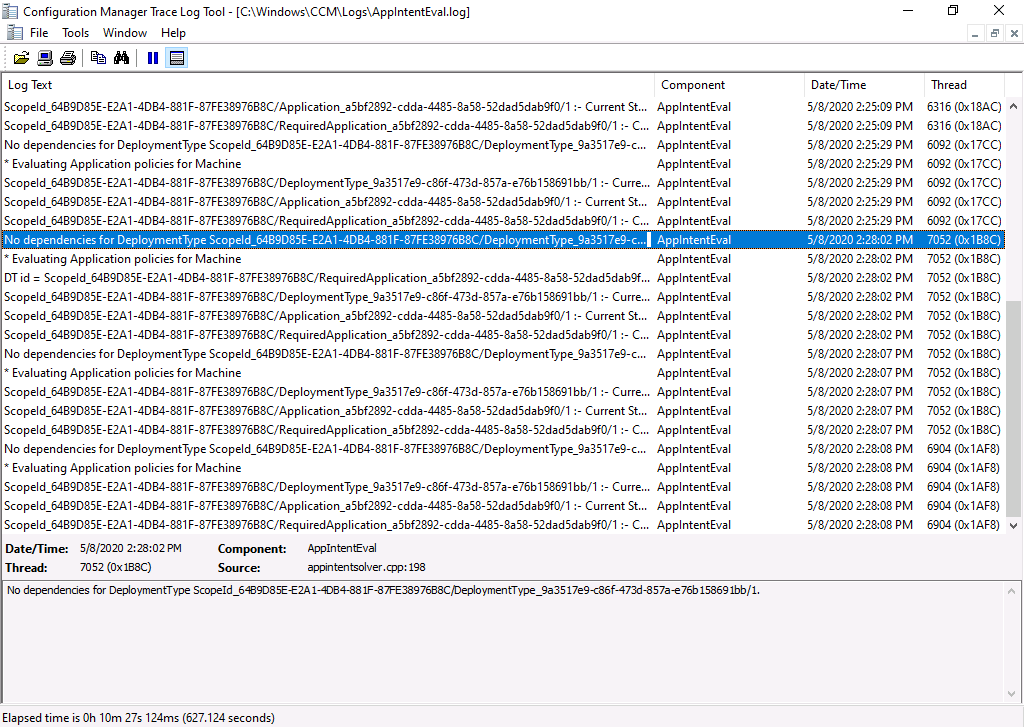 next, look at C:\Windows\CCM\Logs\AppEnforce.log where you’ll see
next, look at C:\Windows\CCM\Logs\AppEnforce.log where you’ll see
Starting Install enforcement...
because the required application is not installed.
Action status
After you’ve tried a few sync actions you’ll see the status of your actions in the MEMAC console.
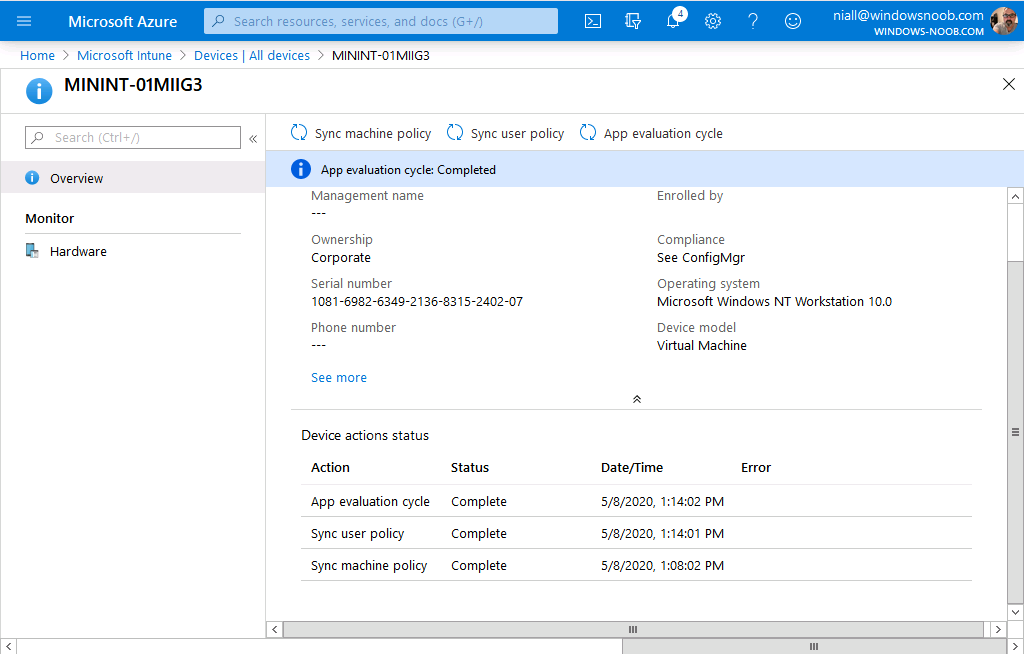 If your sync actions remain listed as pending after refreshing the console page, check the troubleshooting section below.
If your sync actions remain listed as pending after refreshing the console page, check the troubleshooting section below.
Troubleshooting
Note that in this version you’ll only see a max of three device actions status listed, so, if you for example trigger a new Sync Machine Policy action, the Device action status will simply overwrite the last matching status with your current action.
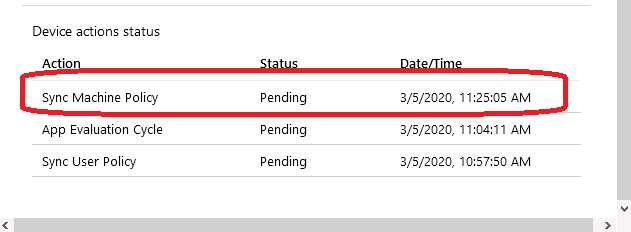 This might make it hard to troubleshoot what actions you initiated and when, but no doubt this will be improved upon soon enough !
This might make it hard to troubleshoot what actions you initiated and when, but no doubt this will be improved upon soon enough !
If Device action status remains in a pending state for a long time look at the CMGatewayNotificationWorker.log on the ConfigMgr server for a failure (at the time when you initiated the action in MEMAC) like this.
Unauthorized to perform client action
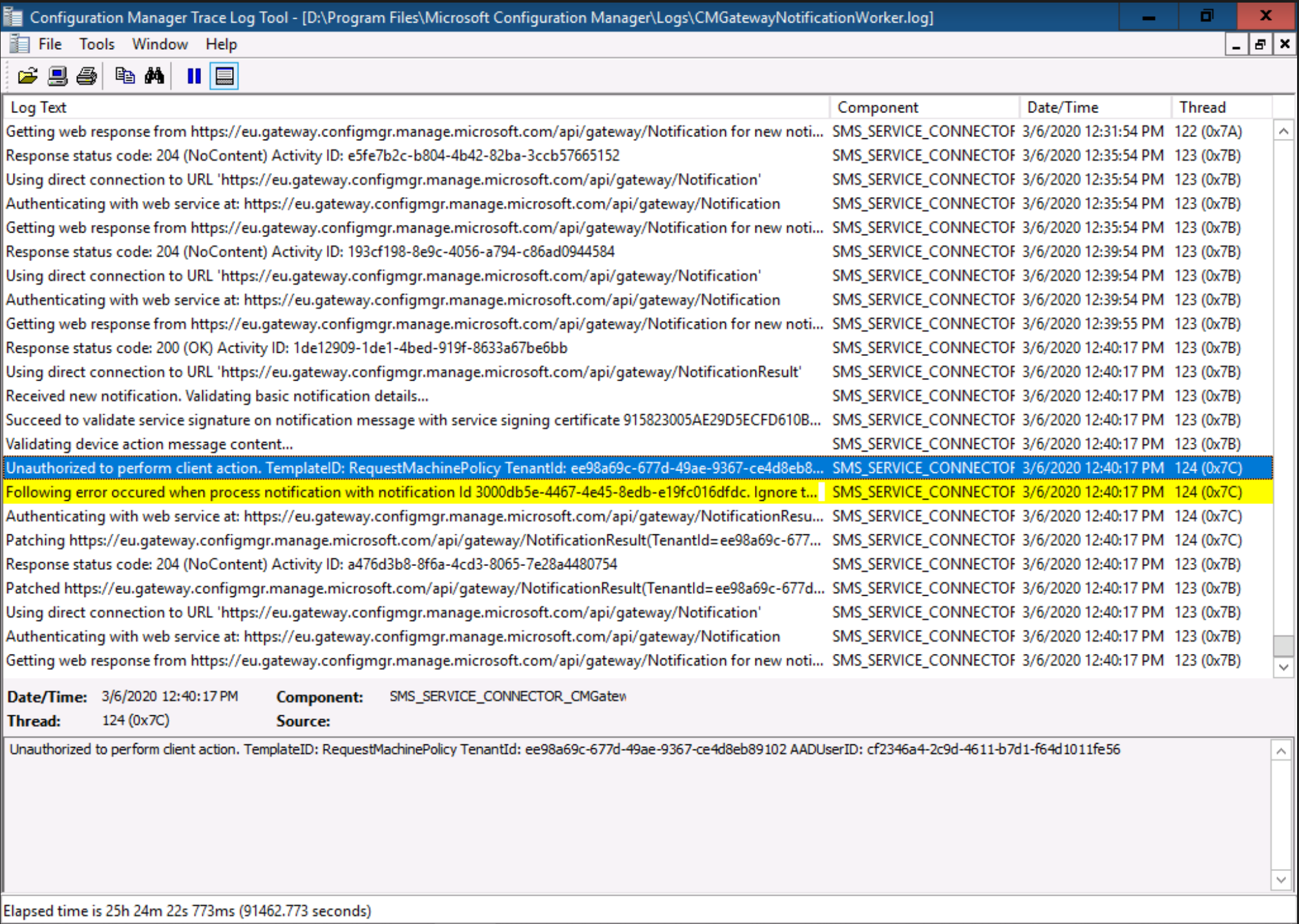 If you see that error then verify that you completed the following actions:
If you see that error then verify that you completed the following actions:
- Setup Azure AD Connect on the ConfigMgr server
- Setup Cloud Management to sync Azure Directory Users to AD
Once you have done those correctly you’ll see the log reporting as follows:
Authorized to perform client action. TemplateID: RequestMachinePolicy TenantId: ..
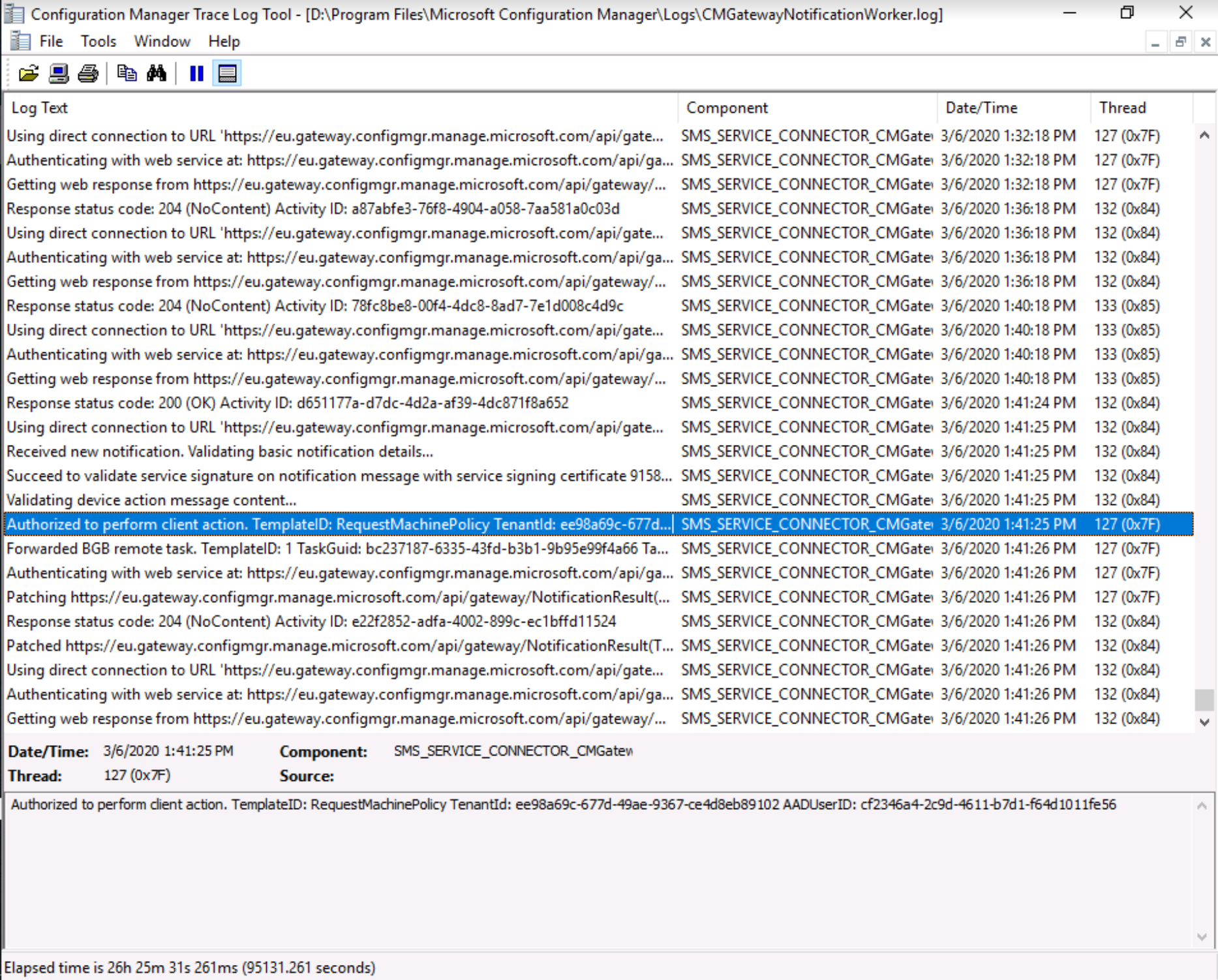 and you should quickly see it update the status of the device action from Pending to Complete.
and you should quickly see it update the status of the device action from Pending to Complete.


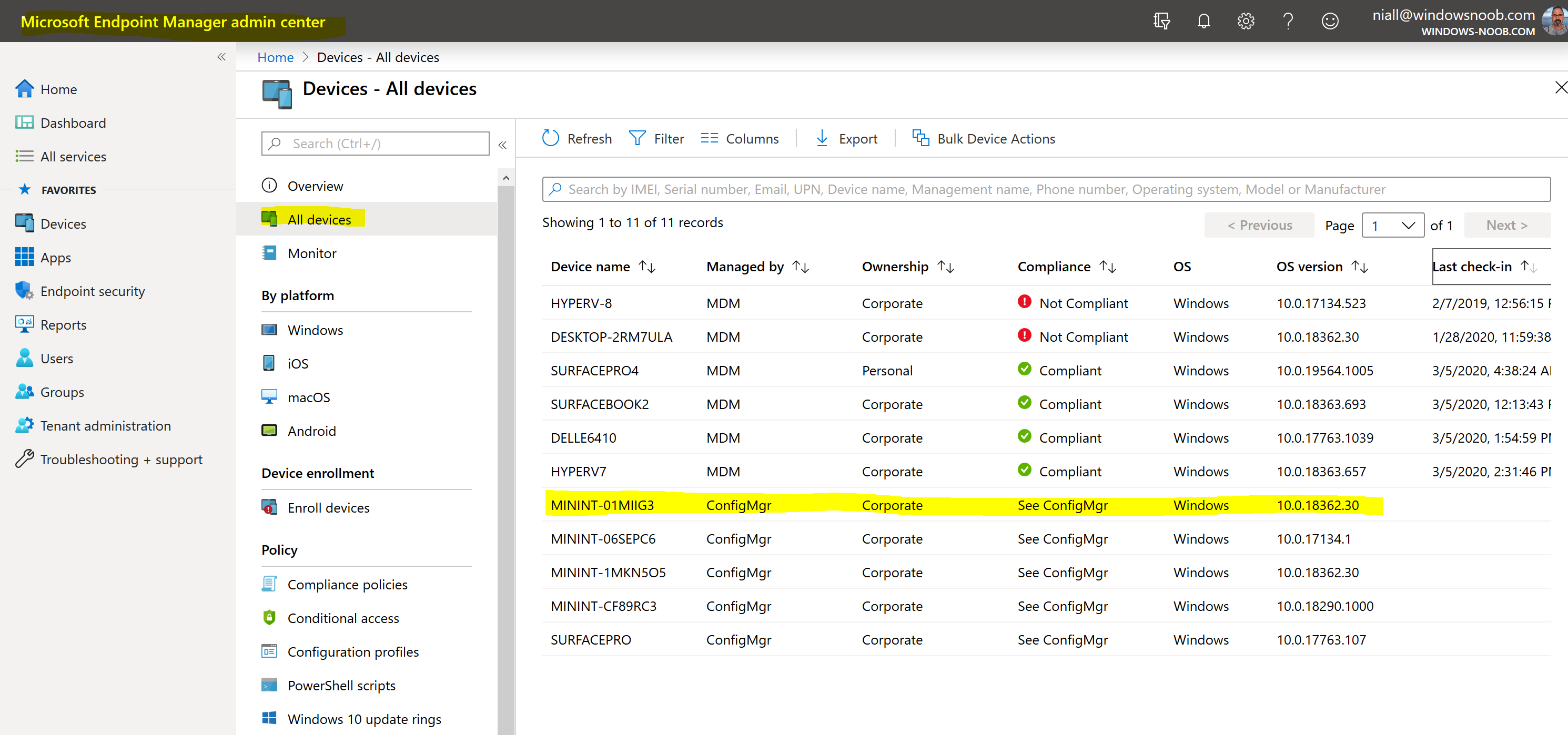
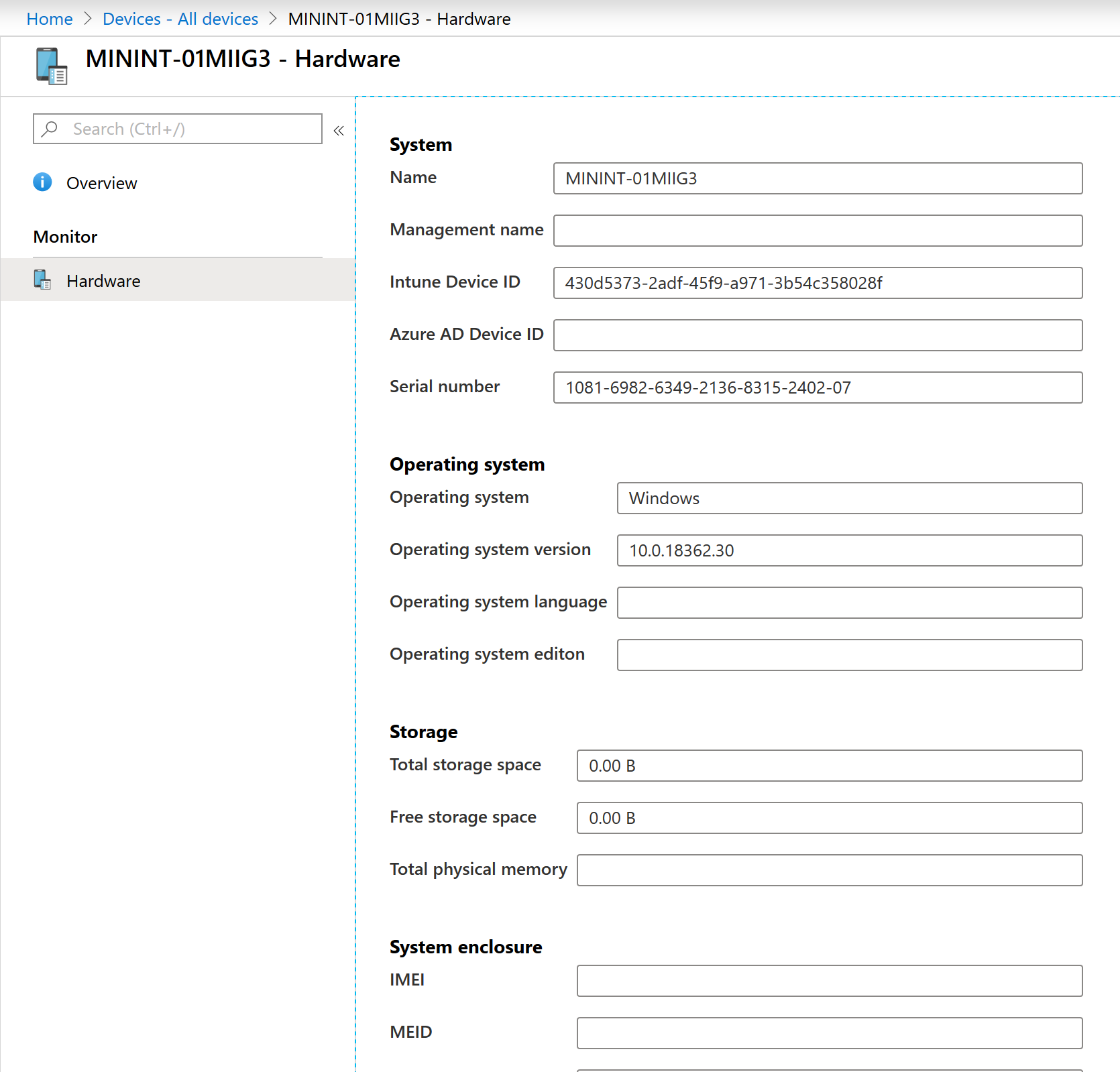
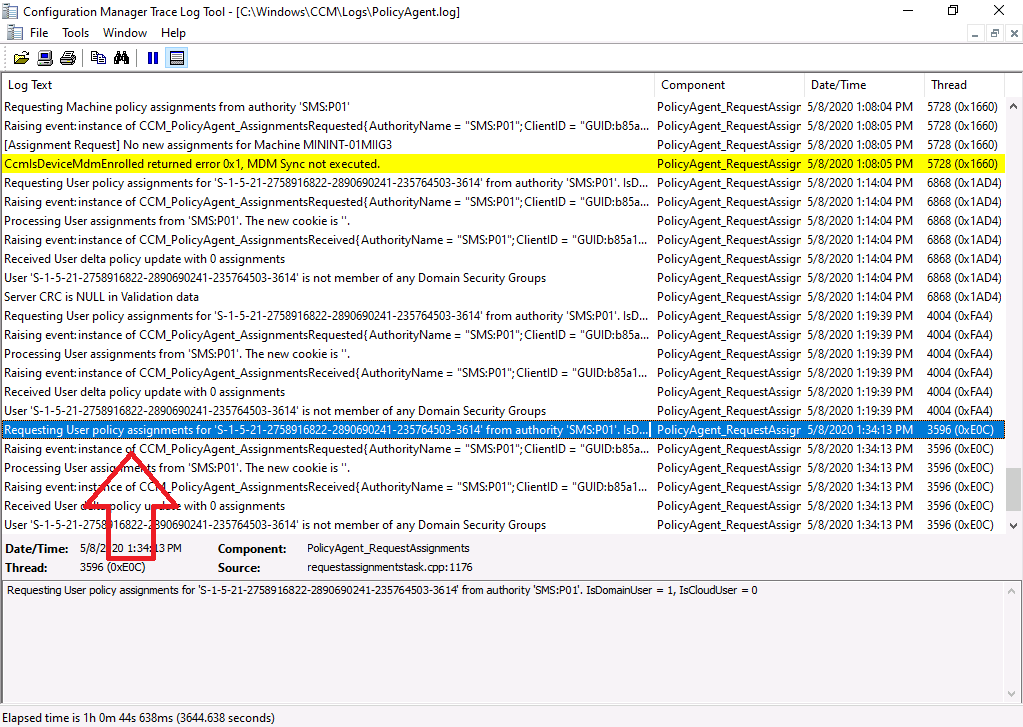
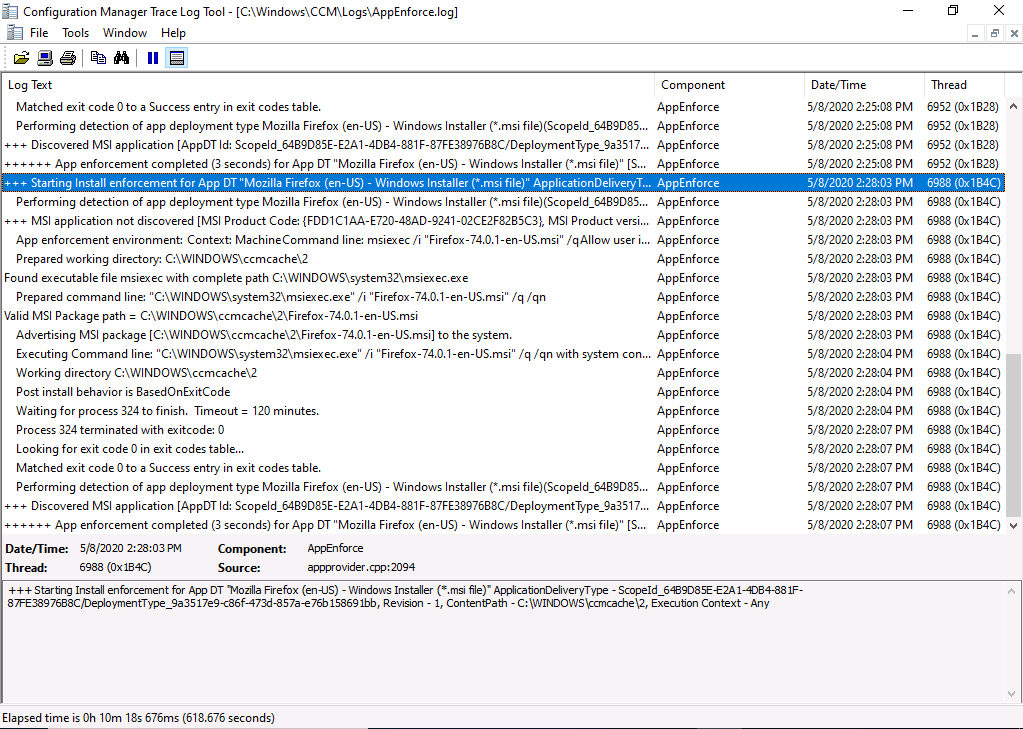
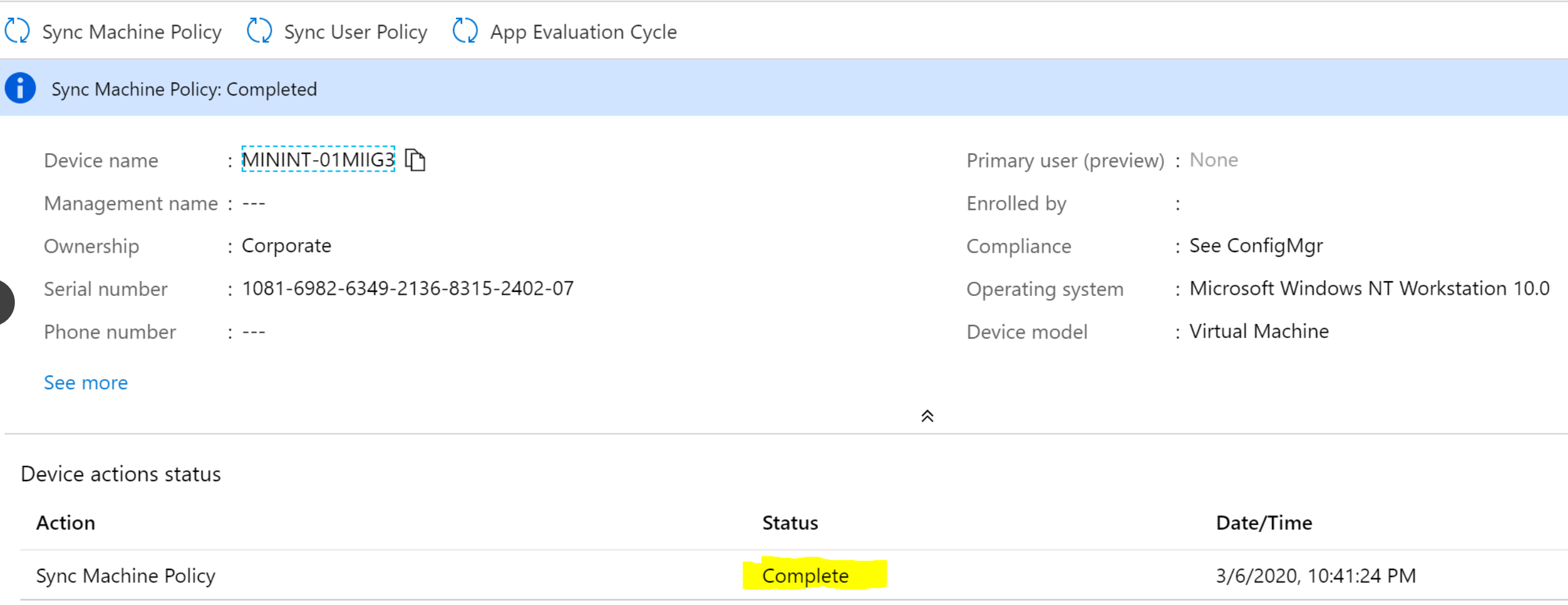

Pingback: Enabling the new Tenant Attach feature in Configuration Manager TP2002.2 | just another windows noob ?
Pingback: System Center Mart 2020 Bülten – Sertaç Topal
Many thanks for your post and explanations!
Did you already saw this error in CMGatewayNotificationWorker.log?
Following error occured when process notification with notification Id cb46e642-a4cb-4e65-8bae-a6e1e779d1d3. Ignore the notification. Exception: System.IO.InvalidDataException: Failed to check and load service signing certificate. System.ArgumentException: Fail to build chain
at Microsoft.ConfigurationManager.ManagedBase.CertificateUtility.SigningCertificateUtility.VerifyCertificate(X509Certificate2 certificate, Boolean crlCheck, X509Chain& certificateChain, X509Certificate2Collection extraStore)
at Microsoft.ConfigurationManager.ManagedBase.CertificateUtility.SigningCertificateUtility.Export(X509Certificate2 certificate, String& certificateBase64, String& subCaCertificatesBase64)
at Microsoft.ConfigurationManager.ServiceConnector.AccountOnboardingWorker.d__21.MoveNext()
— End of stack trace from previous location where exception was thrown —
at System.Runtime.ExceptionServices.ExceptionDispatchInfo.Throw()
at System.Runtime.CompilerServices.TaskAwaiter.HandleNonSuccessAndDebuggerNotification(Task task)
at Microsoft.ConfigurationManager.ServiceConnector.AccountOnboardingWorker.d__20.MoveNext()
— End of stack trace from previous location where exception was thrown —
at System.Runtime.ExceptionServices.ExceptionDispatchInfo.Throw()
at System.Runtime.CompilerServices.TaskAwaiter.HandleNonSuccessAndDebuggerNotification(Task task)
at Microsoft.ConfigurationManager.ServiceConnector.CMGatewayNotificationWorker.d__6.MoveNext()
at Microsoft.ConfigurationManager.ServiceConnector.CMGatewayNotificationWorker.d__6.MoveNext()
nope, where are you seeing this, what version of configmgr ?
OK thanks,
My version is Current Branch 2002 (5.00.8968.1000)
Hi there, any luck with your error?
Getting exactly the same.. Can’t find a solution so far
Pingback: Microsoft Endpoint Manager Configuration Manager technical preview version 2005 is out | just another windows noob ?
Hi ncbrady
please, could you help me.
I am seeing in my Intune for Sync user/machine policy and App evaluation cycle in Device actions status that all of them failed, error code 6, invalid certificate.
Do you have, please, any idea what could be behind that?
Tnak you
Tibor
it sounds like one or more certificates is invalid or expired, check each certificate in the chain for validity