Introduction
These are my notes about a session I’ve attended at Microsoft Ignite 2019, you can review the recording for this session here. I’ve split this blog post up into different parts as there is just so much content to be covered.
- Part 1 – Partnerships
- Part 2 – Deployment Scenarios
- Part 3 – Dedicated Device Management
- Part 4 – Coming soon and what’s new
My goal with blogging this is to make sure I didn’t miss anything and to understand all the new capabilities properly and of course, to help you understand it too.
In the following screenshot, you can see an overview of Managed Google Play and app publishing enhancements. Intune depends on and leverages the managed google play app store for organization curated apps to get deployed. Today you can go into the Intune console and search the Play store for publicly available apps to be part of your organization curated list.
There are now two new enhancements to this workflow namely:
- Private app publishing console integration
- First class web links
Private line of business apps (your own company created apps which your company trusts) can now be published directly from the Intune admin console without needing a developer account from Google, and you no longer need to go to a separate console and the turn around time is now about 5-10 minutes so you don’t have to wait for app’s being approved. Once it’s added it will show up as any other app that you’ve approved from the public store.
The other thing that Microsoft has added is a first class experience for deploying web links. This is akin to an iOS webclip like experience, except on Android and it has been a much sought after feature. Once the web link is created, users just see it as another app on their device, they don’t see it as a business or a consumer app, it’s just another app.
The above two new features make it easier for you as an IT Admin to manage these apps.
Device Admin support and transition timelines
As part of this migration from Device Admin to Android Enterprise, Google has announced that it will start depreciating features from device admin (such as the ability to set and enforce a PIN policy using device admin) starting in summer of 2020 and it will impact Android 10 and above devices.
This is happening because Google has developed Android Enterprise with the goal of replacing Device Administrator. They are depreciating legacy management to encourage Adroid Enterprise for MDM management.
The one caveat to this is for Samsung devices. Samsung has taken an additional step to provide these 4 abilities into the SDK, Microsoft has integrated with their SDK to extend the management of these devices when they are Intune enrolled. This gives you some additional time to plan your transition from Device Admin to Android Enterprise.
Microsoft has committed to Device Admin support and for these 4 policies Microsoft will continue to support Device Admin until summer of 2020 which is approximately the time when Android 11 is to be released.
So now is a good time to do a stock check of what Android devices you have in your organization and see which of them could be impacted by this.
Note: If you’d like to see another related Ignite session on migrating from device admin to Android Enterprise with Microsoft Intune, review #THR3081 .
Whats new in Intunes Android support
There are several new features added to Intunes Android support listed below, but two to call out are adding the ability for Work profile widgets to the home screen. Previously this was not possible. So if for example you are using Outlook in the Android Enterprise work profile, then the end user could use an Outlook Widget such as Agenda or Inbox and put it on their home screen.
Also, to ease your transition to Android Enterprise, Microsoft has enhanced their enrollment restrictions framework to allow you to segment devices and decide whether or not they should be allowed to enroll into Android Enterprise work profiles or through device admin based on their Android version number.
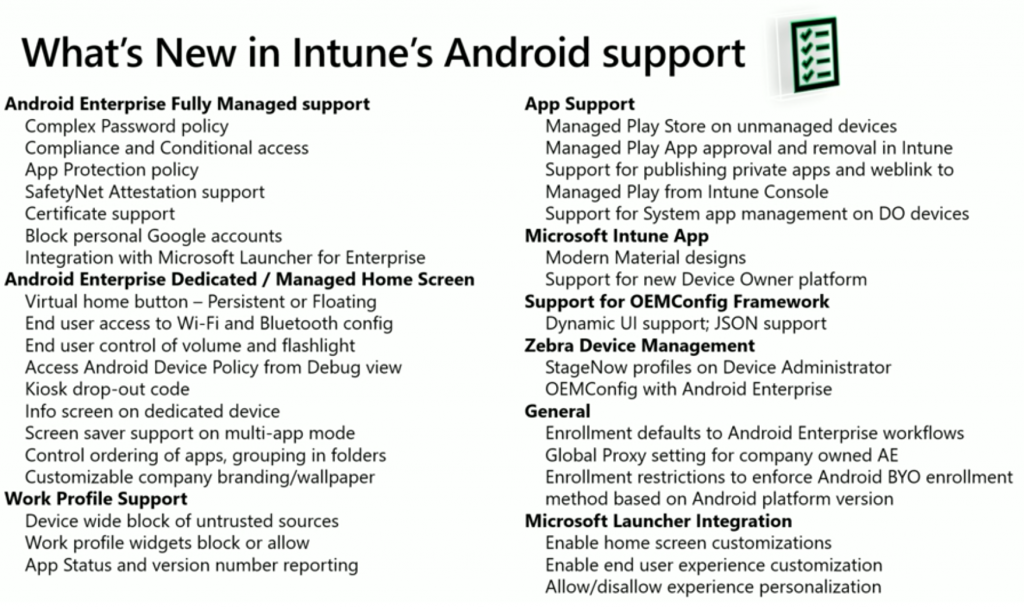 Give Microsoft feedback !
Give Microsoft feedback !
If you’d like to engage with Microsoft directly about these new abilities, or would like to provide feedback then head over to http://aka.ms/devicemgmtadmin
Thanks again to Chris and Priya for this great session, cheers !
Niall.


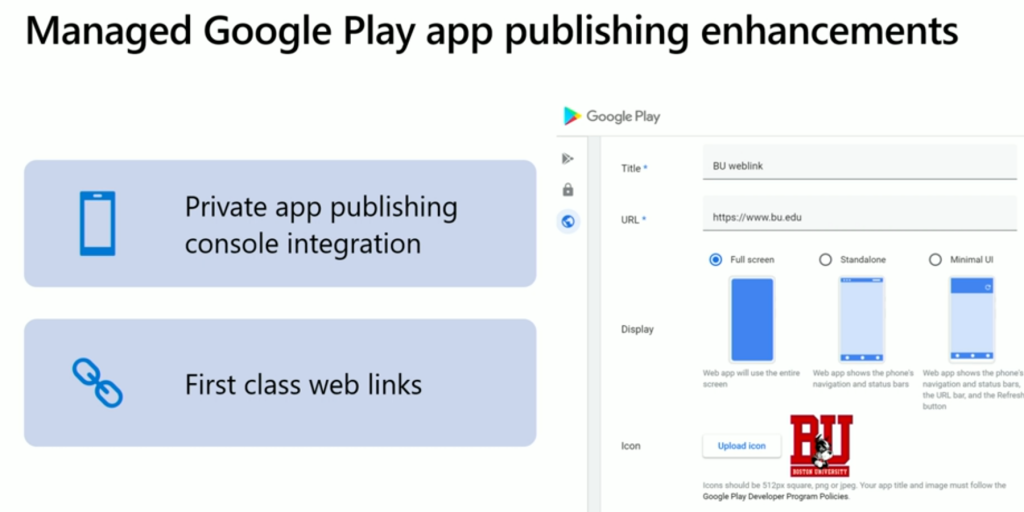
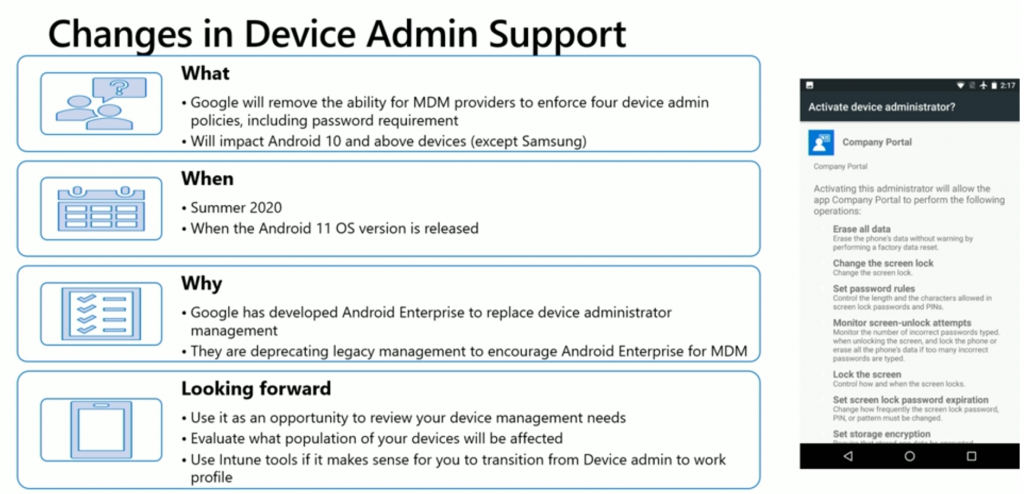
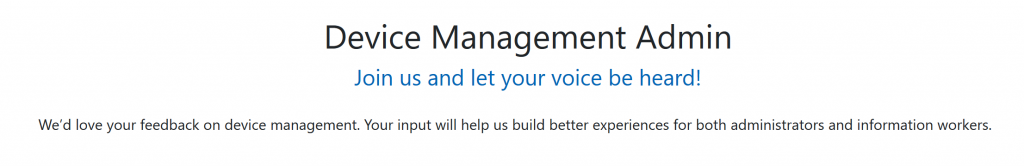

Pingback: Android device management with Microsoft Intune – Part 3. Dedicated device management | just another windows noob ?
Pingback: Android device management with Microsoft Intune – Part 2. Deployment Scenarios | just another windows noob ?
Pingback: Android device management with Microsoft Intune – Part 1. Partnerships | just another windows noob ?