Introduction
These are my notes about a session I’ve attended at Microsoft Ignite 2019, you can review the recording for this session here. The session was created to allow us to learn more about new Android Enterprise (AE) device management choices as part of Microsoft Endpoint Manager.
I’ve split this blog post up into different parts as there is just so much content to be covered.
- Part 1 – Partnerships
- Part 2 – Deployment Scenarios
- Part 3 – Dedicated Device Management
- Part 4 – Coming soon and what’s new
My goal with blogging this is to make sure I didn’t miss anything and to understand all the new capabilities properly and of course, to help you understand it too.
Microsoft Endpoint Manager
To start off with Chris and Priya introduced themselves and then explained why Microsoft Endpoint Manager (which brings together Configuration Manager + Intune) is a great solution for managing devices, including mobile devices and applications.
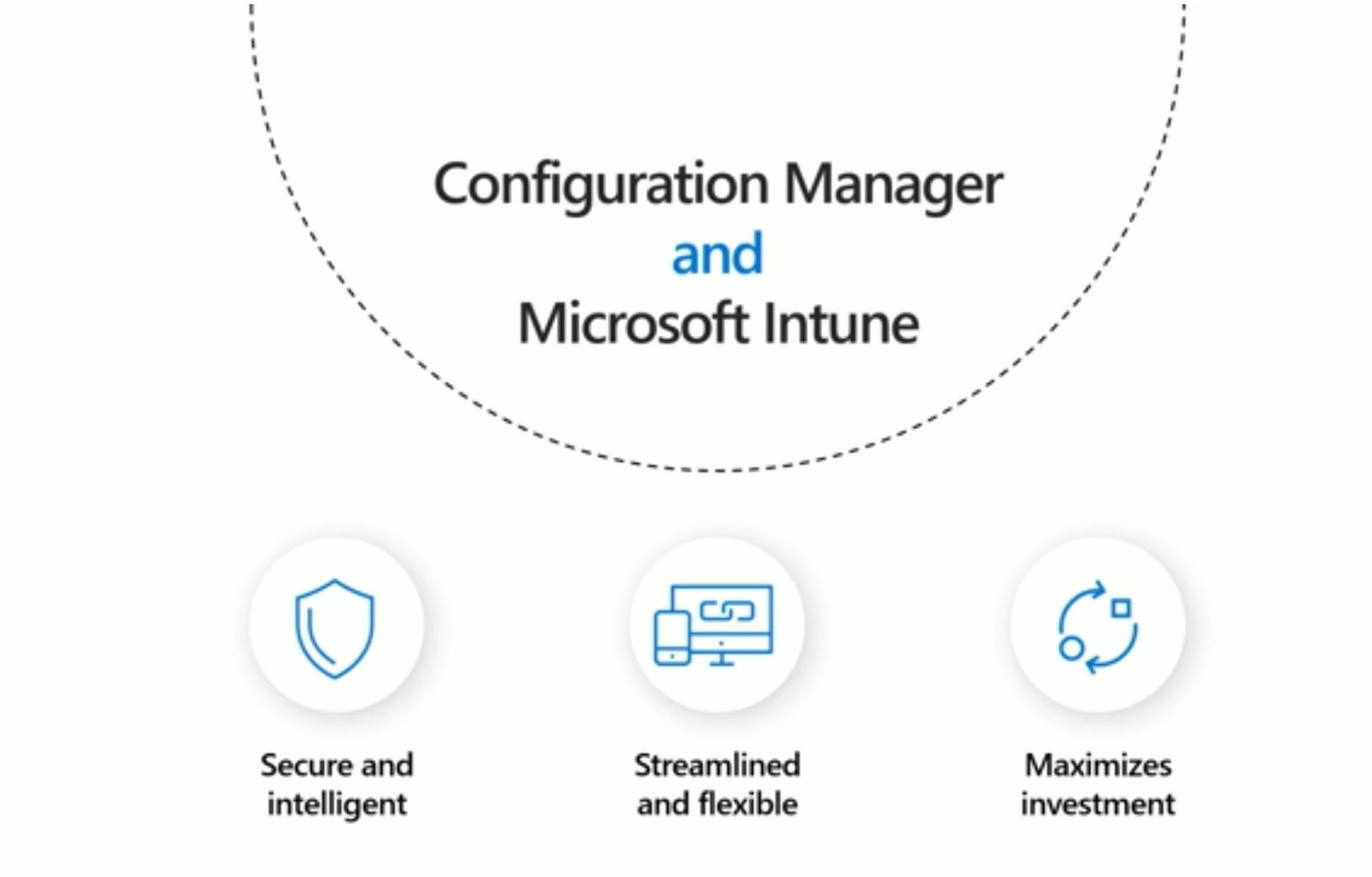 Microsoft Endpoint Manager enables users to be productive and it allows IT Professionals to protect data under their entire technology estate. Microsoft Endpoint Manager brings together Mobile Device Management, PC and Mac management, and Mobile Application Management (MAM) under one solution.
Microsoft Endpoint Manager enables users to be productive and it allows IT Professionals to protect data under their entire technology estate. Microsoft Endpoint Manager brings together Mobile Device Management, PC and Mac management, and Mobile Application Management (MAM) under one solution.
A brief history of Android
Android is Google’s own phone operating system which has been available since 2007 in it’s first beta form. In 2014 however, a new version of Android was released (Android 5.0, code named Lollipop) and it was the first version of Android to allow for Enterprise Management capabilities. Android device management is a core part of Microsoft Intune and a lot of work has happened in that space since Lollipop was released.
Partnering to create Microsoft 365 experiences on Android
The key partnerships that enable this are:
- Google Partnership (android enterprise recommended)
- OEM Partnerships (such as Samsung and Zebra)
- Future Proofing Deployments
Google has a close partnership with Microsoft and they work together to provide an excellent Android experience with their shared customers and it’s the principal which drives all the discussions they have together.
The Microsoft Endpoint Manager team has been working closely with the Google team as part of the android enterprise recommended program over the past several years. Android enterprise recommended is a Google led initiative the goal of which is to provide consistency and reliability and ease of choice for customers who are deploying Android devices into their environment. The Android enterprise recommended program does have a list of features but it does go much deeper than just a list of features, for more info about Android Enterprise recommended see:
https://www.android.com/enterprise/recommended/
On the engineering side, the Android PM’s in Microsoft Intune meet weekly with their counterparts from Google discussing roadmaps and feature requests and of course, when they encounter issues. The partnership goes two ways, with Microsoft often getting feedback from Google about how Microsoft can improve their Android support based on their deep knowledge of Android OS, and Microsoft is also able to give feedback to Google based on what they hear from their customers, eg: what could be done better, what features could be improved or changed.
Also Microsoft’s global team of Customer Experience Engineers who engage with customers deploying Android, are also aligned with the Android enterprise recommended team gaining access to Google resources to solve deployment blockers and more.
Intune is also on boarded to Googles Partner Escalation desk which provides 24/7 access to Googles Android Enterprise engineers should it ever be needed. To get an overview of this collaboration watch the video in the following blogpost:
And here’s the video.
OEM Devices
Microsoft has also partnered with different Android hardware device makers such as Samsung and Zebra, to cover areas such as feature planning, customer deployment challenges and of course, customer issues.
Everyone is familiar with Samsung as they are such a large, well known Android phone maker, but maybe not so many are familiar with Zebra. Zebra manufacture devices such as hand held scanners for scanning inventory in factories or warehouses, and those devices run Android.
One of the strengths of this partnership is how these OEM’s have adopted OEMConfig. For details on what OEMConfig is see the following link:
https://docs.microsoft.com/en-us/intune/configuration/android-oem-configuration-overview
Android Management API
Microsoft Intune has embraced the Adroid Management API and sees it as the future of Android management on Android devices that are part of the Google ecosystem. The API helps Microsoft to streamline their development processes which in turn means that Microsoft Intune can deliver Android management features and capabilities a lot faster than previously without the API.
As Microsoft was one of the first to adopt this API, they’ve also been able to drive some of their customers feedback into it as well. Going forward, Microsoft has observed and totally expects Google to invest heavily in this platform and they expect it to become the premier cloud first architecture for managing Android devices going into the future and tens of thousands of customers today who are already deployed on Android enterprise dedicated devices such as Android Kiosk devices or fully managed devices are already running on this architecture today.
Microsoft apps on Android
Below you can see a graphic showing a list of Microsoft applications already ported to the Android platform
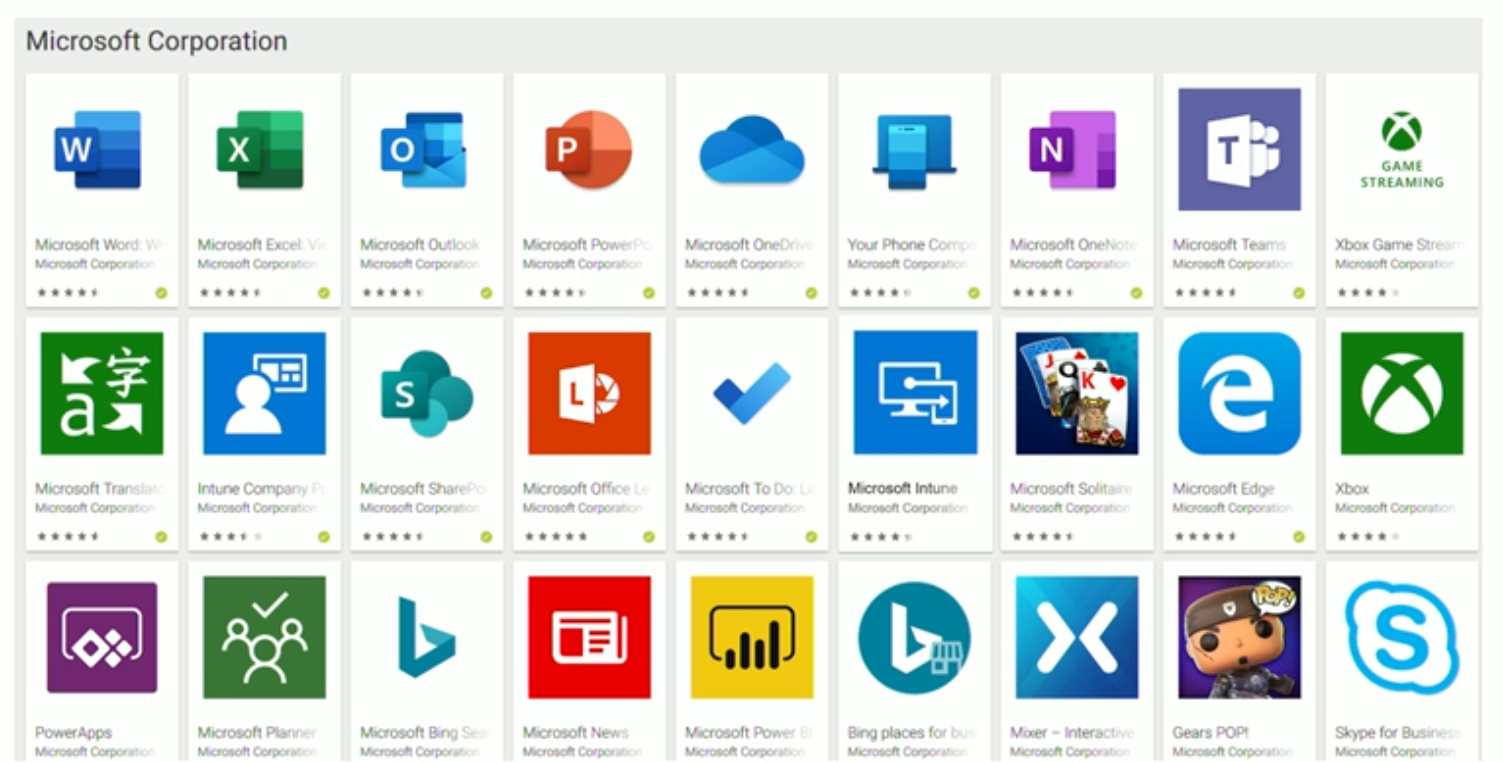 Please join me in the next part where we’ll look at Android deployment scenarios in Intune.
Please join me in the next part where we’ll look at Android deployment scenarios in Intune.




Pingback: Android device management with Microsoft Intune – Part 2. Deployment Scenarios | just another windows noob ?
Pingback: Android device management with Microsoft Intune – Part 3. Dedicated device management | just another windows noob ?
Pingback: Android device management with Microsoft Intune – Part 4. Coming soon and what’s new | just another windows noob ?