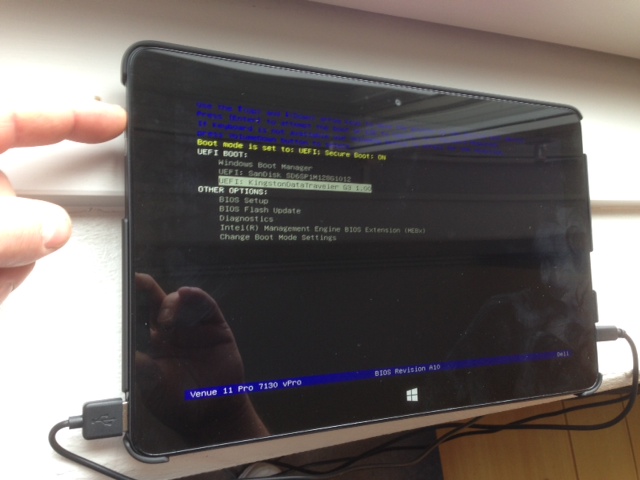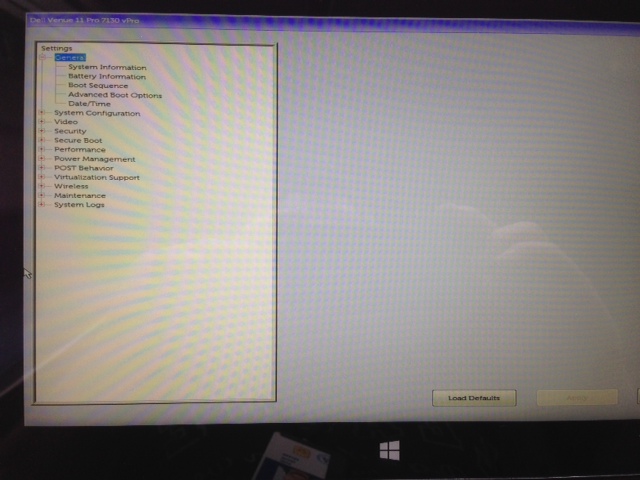I’m testing a bunch of Tablets at work including the Dell Venue 11 Pro (Deploying Windows 8.1 x64 via Configuration Manager 2012 R2) and I needed to get into the bios.
To get into the bios from a powered off state, press and hold the power button (on the right upper side) for approx two seconds until the unit vibrates and then press and hold the Up volume button (on the left side) when you see the Dell bios logo, you should see a blue bar at the base of the screen to indicate it’s loading the options screen
 Once done you should see the following screen.
Once done you should see the following screen.
You can again press Volume up to flick through the options in the example below i’m highlighting Bios Setup.
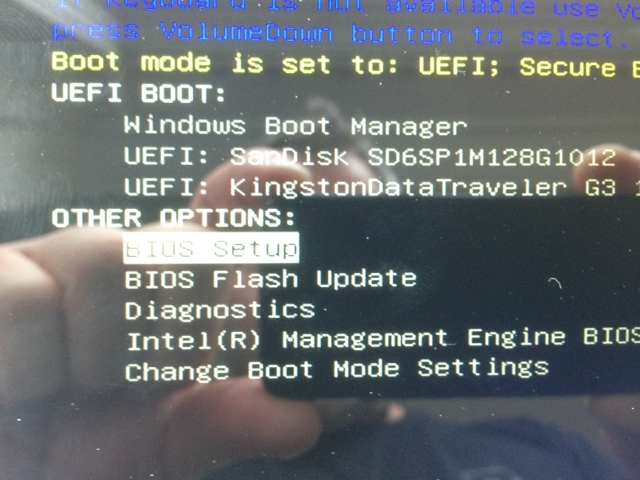 when you have got the option you want press volume down volume to select the current highlighted choice,
when you have got the option you want press volume down volume to select the current highlighted choice,
cheers
niall