Introduction
On Friday, myself and Paul presented on the topic of Windows 365 at the TunedIn: Leeds event, it was received with a lot of positivity and questions, so I thought I’d cover the Windows 365 Boot content here for those of you that couldn’t make it to the event, it was awesome!

The agenda that we covered was all Windows 365 related and shown below:
- Windows 365 Boot
- Windows 365 GPU <- you are here
- Windows 365 Frontline
- Windows 365 Switch
- Securing your Windows 365 PC’s
So let’s look at what I covered in relation to Windows 365 GPU.
Microsoft announced a new type of Windows 365 Cloud PC with Graphics capabilities via a Windows 365 GPU public preview in November 15, 2023. You can read about that here.
Below is a snippet from that blog post explaining what Microsoft released.
Today, we are excited to announce that Windows 365 GPU-enabled Cloud PCs are now in public preview. For graphic designers, video editors, 3D modelers, data analysts, or visualization specialists, Windows 365 now offers the GPU acceleration you need to be productive on the device of your choice and from wherever you work.
It was released in 3 configurations shown below:
- Windows 365 Enterprise GPU 4 vCPU, 16 GB RAM, 4 GB vRAM, 512 GB
- Windows 365 Enterprise GPU 8 vCPU, 56 GB, 12 GB vRAM, 1TB
- Windows 365 Enterprise GPU 16 vCPU, 110 GB, 16 GB vRAM, 1TB
I’ve highlighted those capabilities in yellow to make it clear what each of the above configurations can do, and that should help with deciding which GPU enabled Cloud PC is right for you.
The graphic below is from my session with Paul at the TunedIn Leeds event yesterday in Leeds UK, more of that in a later blog post.
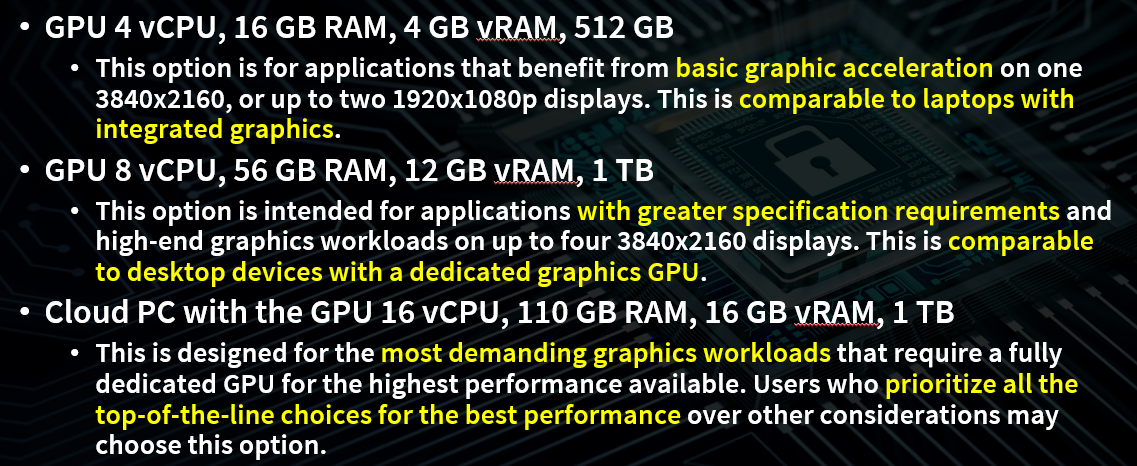
I was lucky enough to gain access to a GPU Enabled Cloud PC and perform tests on it, and use it in preparation for the Leeds event. It performed exceptionally and I was left impressed.
I got access to the first of the three configurations listed above and you can see that revealed in the Windows app below (4vCPU|16GB|512GB). Notice that it also shows that Cloud PC as GPU Enabled to quickly differentiate it from other Cloud PC scenarios such as Frontline or Enterprise.
Note: The GPU Enabled title does not show up in the Web Portal version of Windows 365 currently.
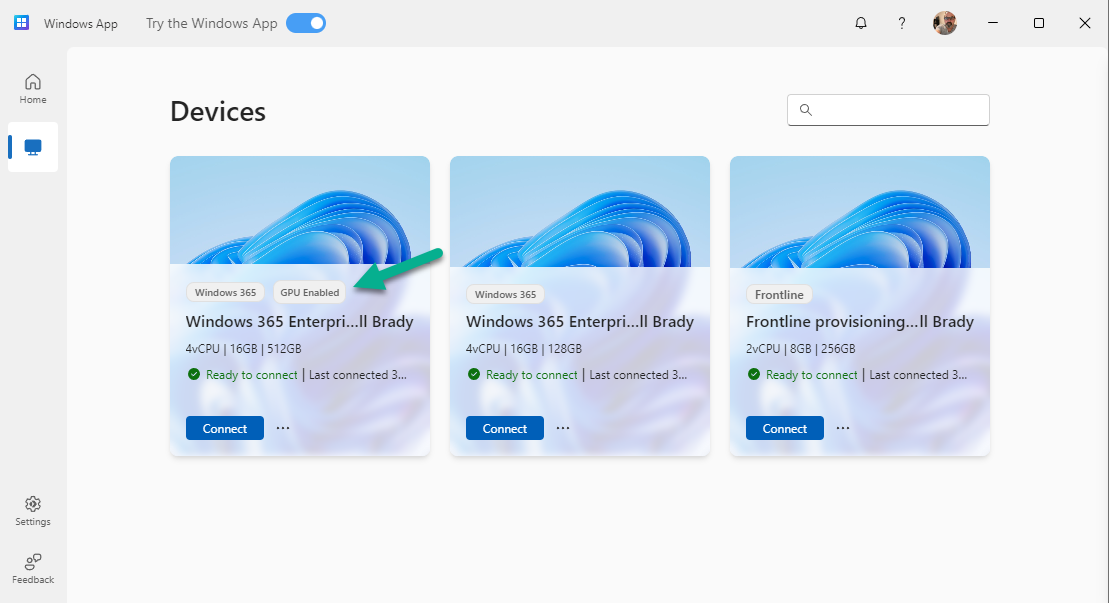
Launching the GPU Enabled Cloud PC is like any other, except that now it has additional powers (graphics wise). This is revealed in the in the graphics application you are running and also via Task Manager where you’ll see the GPU listed under the Performance tab.
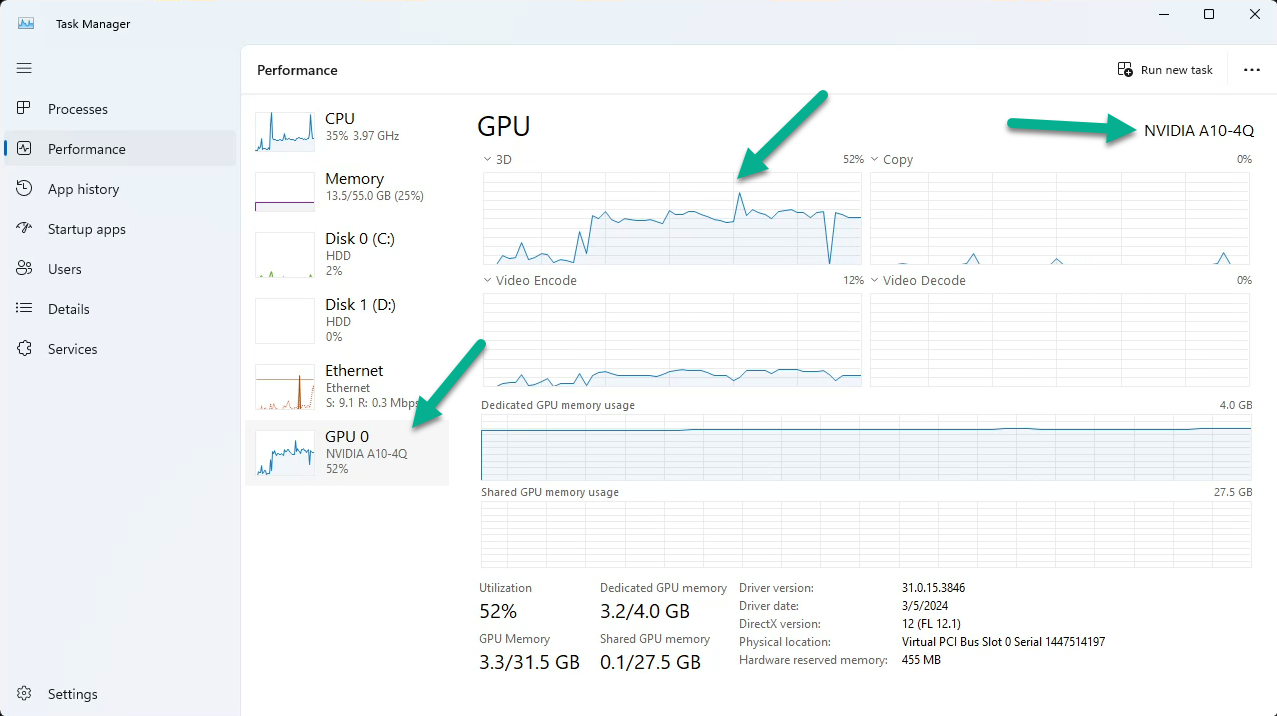
My GPU Enabled Cloud PC came with the NVIDIA A10-4Q as shown in the screenshot above, and it performed really well which is impressive as it is the base model. It was delivered with the Nvidia Graphics driver version 538.46 which appears to be a Data center graphics driver according to this page.
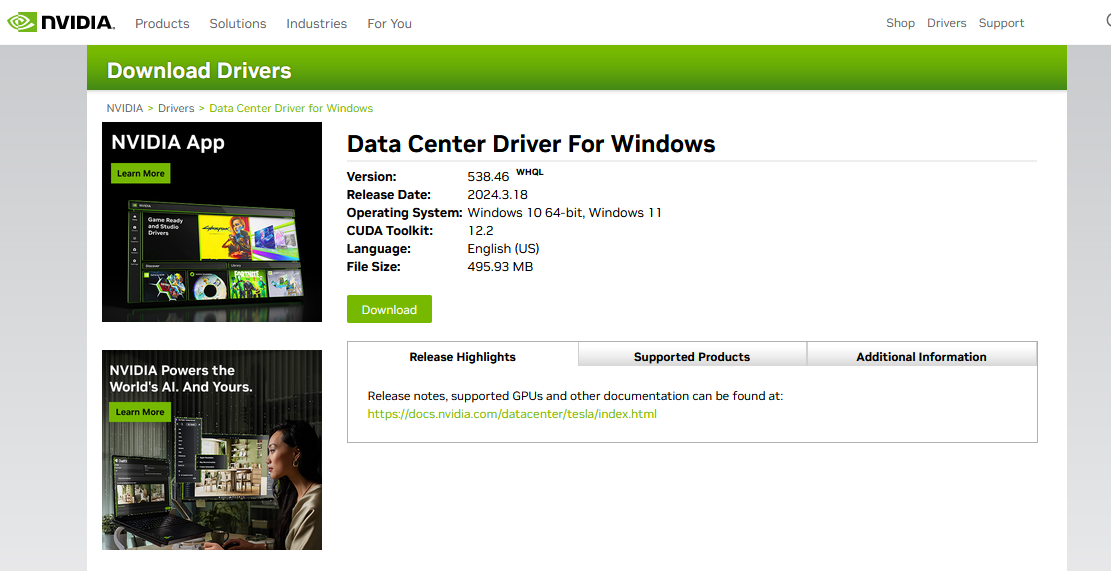
Note: If you want to be sure that your Cloud PC users will get the same graphics configuration then currently the only way to do that is via Azure Virtual Desktops. Interestingly if you want to do Game Development (which these GPU Enabled Cloud PC’s are not intended for) then you’ll need to look at these options.
Microsoft is due to release this to General Availability soon, so that you can all enjoy the benefits it provides. The pricing details haven’t been released yet but I’m sure they will once it’s released.
On a side note, and totally unsupported (but fun) I did a Quake 3 demo at the Leeds event, where I used my Windows 365 Boot PC to connect to my GPU Enabled Cloud PC hosted in a Swedish data center and launched this. The demo below was recorded and played back on the GPU enabled Cloud PC.
Cool or what !
The crowd gave me a round of applause but in reality that credit is due to the Microsoft team behind Windows 365 GPU, well done !
Until the next time, seeya !
Related reading
- https://techcommunity.microsoft.com/t5/windows-it-pro-blog/announcing-windows-365-gpu-enabled-cloud-pc-public-preview/ba-p/3982952
- https://learn.microsoft.com/en-us/windows-365/enterprise/gpu-cloud-pc


