Introduction
Myself and Paul (@sccmentor) blogged about how to setup Windows 365 boot and Windows 365 switch in our 10 part series about Windows 365 here.
Below you can find all parts in the series:
- Getting started with Windows 365 – Part 1. Introduction
- Getting started with Windows 365 – Part 2. Provisioning an Azure Ad Joined Cloud PC
- Getting started with Windows 365 – Part 3. Provisioning a Hybrid Azure Ad Joined Cloud PC
- Getting started with Windows 365 – Part 4. Connecting to your Cloud PC
- Getting started with Windows 365 – Part 5. Managing your Cloud PC
- Getting started with Windows 365 – Part 6. Point in time restore
- Getting started with Windows 365 – Part 7. Patching your Cloud PCs with Windows Autopatch
- Getting started with Windows 365 – Part 8. Windows 365 boot
- Getting started with Windows 365 – Part 9. Windows 365 switch
- Getting started with Windows 365 – Part 10. Windows 365 offline
When we blogged it both of these capabilities were still in public preview and therefore required using a specific minimum version of Windows 11 from the dev (developer) or beta channel via Windows Insider Preview releases.
Yesterday, Christiaan Brinkhoff (@Brinkhoff_C) tweeted that both Windows 365 boot and Windows 365 switch were going GA (Generally Available).
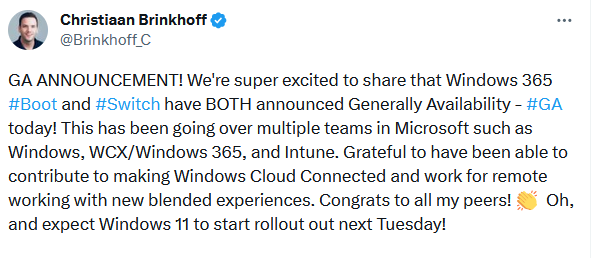
The linked blog post talks mostly about Copilot but also refers to the new abilities coming via an update to Windows 11 version 22H2 from September 26th (next Tuesday) here.
The official blurb about those 2 capabilities is captured below, but do please refer to our blog posts to get more information.
Windows 365 Boot lets employees log directly into their Windows 365 Cloud PC and designate it as the primary Windows experience on their device. When workers power on their device, Windows 365 Boot takes them to their Windows 11 login experience, and then directly into their Cloud PC, with no additional steps in-between. This is especially a great solution for shared devices, where signing in with a unique user identity takes employees such as shift or part-time workers to their own personalized and secure Cloud PC. New with Windows 365 Boot general availability is support for Bluetooth, multiple Cloud PCs, Windows 365 Frontline Cloud PCs, max timeout preferences, and security baseline profiles.
Windows 365 Switch provides the ability to easily move between a Windows 365 Cloud PC and local desktop using the familiar keyboard commands employees know, as well as a mouse-click or a swipe gesture. Windows 365 Switch enables a seamless experience from within Windows 11 via the Task view feature and is especially helpful to use in conjunction with bring-your-own-PC (BYOPC) programs.
Join our upcoming episode of Windows in the Cloud on September 26th to learn more about Windows 365 Boot and Windows 365 Switch!
That’s it,
we’ll update our original blog post series to include information that you only need Windows 11 22H2 from the September 26th rollout (or natively in Windows 11 23H2 later in Q4).
cheers !
niall




