Introduction
Microsoft released TP2008 yesterday, more details here, but I was busy building my deck so I didn’t blog anything, but I did the upgrade and waited until today to see what’s new. And as usual, it’s a list of loads of new additional features.
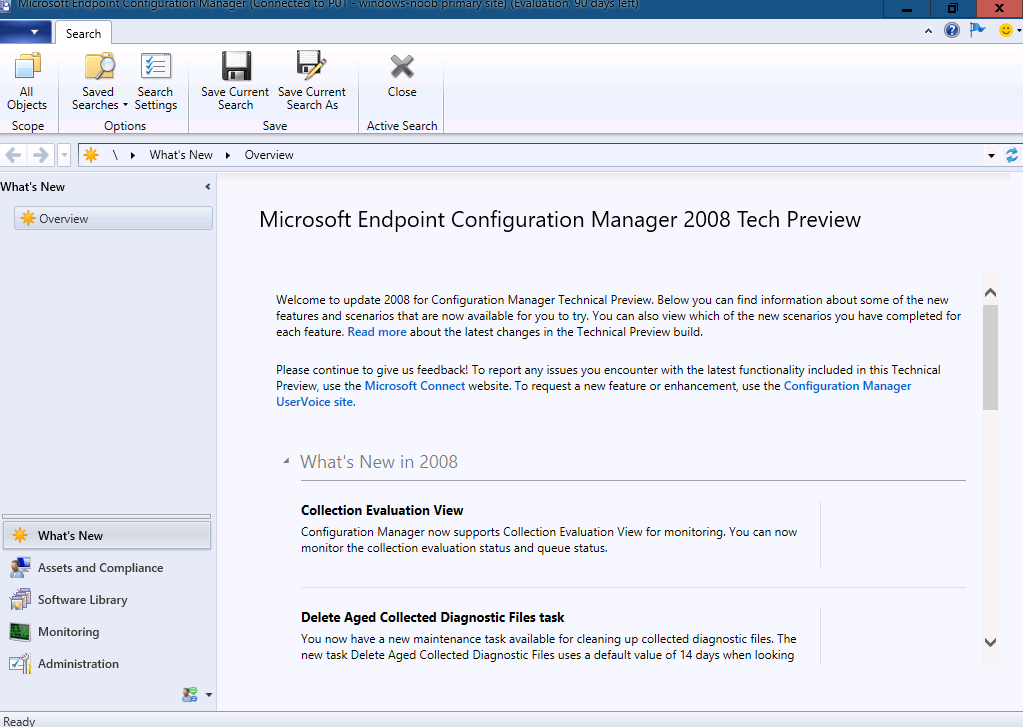 So what is new and exciting in this technical preview release of ConfigMgr?
So what is new and exciting in this technical preview release of ConfigMgr?
Collection query preview
When editing queries for collections you can now preview the results real time. So let’s try it. I created a new collection and added a query for Windows 10 version 1903. You can now click on the green triangle to see the results of your query.
This means you can test your queries while creating a collection.
Analyze SetupDiag errors for feature updates
With the release of Windows 10, version 2004, the SetupDiag diagnostic tool is included with Windows Setup (previously you’d have to download it if you wanted to review it’s data).
If there’s an issue with the upgrade, SetupDiag automatically runs to determine the cause of the failure. Configuration Manager now gathers and summarizes SetupDiag results from feature update deployments with Windows 10 servicing. To see these errors, check the Windows 10 servicing dashboard in Software Library. Mine is currently blank, I guess I need to start upgrading existing devices to 2004 and see what data it gathers.
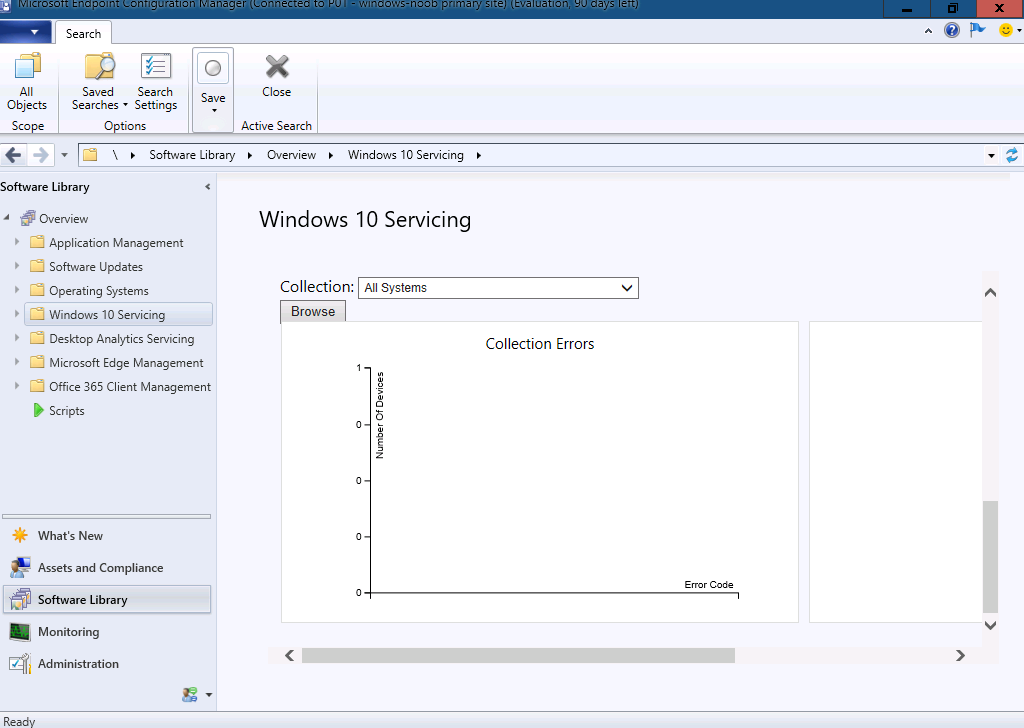 Collection evaluation view
Collection evaluation view
Microsoft has integrated the functionality of Collection Evaluation Viewer into the Configuration Manager console. This change provides administrators a central location to view and troubleshoot the collection evaluation process. The console now displays the following information:
- Historic and live information for full and incremental collection evaluations
- The evaluation queue status
- The time for collection evaluations to complete
- Which collections are currently being evaluated
- The estimated time that a collection evaluation will start and complete
I’m not sure why mine has no data yet but i’ll see if I can get it to populate.
Delete Aged Collected Diagnostic Files task
You now have a new maintenance task available for cleaning up collected diagnostic files. Delete Aged Collected Diagnostic Files uses a default value of 14 days when looking for diagnostic files to clean up and doesn’t affect regular collected files. The new maintenance task is enabled by default.
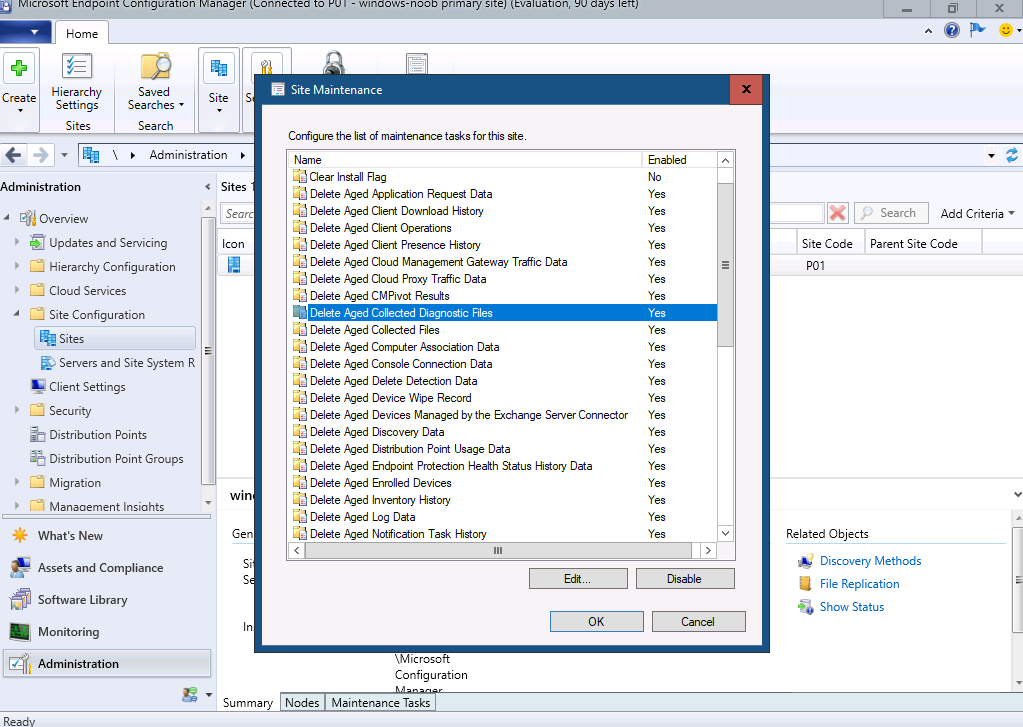 See task sequence size in the console
See task sequence size in the console
This is interesting, and will show you the size of your task sequence. It’s a new column which is enabled by default, I’m not sure why all my task sequences are reporting 0KB but I’ve asked Microsoft PG for comment.
So it turns out if you edit any task sequence (add a comment in the description or whatever) then Apply the changes then it will display the task sequence size (thanks to Adam Gross for the tip).
Monitor scenario health
Configuration Manager is complicated to troubleshoot. It’s especially complex to understand system latency and the backlog between components. Cloud service-attached features increase that complexity. You can now use Configuration Manager to monitor the health of end-to-end scenarios. It simulates activities to expose performance metrics and failure points. These synthetic activities are similar to methods that Microsoft uses to monitor some components in its cloud services. Use this additional data to better understand timeframes for activities. If failures occur, it can help focus your investigation.
There are more features, but these were the one’s I looked at, as always Microsoft is innovating !
cheers
niall


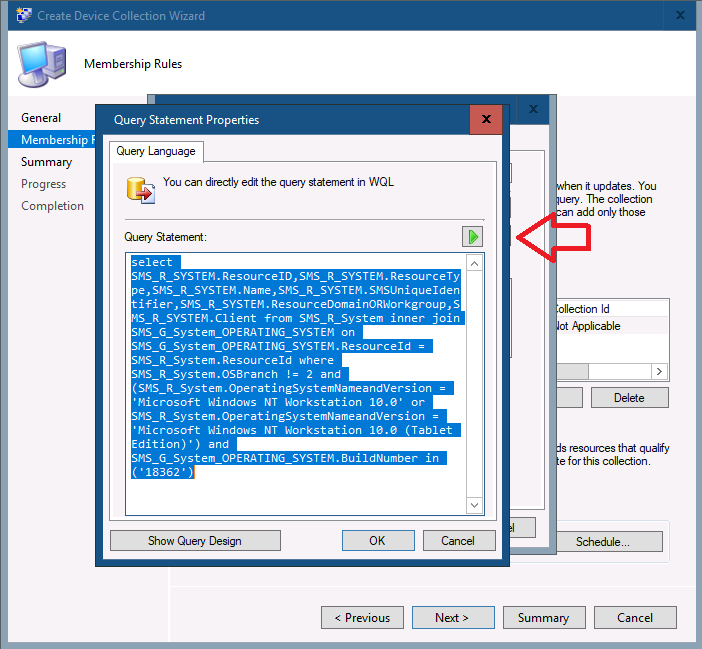
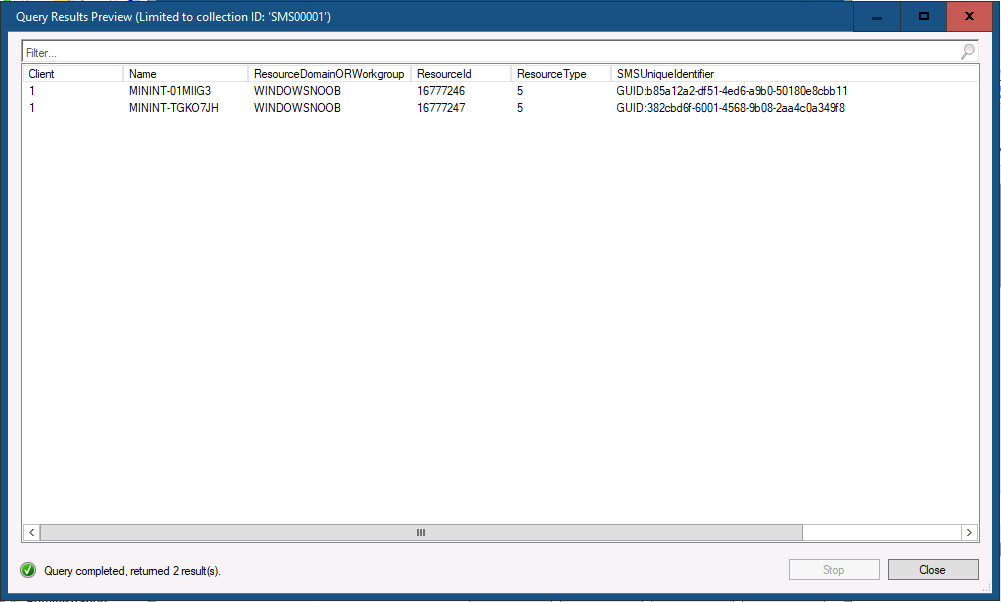
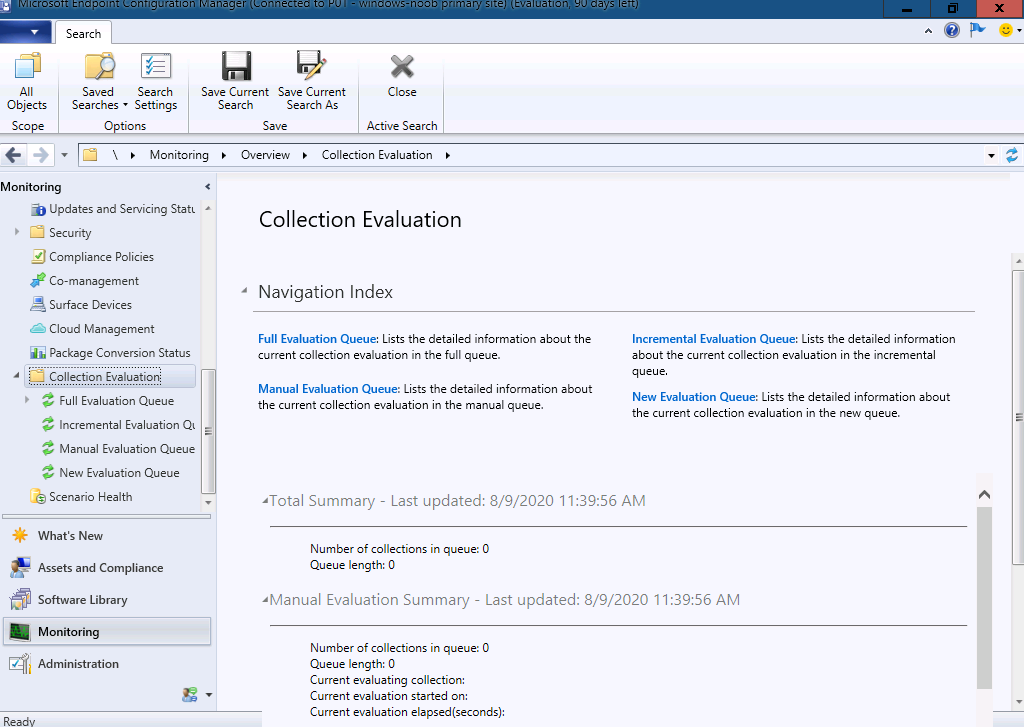
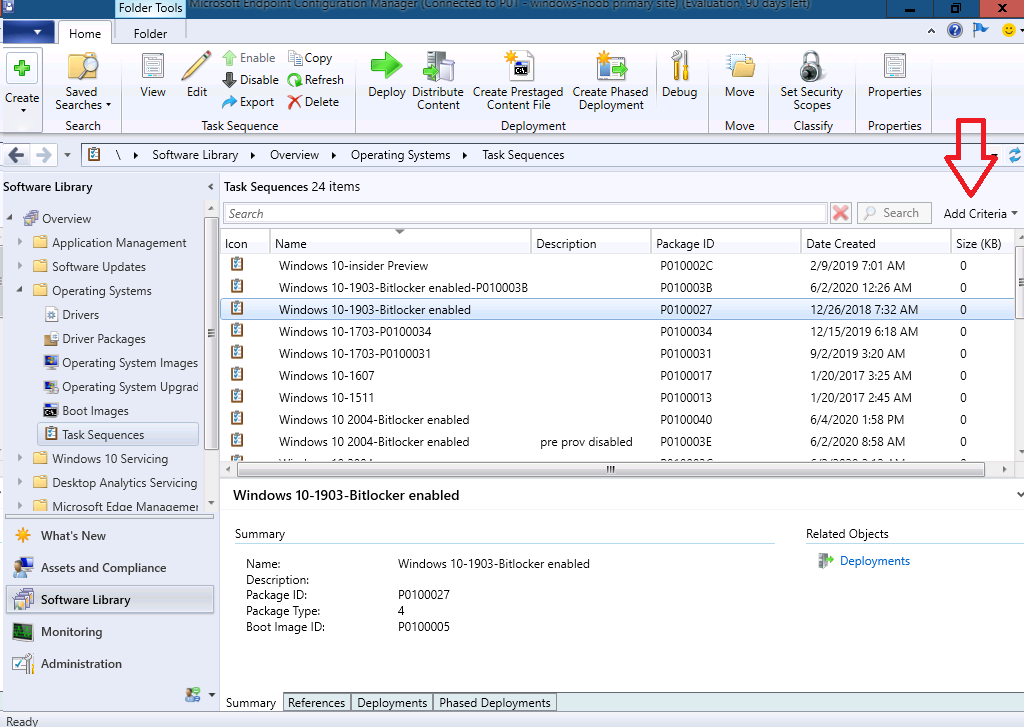
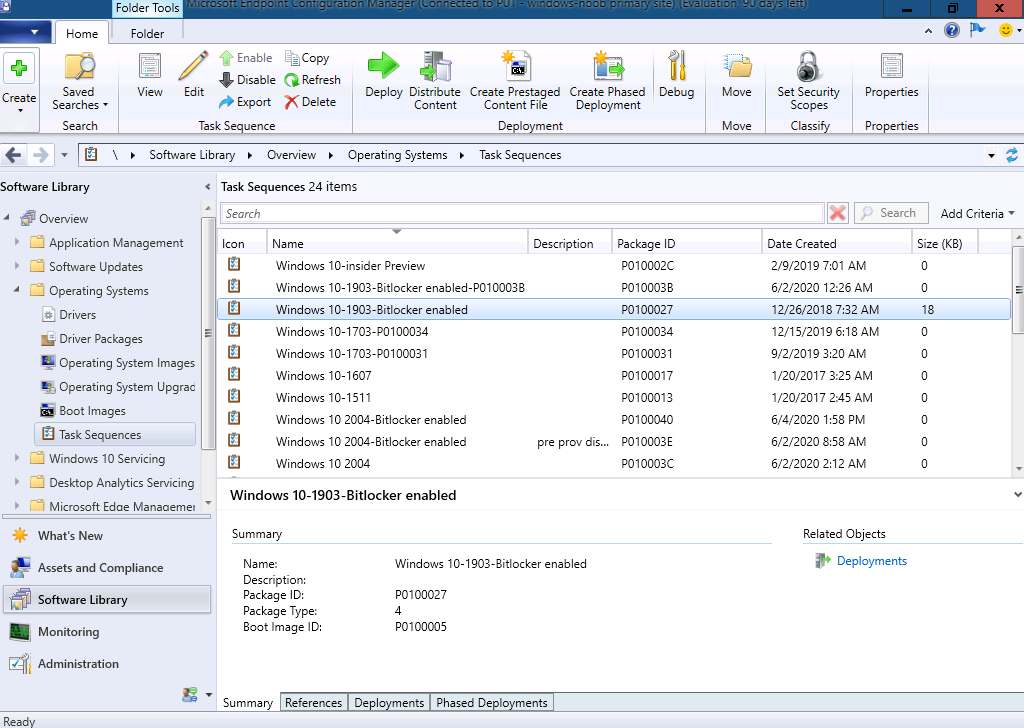


Pingback: Microsoft Cloud ve Datacenter Management Ağustos 2020 Bülten – Sertaç Topal