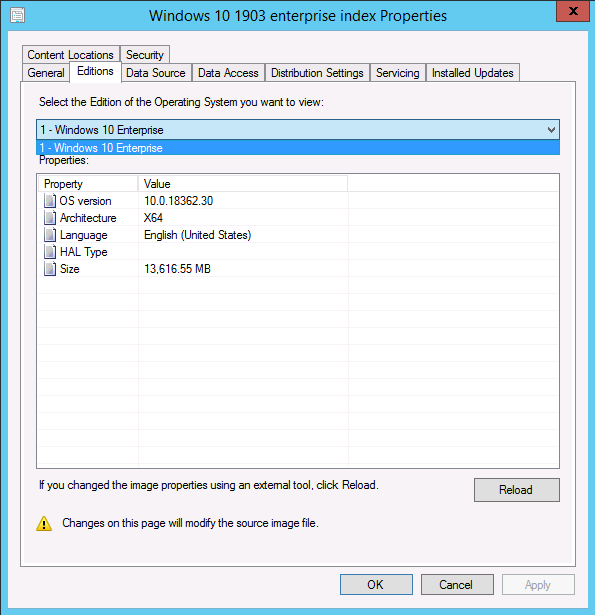SCCM TP 1908 is out now and another cool feature that is worth noting is the ability to choose an image index when importing an operating system upgrade package.
To avail of the new ability open the Operating Systems node and expand Operating System Upgrade Packages, right click and choose Add Operating System Upgrade Package.
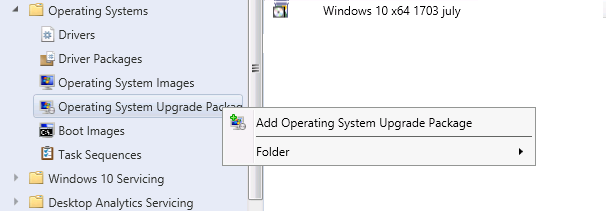 Select an operating system and in the window that appears, notice there’s an ability to select the image index by placing a check in the Extract a specific image index from install.wim of selected upgrade package box. Next, click the Image index: drop down menu and select the image index you wish to deploy. You may also want to specify the Architecture and Language settings below that.
Select an operating system and in the window that appears, notice there’s an ability to select the image index by placing a check in the Extract a specific image index from install.wim of selected upgrade package box. Next, click the Image index: drop down menu and select the image index you wish to deploy. You may also want to specify the Architecture and Language settings below that.
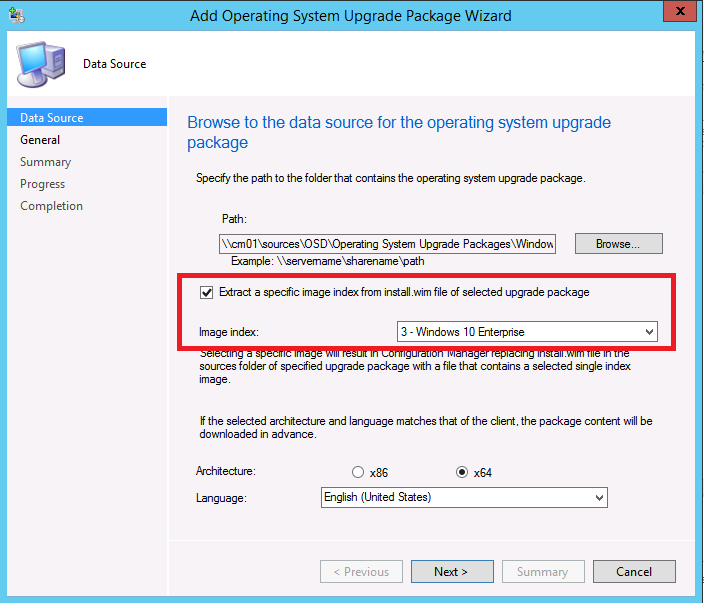 continue through the wizard, notice how it states “Export of a single image is in progress”.
continue through the wizard, notice how it states “Export of a single image is in progress”.
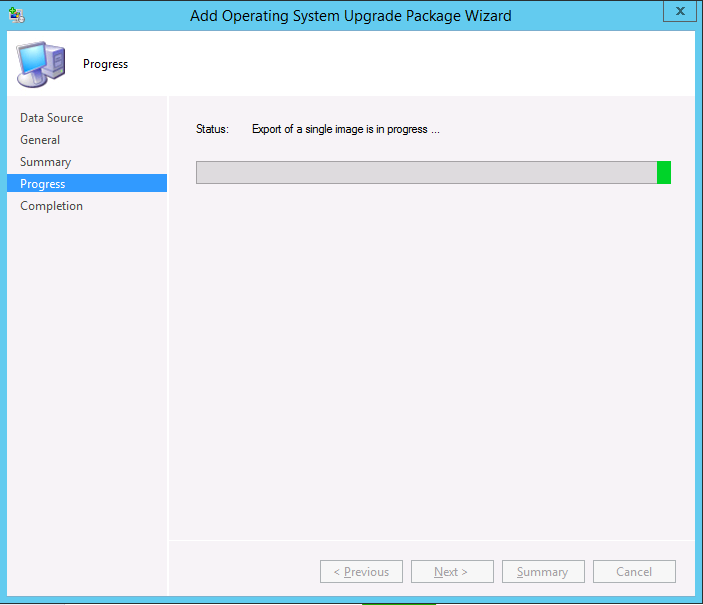 and you’ll see this after right clicking on the imported image. Notice only one index versus the multiple indexes you’d normally see.
and you’ll see this after right clicking on the imported image. Notice only one index versus the multiple indexes you’d normally see.