Introduction
Only a few weeks ago Microsoft released SCCM TP 1904, and now, 1905 is already released.
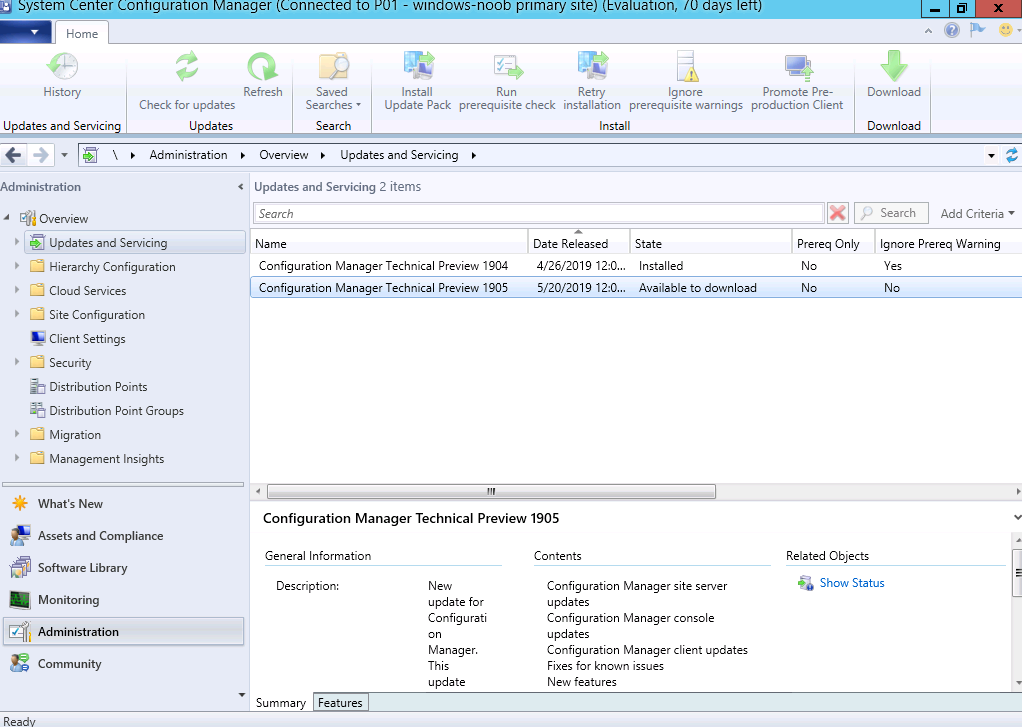 So what’s new in 1905TP ?
So what’s new in 1905TP ?
What isn’t new, there are SO MANY new features it’s unreal !
- Improved control over WSUS Maintenance
- Improvments to Configuration Manager Console
Now you can select a device in devices, and click on the Collections tab.
- Configure the maximum run time for software updates
- Windows Defender Application Guard file trust criteria
- Application groups
- Task sequence as an app model deployment type
- BitLocker management
MBAM capabilities !
One of 2 BitLocker related logs on the client (shown below)
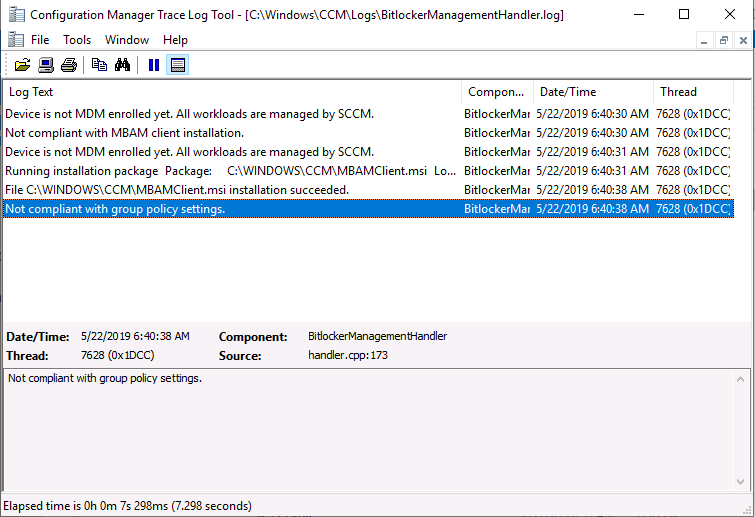 Note: If you’d like to get lots more details of how MBAM works in SCCM TP1905 then check out my blog post here with lots of info, screenshots and a video of it in action.
Note: If you’d like to get lots more details of how MBAM works in SCCM TP1905 then check out my blog post here with lots of info, screenshots and a video of it in action.
- Task sequence debugger
- Delivery Optimization in client data sources dashboard
- Improvements to Community Hub
Now you can upload Task Sequences amongst other things in the Hub. If you are new to the Hub see my earlier post about using it here.
- View SMBIOS GUID in device lists
- OneTrace log viewer
You get this logviewer after installing the Support Center installer.
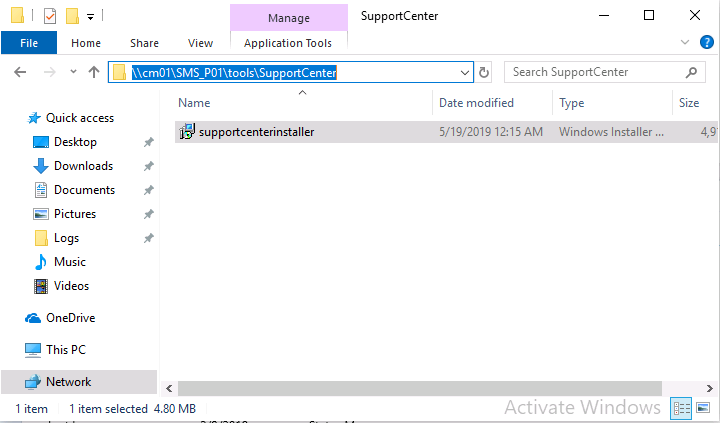 here’s OneTrace log viewer in action
here’s OneTrace log viewer in action
- Software Center infrastructure improvements
- Reorder custom tabs
- Improvements to app approvals
- Retry the install of pre-approved applications
- Install applications for a device
- Synchronize collection membership results to Azure Active Directory groups
- Configure client cache minimum retention period
- Add a SQL AlwaysOn node
How to get TP1905
It should show up in the TP1904 console, if not click on Check for updates. It will automatically download once found.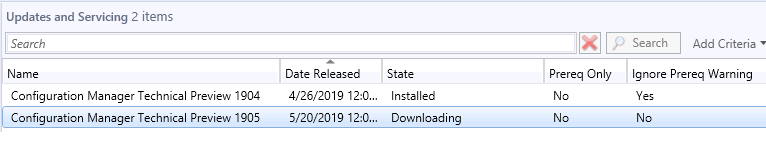 after it’s downloaded, right click and choose Install Update Pack
after it’s downloaded, right click and choose Install Update Pack
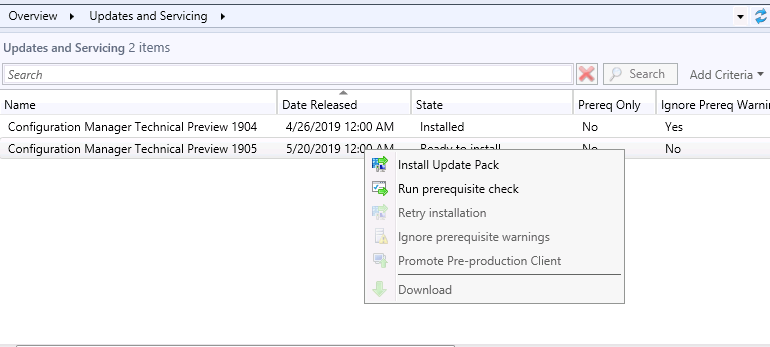 It will take some time to install, you can monitor it by clicking on show status.
It will take some time to install, you can monitor it by clicking on show status.
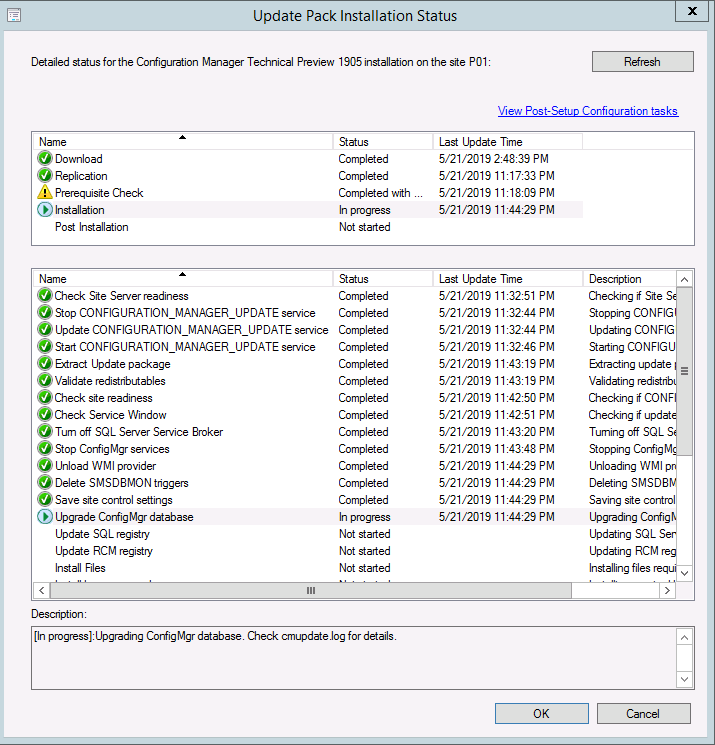 and once it’s all installed launch the new console.
and once it’s all installed launch the new console.
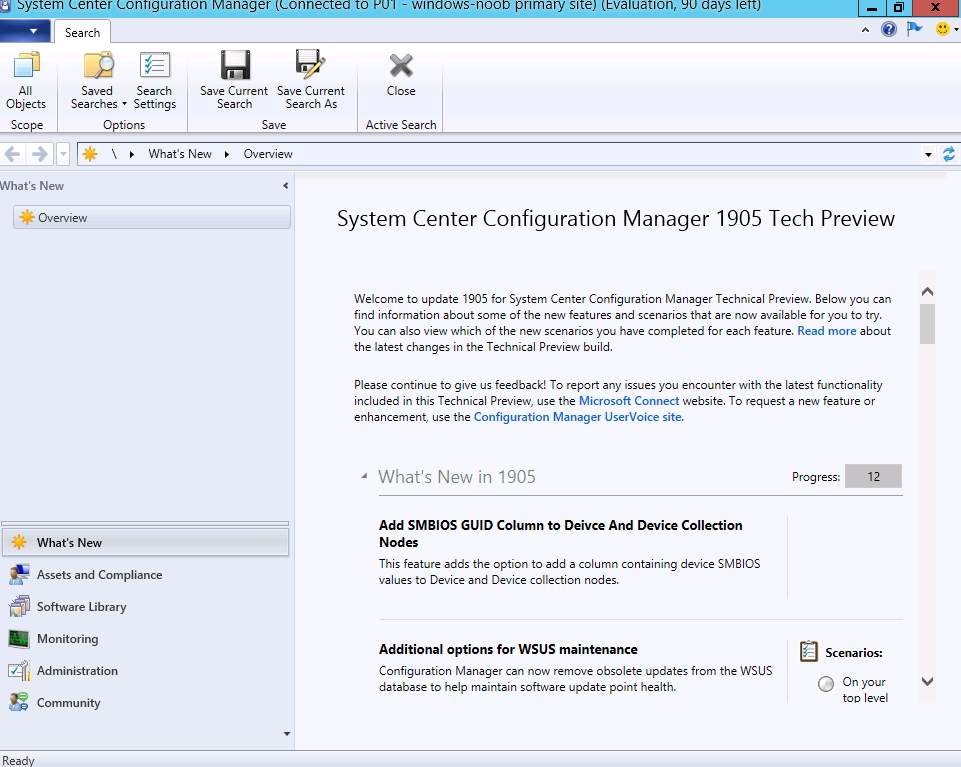 I’ll start looking into the huge list of new features in the coming days, stay tuned !
I’ll start looking into the huge list of new features in the coming days, stay tuned !


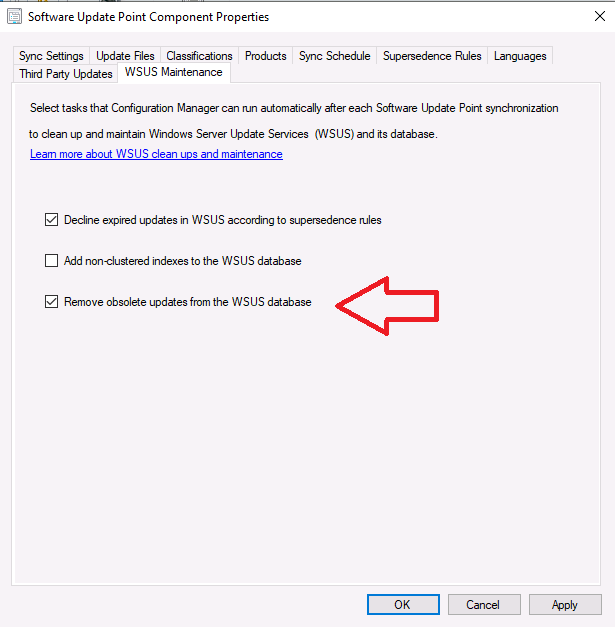

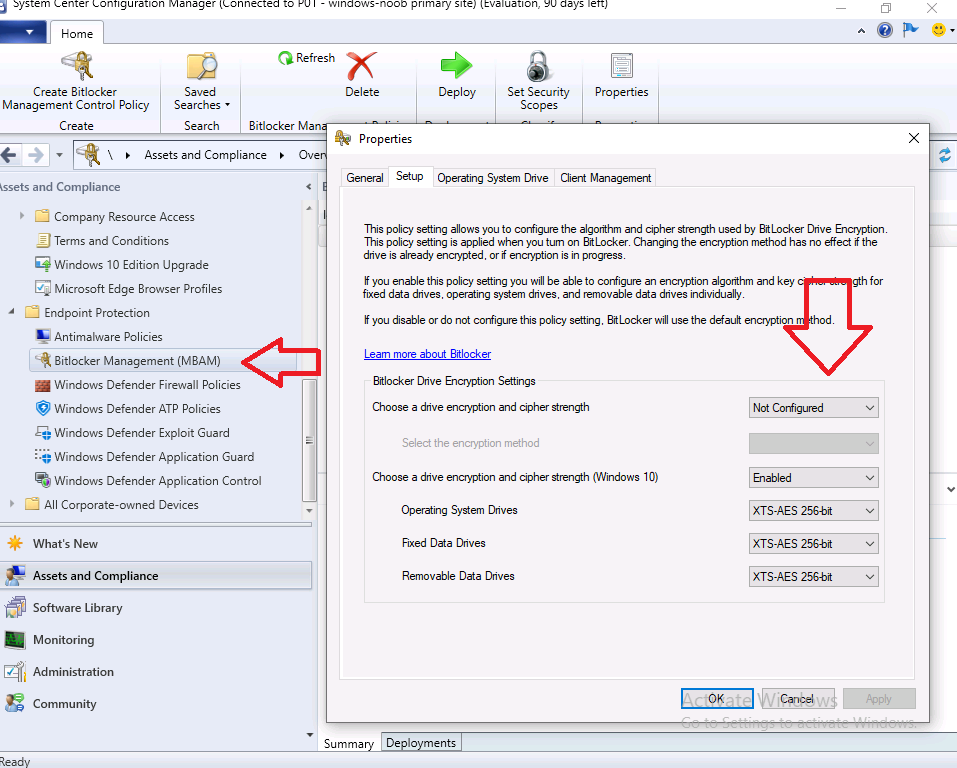
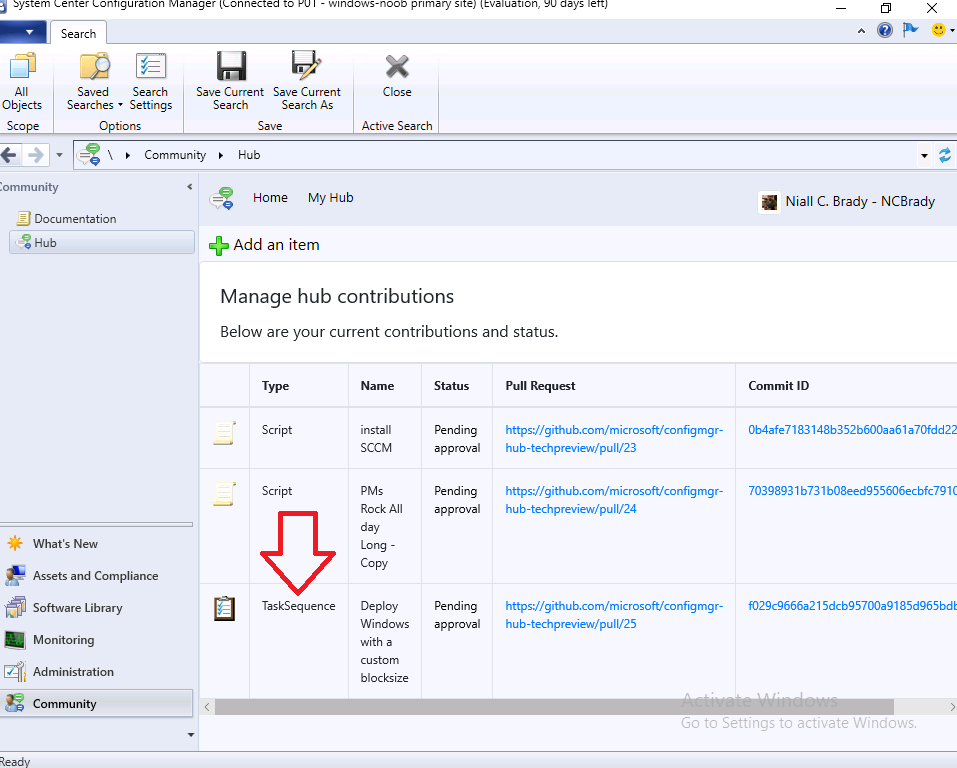
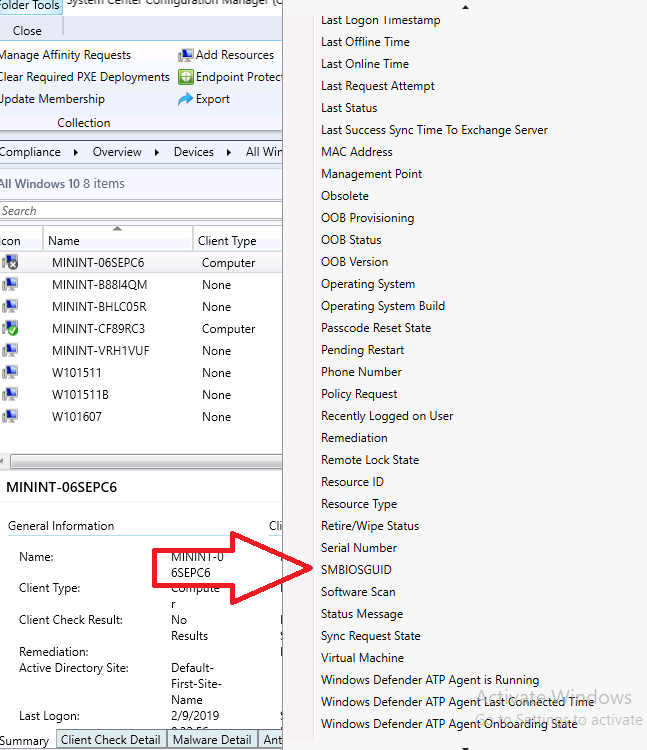
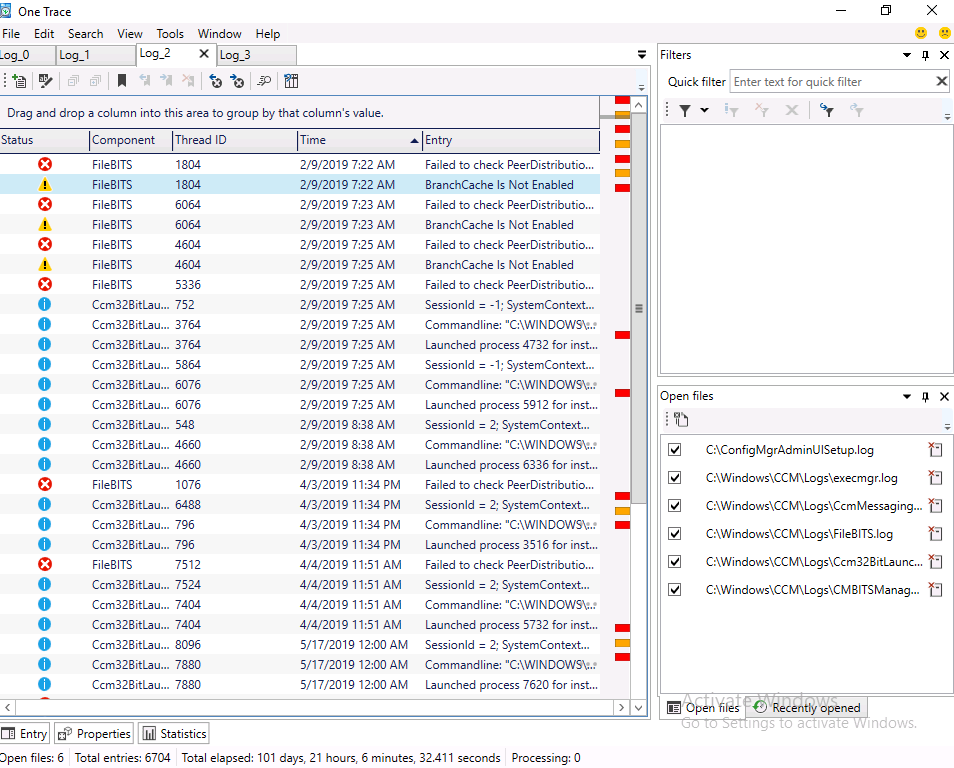
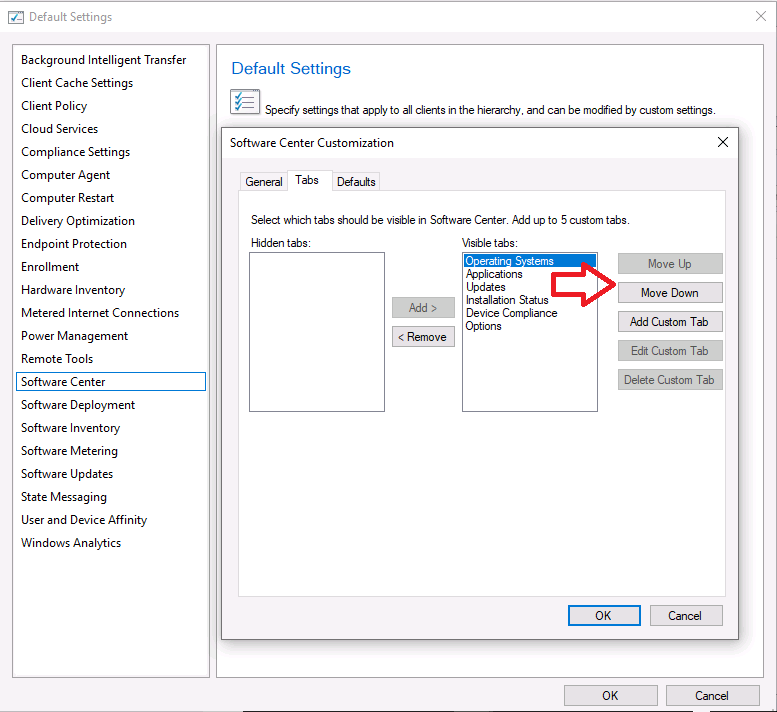
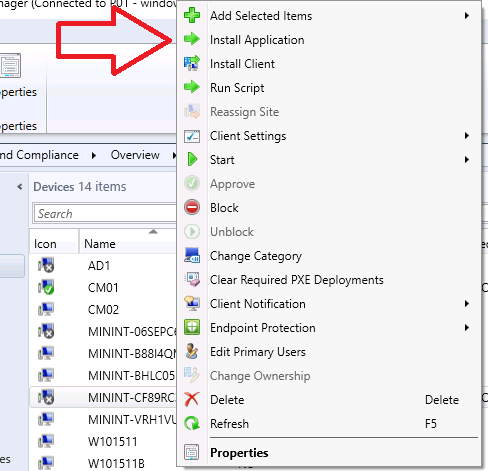

Pingback: How can I get Recovery Keys from the MBAM database in SCCM TP1905 | just another windows noob ?
Pingback: How can I get Recovery Keys from the ConfigMgr database in SCCM TP1905 | just another windows noob ?
Pingback: How to fix: “Unable to find suitable Recovery Service MP. Marking policy non-compliant” | just another windows noob ?