Introduction
System Center Configuration Manager (Current Branch) version 1902 was released recently (2019/3/27). You can read the official announcement here and for a detailed list of what’s new, please see the following blog post.
I blogged about how you can upgrade to 1902 here and I’m in the process of showing you how you can install it from scratch here.
With each new release, things evolve and change, and it can be a challenge knowing which version of SCCM supports which version of Windows ADK (Assessment and Deployment Kit).
What is the Windows ADK ?
Windows ADK is a set of tools to extend the capabilities and management of Windows 10 (and Windows server). and Microsoft describes Windows ADK as:
“The Windows Assessment and Deployment Kit (Windows ADK) has the tools you need to customize Windows images for large-scale deployment, and to test the quality and performance of your system, its added components, and the applications running on it.”
What version of ADK is supported with Configuration Manager 1902 ?
Never fear, there is a support matrix out there to help you with this. The following link has a table which details what versions of Windows ADK are supported by the different Current Branch releases of SCCM.
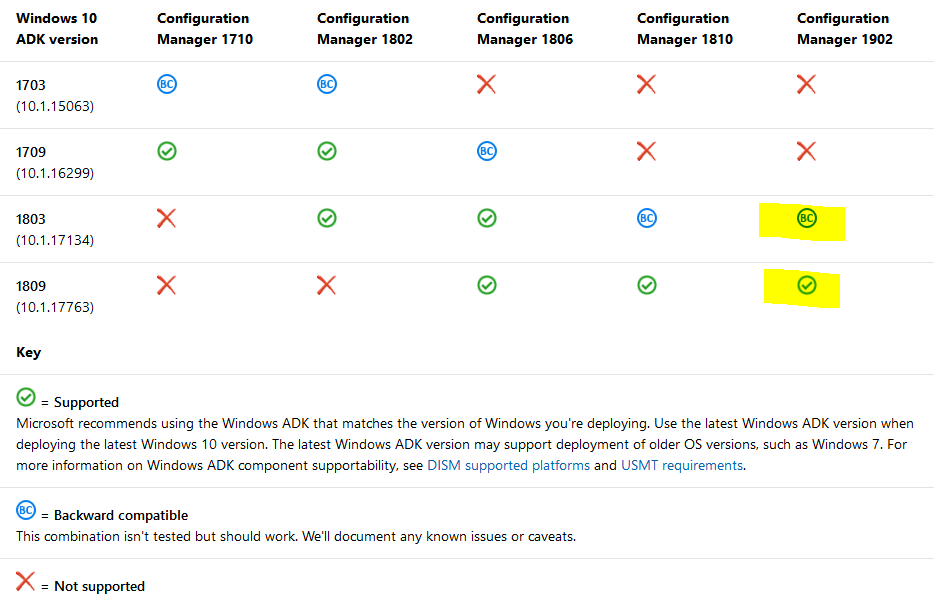 So in a nutshell, at the time of writing (2019/4/12) ADK 1809 is the recommended choice for SCCM 1902 Current Branch.
So in a nutshell, at the time of writing (2019/4/12) ADK 1809 is the recommended choice for SCCM 1902 Current Branch.
You can use the links below to help with that.
- Download the Windows ADK for Windows 10, version 1809
- Download the Windows PE add-on for the ADK
- What’s new in ADK tools for Windows 10, version 1809.
More info about Windows ADK version 1809 is available here.


