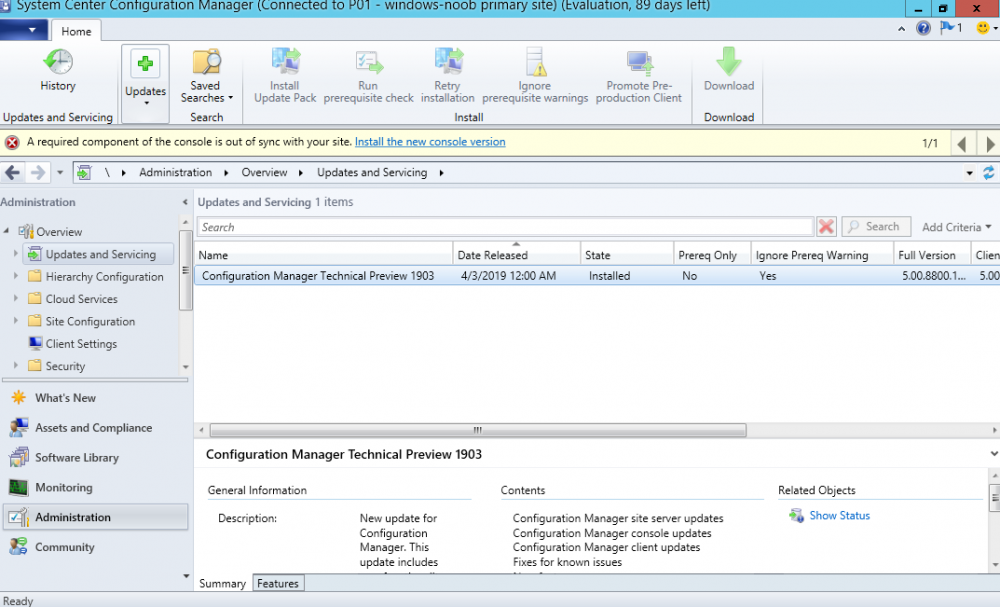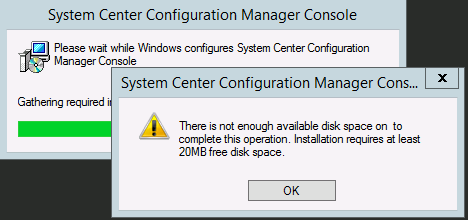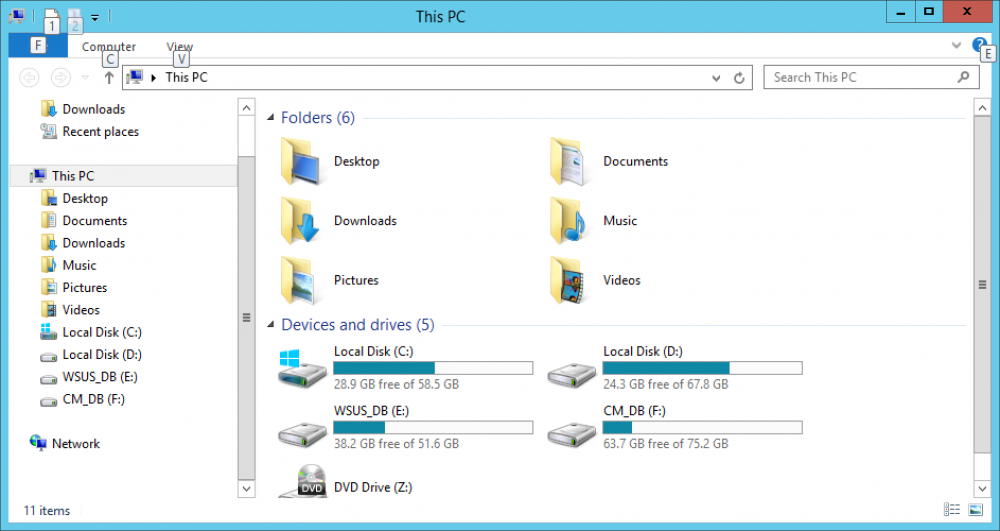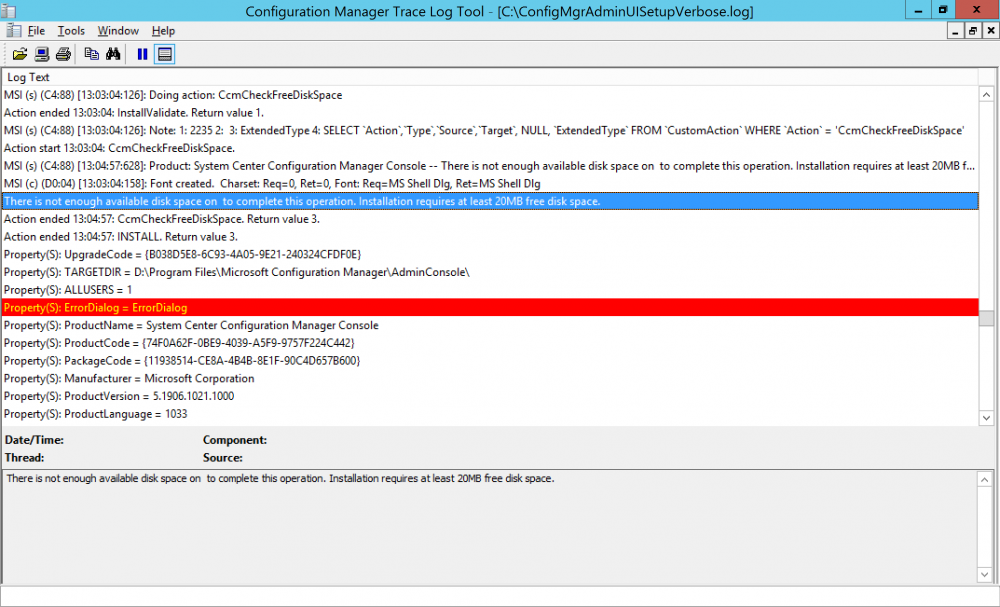Introduction
I was upgrading my Technical Preview 1902.2 lab to 1903TP and all went well, except for the AdminConsole upgrade (which now takes place a couple of minutes after the upgrade is done). After the site server upgrade is complete, you’ll see a new notification in the AdminConsole advising you to upgrade your console.
After clicking on Install the new console version, the Admin Console automatically closes and an MSI kicks off, a few seconds later it fails with an odd error about lack of free disk space.
I double checked my server storage and sure enough I had lots of free space, well above the 20MB mentioned.
To get details of why the Admin console was failing, I referred to the ConfigMgrAdminUISetup.log and ConfigMgrAdminUISetupVerbose.log logs located in the root of C:\
The following shows the error.
And interestingly it’s referring to a TARGETDIR on my D:\ drive. This is the target location for the AdminConsole.
Read the rest of this post @ https://www.windows-noob.com/forums/topic/16606-how-to-fix-there-is-not-enough-available-disk-space-on-when-upgrading-the-configmgr-adminconsole/