In Part 1 of this summary of Configuration Manager releases in 2018, I looked at the 3 major Current Branch releases from Microsoft in 2018 and listed the main features those releases brought to the market. I also asked (and proposed an answer to) the following question:-
“How can the Product team keep on releasing such a sustained amount of new content at this rapid pace and document those releases nearly real time ? “
In this part I’ll focus on the last years worth of Technical Preview releases.
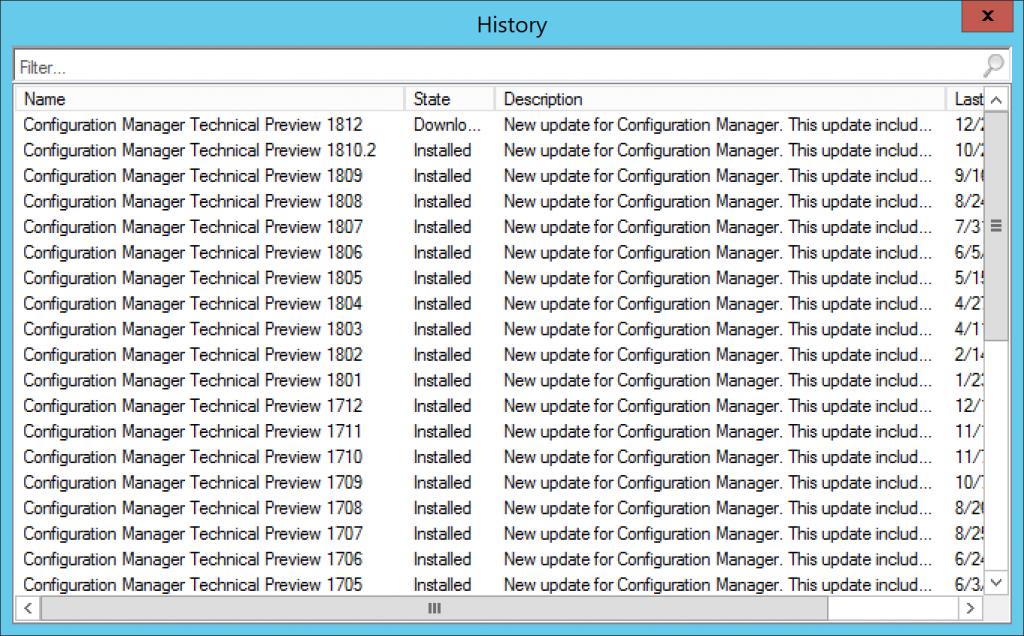
Technical Preview release are released on a (mostly) monthly cadence, but sometimes more often than that. If you compare the feature set of Current Branch releases versus Technical Preview releases, cutting edge features are typically seen in the Technical Preview releases
What are Technical Preview releases ?
The Technical Preview releases are designed for lab use only and can only support a limited number of clients (10 or so). The evaluation is time limited to 90 days (formally 60 days…), and once it expires you are out of luck. If you update your technical preview releases monthly, the evaluation period is reset back to 90 days. You also cannot upgrade from Technical Preview to Current Branch releases or vice versa.
Update 1801
System Center Configuration Manager Technical Preview version 1801 shipped January 22 as reported here. I blogged about how to upgrade to this version from a previous Technical Preview release here.
Update 1801 contained the following new features:-
- Run Scripts – You can now import and run signed scripts and monitor the script results.
- Moving Distribution Points between sites – You can now move an eligible distribution point from one primary site to another primary site or from under a secondary site to a primary site . For information about requirements for moving a distribution point see “ Reassign Distribution Point ”.
- Improvements to client settings for Software Center – Client settings for Software Center now has a customize button where you can preview your customizations before deploying them to machines. You can also hide unapproved applications in Software Center.
- New settings for Windows Defender Application Guard – For Windows 10 version 1709 and later devices, there are two new host interaction settings for Windows Defender Application Guard. Websites can be given access to the host’s virtual graphics processor and files downloaded inside the container can be persisted on the host.
- Co-management reporting – You can now view a dashboard with information about co-management in your environment.
- Phased Deployments – You can use phased deployments to automate a coordinated, sequenced rollout of software without creating multiple deployments.
- Support for hardware inventory strings greater than 255 characters in length – For newly added classes, you can specify string lengths greater than 255 characters for hardware inventory properties that are not keys.
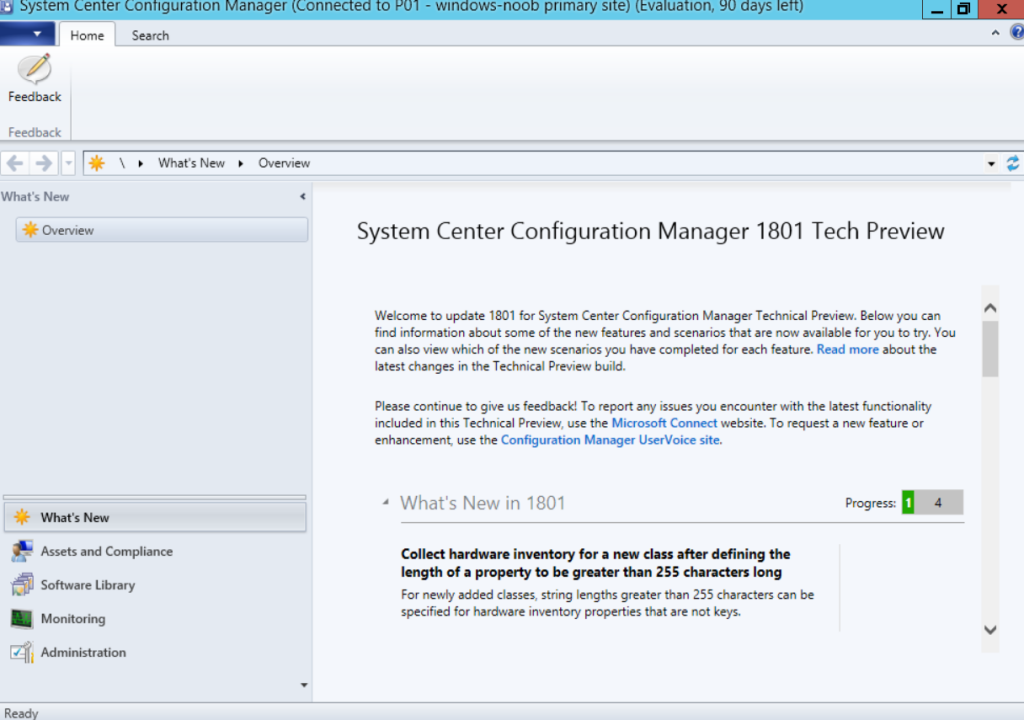
Update 1802
On February 13th, Update 1802 was announced here. This was a big release and had many new features detailed below:-
Improvements in OSD
- Improvements to Windows 10 in-place upgrade task sequence – The default task sequence template for Windows 10 in-place upgrade now includes additional groups with recommended actions to add before and after the upgrade process.
- Improvements to PXE-enabled distribution points – You can now configure a PXE-enabled distribution point to use a PXE responder service that supports IPv6 and does not require Windows Deployment Services (WDS).
- Deployment Template for Task Sequences – Using the Deployment wizard for Task Sequence you can now create a Deployment Template which can be saved and applied to an existing or new Task Sequence to create a TS deployment.
Improvements in Cloud Management Gateway
- Cloud management gateway support for Azure Resource Manager – When you deploy CMG with Azure Resource Manager, Azure AD is used to authenticate and create the cloud resources and does not require the classic Azure management certificate.
- Install user-available applications on Azure AD-joined devices – You can now browse and install user-available applications from Software Center on Azure AD-joined devices.
- Windows 10 in-place upgrade task sequence over the Internet – A Windows 10 in-place upgrade task sequence now works for clients via the Cloud Management Gateway and Cloud Distribution Point.
Features for Windows 10 and Office 365
- Support for Windows 10 ARM64 devices – Starting in this release the Configuration Manager client is supported on Windows 10 ARM64 devices.
- Endpoint Protection workload transition in co-management – You can now transition the Endpoint Protection workload from Configuration Manager to Intune when co-management is enabled.
- Windows 10 Servicing for a specific collection report – This report displays general information about the Windows 10 servicing in the organization.
- Windows AutoPilot Device Information report – Now you can use this new report to collect device information that’s needed to create Windows AutoPilot deployment profile.
- Microsoft Edge browser policies – You can now set Microsoft Edge browser policies and control it in your enterprise.
- Report to show default browser for client machines – You can now run a report that shows the default browser for client machines.
- Improvements to Configuration Manager policies for Windows Device Exploit Guard – Additional policy settings for the Attack Surface Reduction and Controlled folder access components have been added for Windows Device Exploit Guard in Configuration Manager.
Improvements in Software Center
- Approve application requests for users per device – User-based application requests are now approved only for the device from where the user submitted the request
- Hide Installed Applications in Software Center – When this option is enabled under Software Center customization, installed applications will be hidden in the Applications tab. https://configurationmanager.uservoice.com/forums/300492-ideas/suggestions/13002684-software-c…
Site Server High Availability
- Site Server Role High Availability – You can now add a primary site server in ‘passive mode’ to your standalone site to increase availability.
- Remote site server content library – You can now move the content library on your site server to a remote location.
Miscellaneous Improvements
- Phased Deployments – Phased deployments automate a coordinated, sequenced rollout of software without creating multiple deployments.
- Configure Windows 10 Delivery Optimization to use Configuration Manager boundary groups – Configure Delivery Optimization to leverage your boundary groups when sharing content among peers.
- Add management points to your boundary group fallback relationships – When a fallback relationship is defined, and a client fails to talk to the management point in current boundary group, it will fall back to the management point defined in the fallback boundary group.
- Product Lifecycle Dashboard – The dashboard shows the state of the Microsoft Product Lifecycle policy for Microsoft products installed on devices managed with Configuration Manager.
- Run scripts – Create and run signed or unsigned scripts and with structured JSON formatted output
- Management insights – Management insights has a new look and feel in the 1802 Technical Preview, try it out!
Update 1803
March 27th Microsoft announced Update 1803 was available.
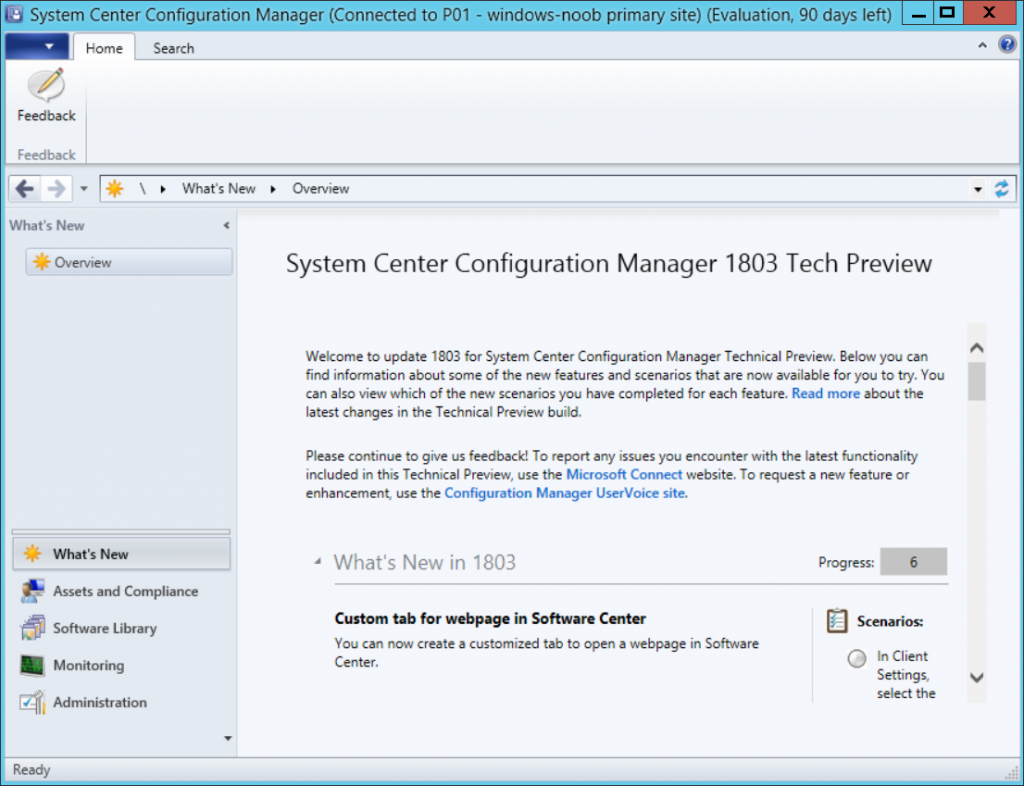
Update 1803 included the following new features:
Streamlined Infrastructure
- Pull distribution points support cloud distribution points as source – Now you can set a cloud distribution point as a source for a pull distribution point.
- Partial download support in client peer cache to reduce WAN utilization – Client peer cache sources can now divide content into parts. These parts minimize the network transfer to reduce WAN utilization.
- Improvements to PXE-enabled distribution points – You can now configure a PXE-enabled distribution point to use a PXE responder service that supports IPv6 and does not require Windows Deployment Services (WDS).
Improvements in Software Center
- Custom tab for webpage in Software Center – You can now create a customized tab to open a webpage in Software Center

- Maintenance windows in Software Center – Software Center now displays the next scheduled maintenance window on the Installation Status tab.

Miscellaneous Improvements
- Enable third party software update support on clients
- Enable copy/paste of asset details from monitoring views
- Remote Control
Update 1804
April 26th, Update 1804 was released and it had some cool new features which I blogged about.
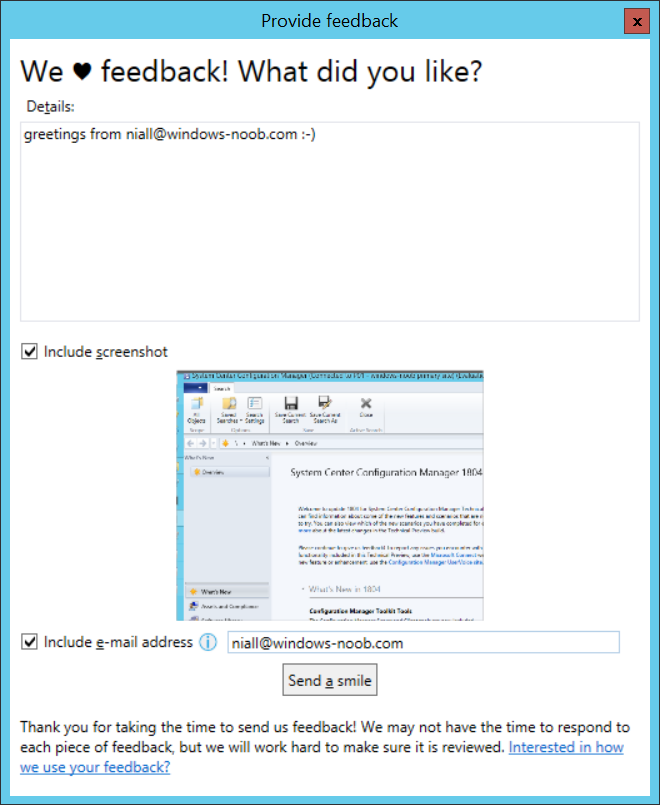
Send a smiley anyone ?
Streamlined Infrastructure
Remote site server content library
– You can now move the content library on your site server to a remote location.
Site server high availability improvements
– A remote site server content library is now a requirement for site server high availability.
Exclude Active Directory containers from discovery
– In this preview you can exclude Active Directory sub-containers
within the selected discovering container, to reduce the number of
discovered objects.
Improvements in Software Center
Specify the visibility of the Application Catalog website link in Software Center
– You can now specify the visibility of the Application Catalog web
site link in the Installation status node of Software Center.
Uninstall application on approval revocation
– When you revoke approval for an application, the client now uninstalls the application.
Improvements in OSD
Mask sensitive data stored in Task Sequence Variables – You can select “Do not display this value” when creating or setting a Task Sequence variable value in the Task Sequence Editor.
Mask program name during Run Command Step of a Task Sequence – You can now prevent potentially sensitive data from being displayed or logged during the ‘Run Command Step’ of a Task Sequence by masking the program name in the smsts.log.
Miscellaneous Improvements
- Filter automatic deployment rules by software update architecture
- Primary user information is now visible in collection view –
- Submit feedback from the Configuration Manager console (Send a Smile) –
- Configuration Manager Toolkit
- Support Center Preview –
Update 1805
May 14th, Microsoft released update 1805 for Technical Preview.
Microsoft released Technical Preview 1805 for System Center Configuration Manager at the Midwest Management Summit.
Starting with TP1805, you no longer need to have PKI certs or HTTPS management points for AAD auth on CMG. Because you shouldn’t have to architect a cloud solution. This also means that AAD auth can “just work” on MPs and DPs in your intranet.
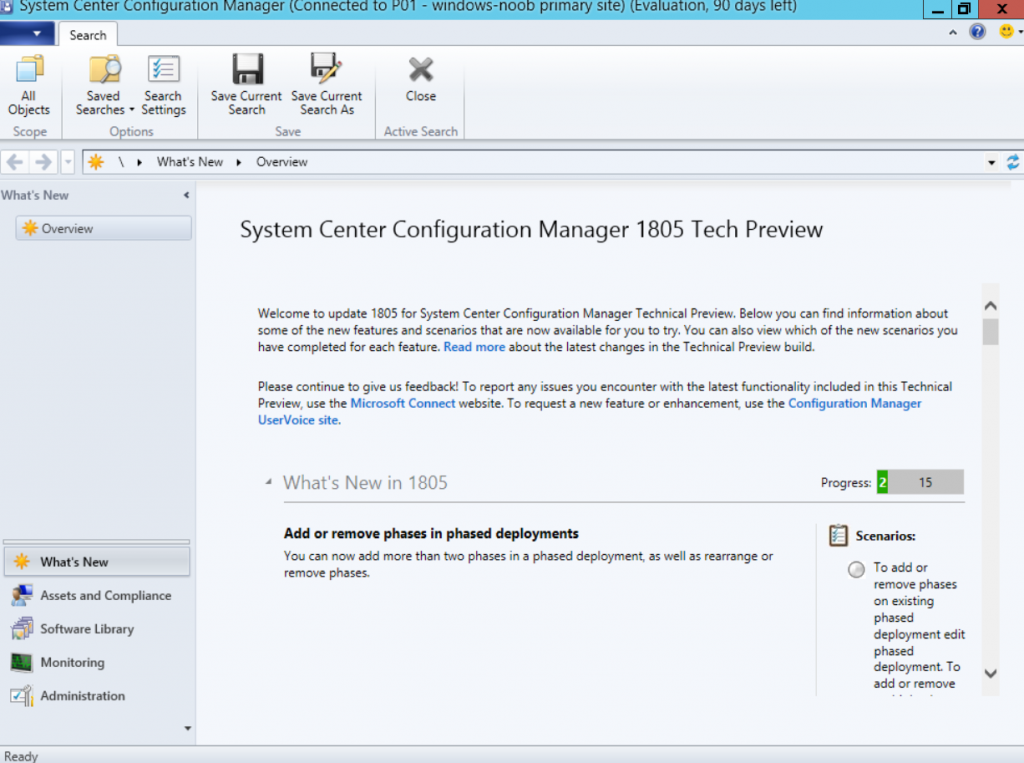
Below are a list of what’s new in Update 1805.
- Create a phased deployment with manually configured phases for a task sequence
- Cloud distribution point support for Azure Resource Manager
- Take actions based on management insights
- Transition device configuration workload to Intune using co-management
- Enable distribution points to use network congestion control
- Cloud management dashboard
- CMPivot
- Improved secure client communications
- Improvements for enabling third-party software update support
- Improvements to Windows 10 in-place upgrade task sequence
- CMTrace installed with client
- Improvement to the Configuration Manager console
- Improvements to console feedback
- Improvements to PXE-enabled distribution points
- Improvement to hardware inventory for large integer values
- Improvement to WSUS maintenance
- Improvement to support for CNG certificates
Update 1806
June 4th Microsoft announced Update 1806. Yet another feature packed Technical preview release with a focus on 3rd party patching.
With this release, you don’t need to deploy both a CMG (cloud management gateway) and Cloud DP. The CMG can also serve as a CDP. This makes life easier for deployment.
Another feature that’s gaining attention is 3rd party updates, mentioned below:
Third-party software updates
This release further iterates on support for third-party software updates as a result of your UserVoice feedback. You no longer require the use of System Center Updates Publisher (SCUP) for some common scenarios. The new Third-Party Software Update Catalogs node in the Configuration Manager console allows you to subscribe to third-party catalogs, publish their updates to your software update point, and then deploy them to clients.
In order for this to work you need to configure the SUP to require SSL communication to the WSUS server, you can do that by selecting your site, select the software update point role, and configure the following setting.
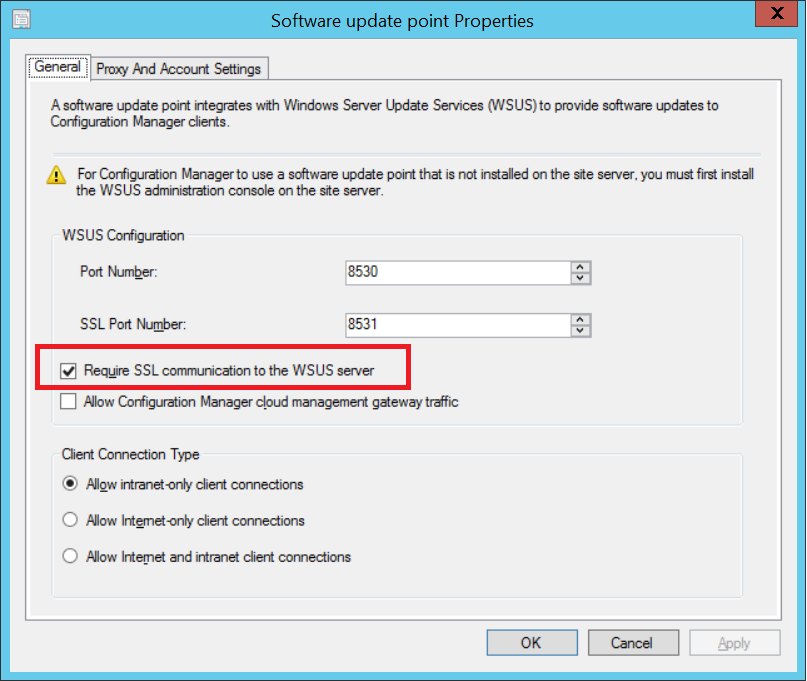
After setting the SSL requirement on WSUS, kick off a new sync and you should see the 8531 port mentioned in the wsyncmgr.log
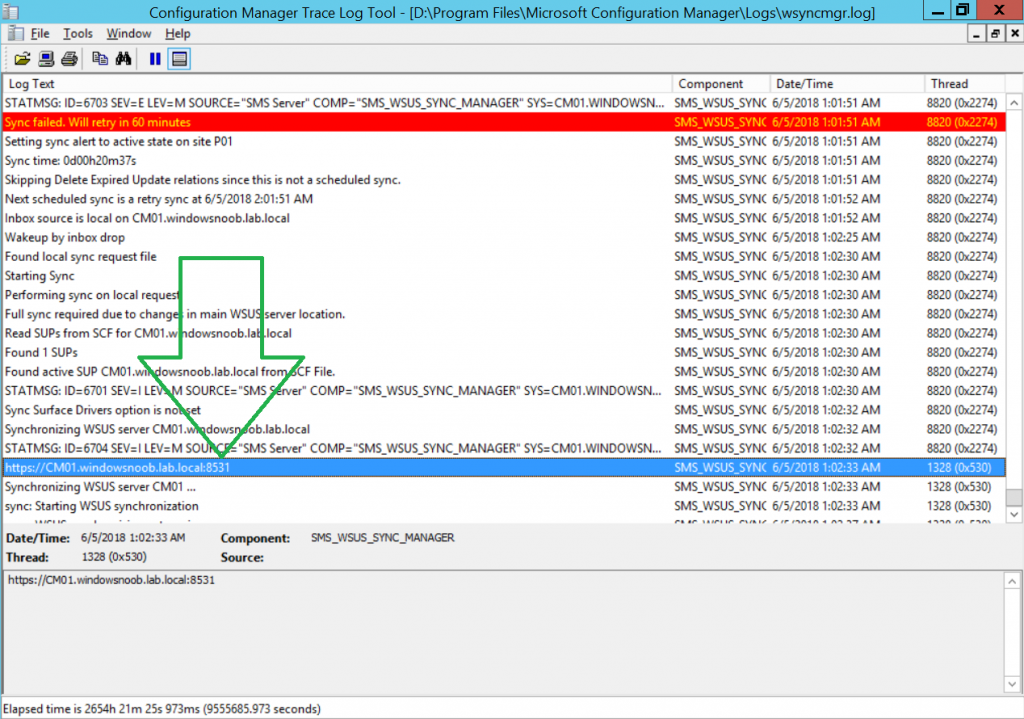
For more info about this new feature – see https://cloudblogs.microsoft.com/enterprisemobility/2018/06/04/deploy-third-party-software-updates-with-configuration-manager-technical-preview-1806/
Update 1806.2
Microsoft typically only releases one Technical Preview release per month, but June was an exception, with 2 releases, the second was called update 1806.2.
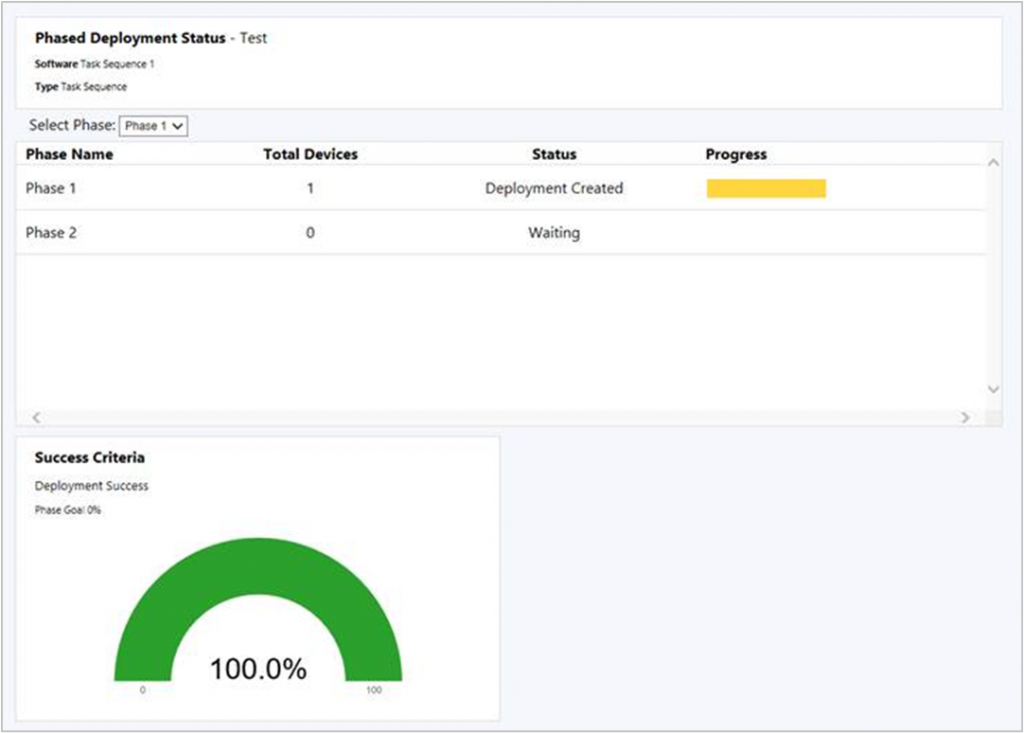
This release included the following updates:
- Phased deployment status
- Phased deployment of applications
- Gradual rollout during phased deployments
- Management Insights for proactive maintenance
- Mobile apps for co-managed devices
- Support for new Windows app package formats
- New boundary group options for optimized P2P behaviors
- Third-party software updates support for custom catalogs
- Compliance 9 – Overall health and compliance (Report)
Update 1806 has now become the new baseline build for Technical Preview installations.
Update 1807
Update 1807 introduced us to the new Community Hub feature in Technical Preview. This was blogged about by Microsoft on July 30th. This allows community develiped content to be shown to other admins via the ConfigMgr console in the Hub node.
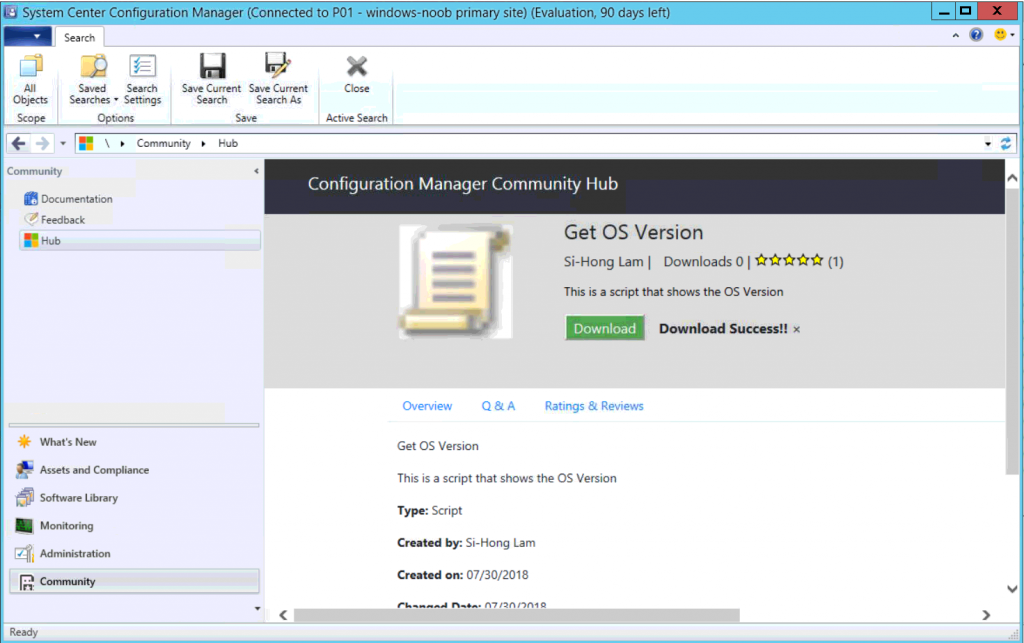
In addition to the following new features
- Improvements to third-party software updates
- Co-managed device activity sync from Intune
- Approve application requests via email
- Repair applications
- Admin defined offline operating system image servicing drive
- Improvements to run scripts
Update 1808
On August 22nd, Microsoft announced Update 1808 was available. This release focused on updates to phased deployments (for software updates) along with an improved ability to repair applications.
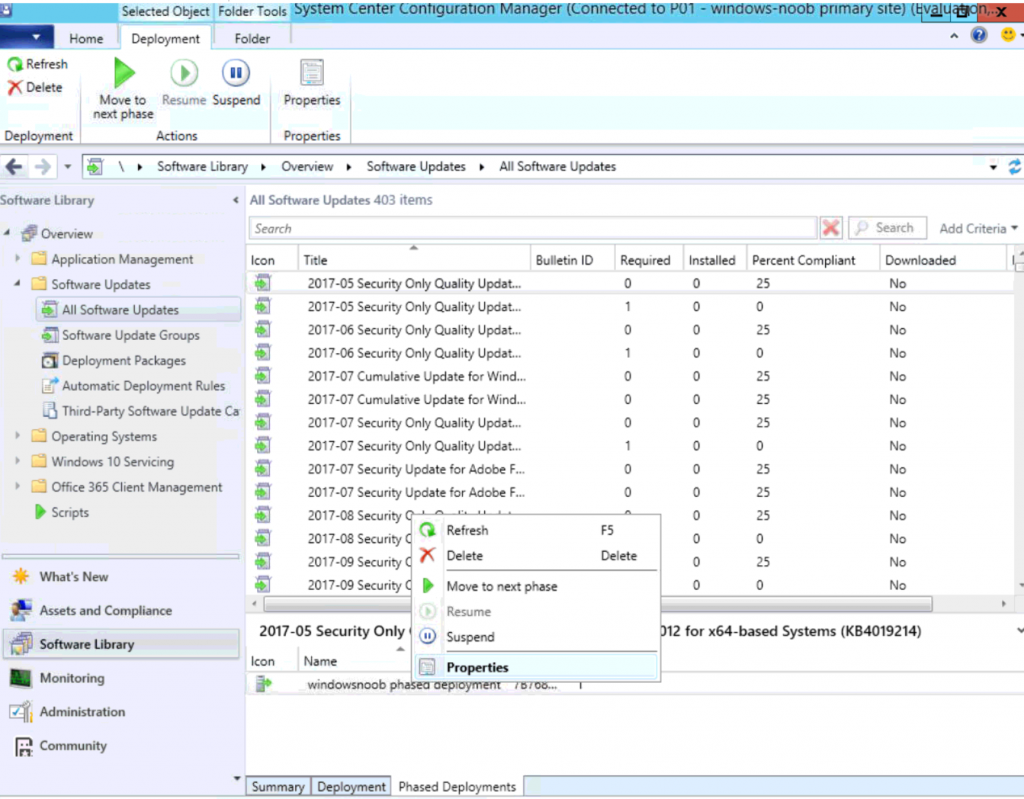
Update 1809
Update 1809 came out mid September. I blogged about it here.
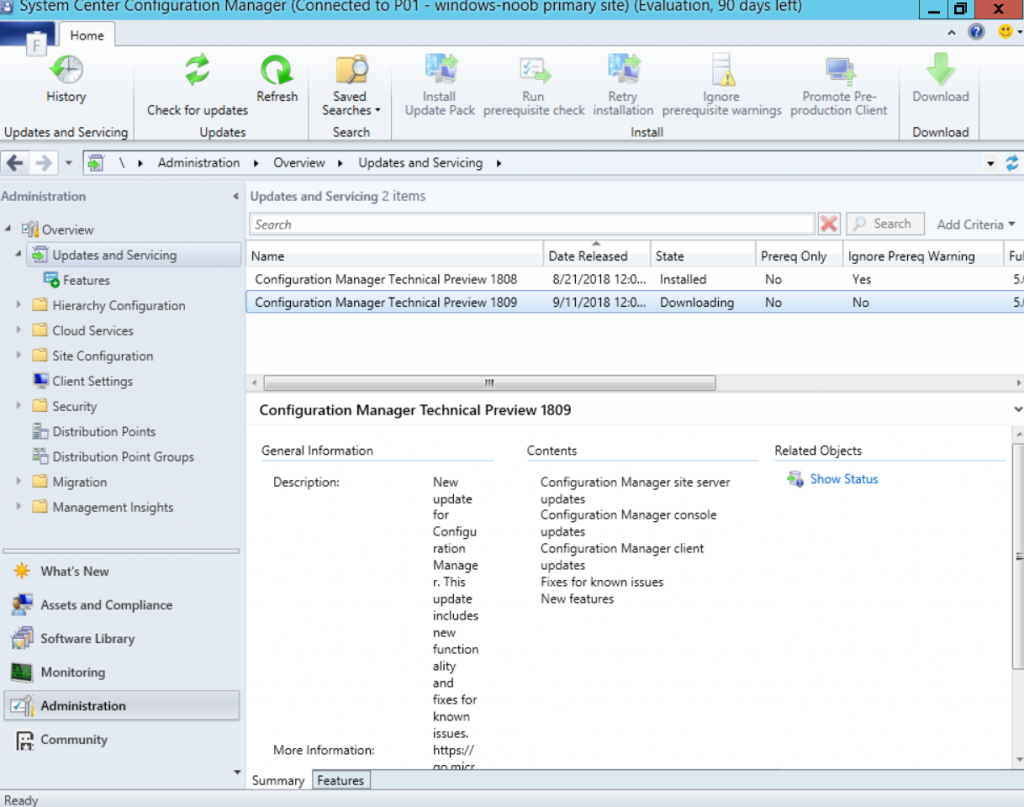
This release contained improvements to CMPivot.
For more general information, see CMPivot.
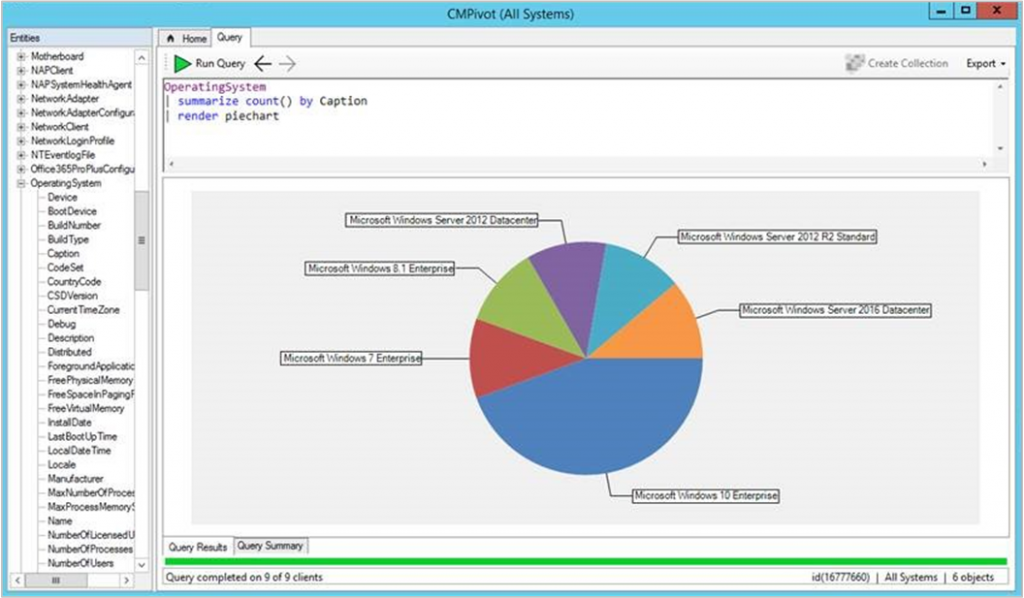
In addition, the following were improved:
- Improvement to lifecycle dashboard
- Improvement to data warehouse
- Improvement to maintenance windows for software updates
Update 1810
On the 17th of October Microsoft announced Update 1810. I blogged it here.
You’ve got the new Configuration Manager Documentation, right there in the console
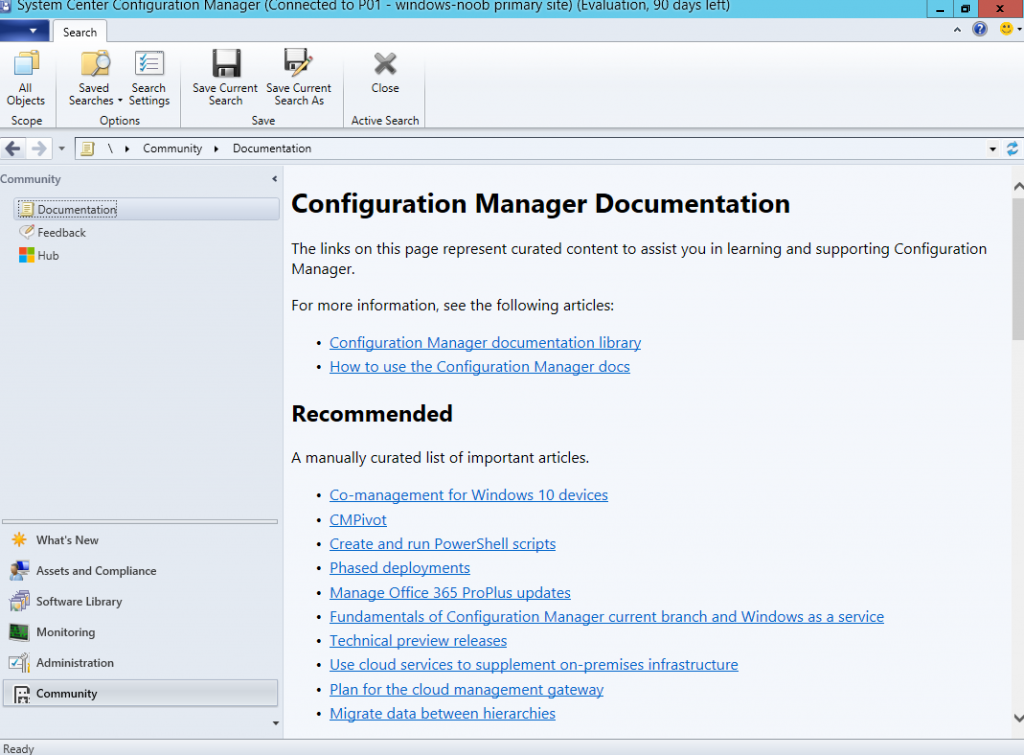
you’ve got access to uservoice, right there, in the console
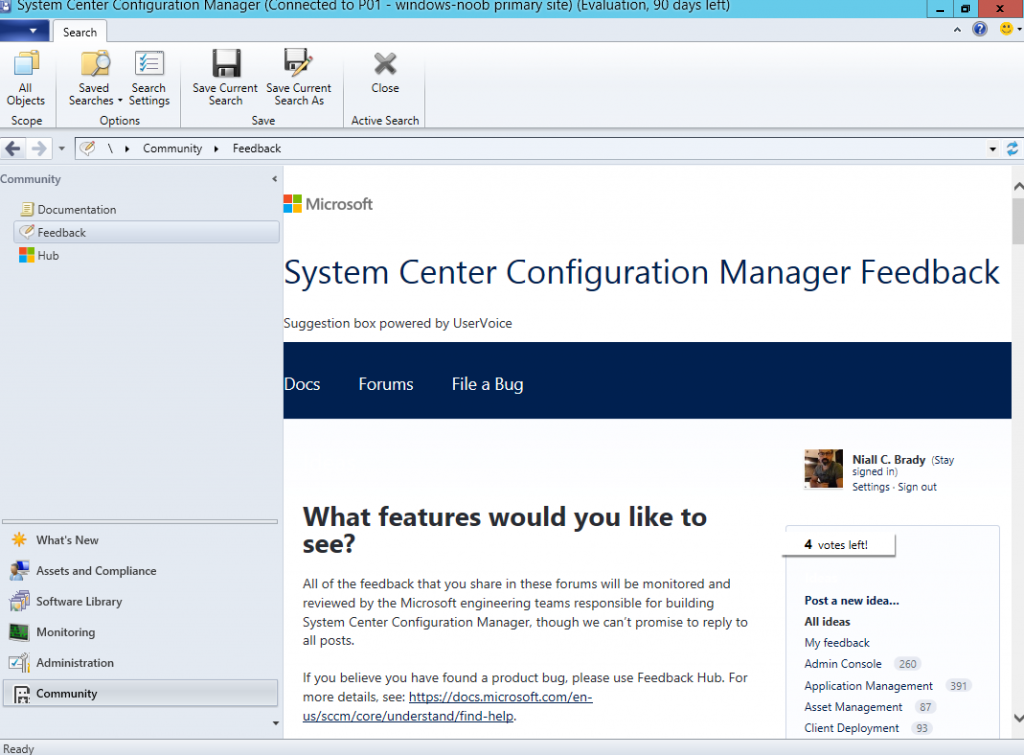
Here’s a list of the 1810 additions:
- Required app compliance policy for co-managed devices
- Improvements to driver maintenance
- Native task sequence support for Windows Autopilot for existing devices
- Use Configuration Manager compliance policies to help assess co-managed devices
- New boundary group options
- Improvement to Co-management reporting
- Boundary group relationship support of task sequences
- Extended CMPivot.
- New client notification action to wake up device
- Improvements to OData Endpoint Data
- Documentation node
Update 1810.2
October was yet another busy month for the Program Group, they released a second update for 1810 namely 1810.2 with a focus on converting MSI apps to MSIX applications.
In addition, the following were updated or released in 1810.2:
- Configuration Manager site administrator authentication
- New Management Insights rule to verify peer cache source update requirements
- New client notification action to wake up devices
- Simplified scheduling of full collection evaluation
Update 1811
Novembers release coincided with a mini MVP summit in Seattle and the release included the ability to paste in PowerShell scripts directly in a task sequence step instead of having to create a package.
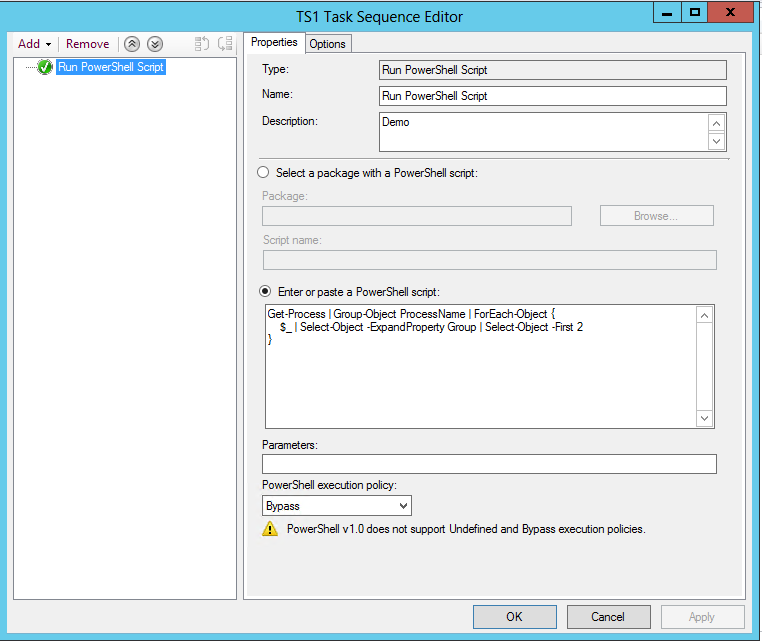
Update 1812
Update 1812 was released just a few weeks ago and brought improvements to application deployments in addition to those listed below.
- Download Reports from the Community Hub
- Improvements application approvals via email
- Improvements to Run PowerShell Script task sequence step
- Configure user device affinity in Software Center
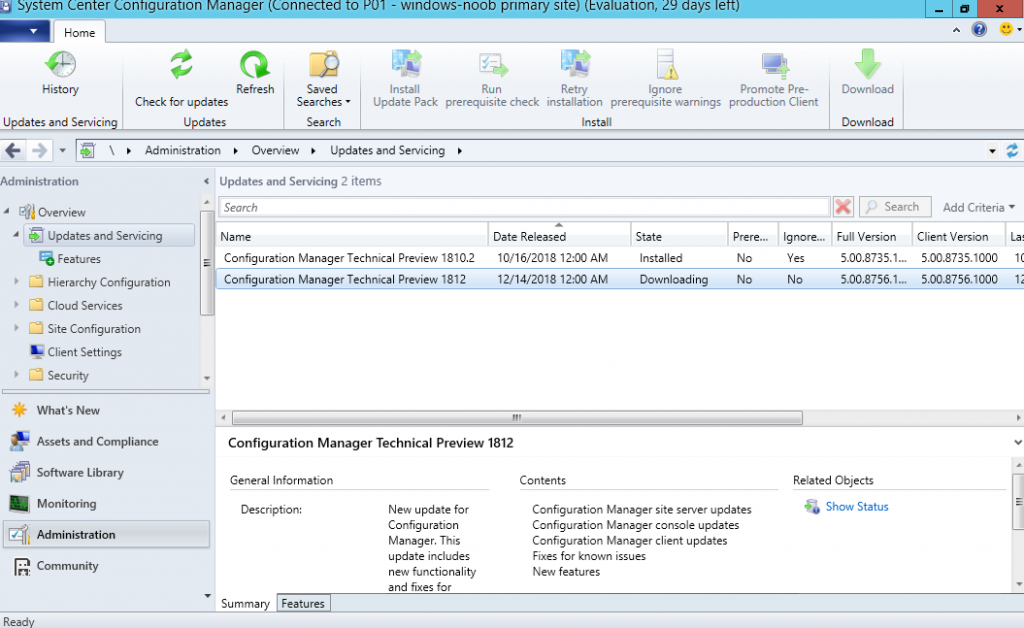
So there you have it, it’s hard to imagine that so much new content can come out from the Product team at Microsoft, but it does, and not only does it keep coming but it’s usually very useful changes that are driven by MVP feedback or from the public directly. Microsoft has had an outstanding year of releases even if you only count the Technical Preview releases by themselves, but of course, you can’t, you have to understand that all of the TP releases are released for your benefit so that the Current Branch releases will be as stable and reliable and of course feature packed as you’ve now come to expect.
Great work @Djammmer and team, great work ! I don’t know how you’ll outdo yourselves in 2019 but I have no doubt that you will.



Pingback: Blog: A summary of System Center Configuration Manager releases in 2018 and the new features – Part 2 (Technical Preview) | SCCM Tips