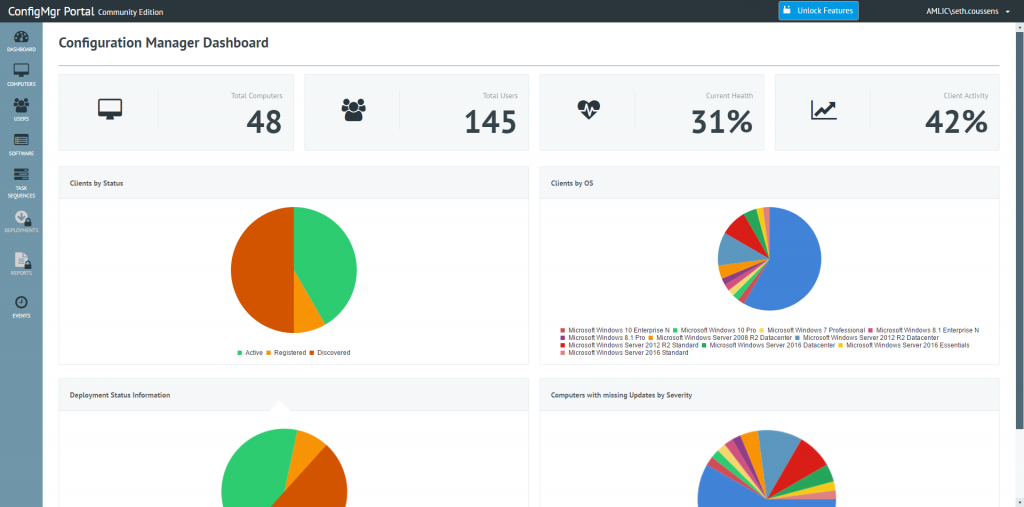Introduction
Back in March 2017, I reviewed Cireson’s ConfigMgr Portal, and it is a great product, however it’s not free there is a license cost involved. That said, Cireson have now released a new free version of the Portal called the free community Portal for Configuration Manager and that will make a lot of people happy.
What’s different between the two releases ?
So what’s the deal here ? well obviously if you like using the free version then you are inclined to move to the full edition, so let’s see what the two versions offer.
Community features:
- Quickly and easily know user details by viewing software and hardware information
- View a detailed inventory summary of any selected computer in the Computers View
- Understand deployment status for individual users and computers, along with other relevant organizational information with dashboards
- No Configuration Manager Console installation required
- Wizard-based installer to setup in minutes
- Beautiful and intuitive web interface
ConfigMgr Portal edition features:
- Everything in Community, plus:
- Inventory data visibility including hardware, software, network, client information, applied updates
- User device affinity management from within the Portal
- Computer cloning and cleaning – copy/remove targeted software deployments from one computer to another
- Interface with external remote tools from your browser, including Remote Manage, Ping, and Remote Desktop
- Push software on-demand to any client with collection targeted deployments
- Enhanced software, OS, and MDT deployment and management
- Create deployment templates for software applications and OS updates
- Monitor the status of any deployment
- Simplified role-based administration to control who has access to certain features and to govern the size of deployments
- Built-in report viewer
- Dashboards to view summary information for your environment
- Commence integration for quick and easy computer provisioning
- Ability to integrate the Cireson Analyst Portal for Service Manager with the Portal for Configuration Manager to better align the support experience
In addition to the Community edition, Cireson also released some updates to the ConfigMgr Portal edition:
- New dashboards to easily see the health of your IT systems
- Extended remote tools functionality
- A new wizard-based installer to make it easy to setup the Portal in minutes
- Commence integration (OS deployment frontend): Windows Pre-Execution Environment (WinPE) application that allows quick and easy computer provisioning through integration with Configuration Manager Portal templates and settings during the provisioning process.
Learn more
Check out this webinar which explains the new features, and gives an overview of the community edition as well:
cheers !
niall