Introduction
In the Microsoft Intune Legacy page, you get to see version info about your tenant such as shown here.
But at present (Feb 2017) it’s not that easy to see that info in the Intune Preview in Azure unless you know where to look.
Getting version info about your tenant in Intune Preview
Using Microsoft Edge or Internet Explorer or Google Chrome (this does not work in Mozilla FireFox, you just get a blank page), log in to Azure and open the Intune Preview. In the Intune Preview portal click on the question mark in the top right as shown below with the red arrow.
Click on Show Diagnostics from the options given.
A diagnostics page appears and you can see your tenant name listed
Press CTRL+F and in the search field type Intune and press enter.
The pageVersion and RealVersion reveal the version of Intune Preview that you are using in the Microsoft_Intune_DeviceSettings section, so based on that I’m using Intune Preview 1702…
“pageVersion”: “1.3.33.0.14308–.1192.170224-1823”,
“realVersion”: “1.3.33.0.14cb308 Intune-UX-DeviceConfig.production (CY1AZRBLD19VM2.170224-1823)”,
until next time !
cheers
niall


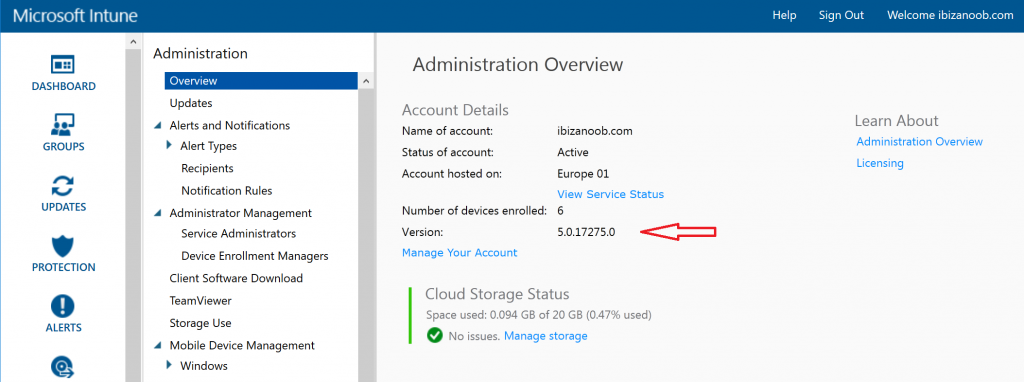
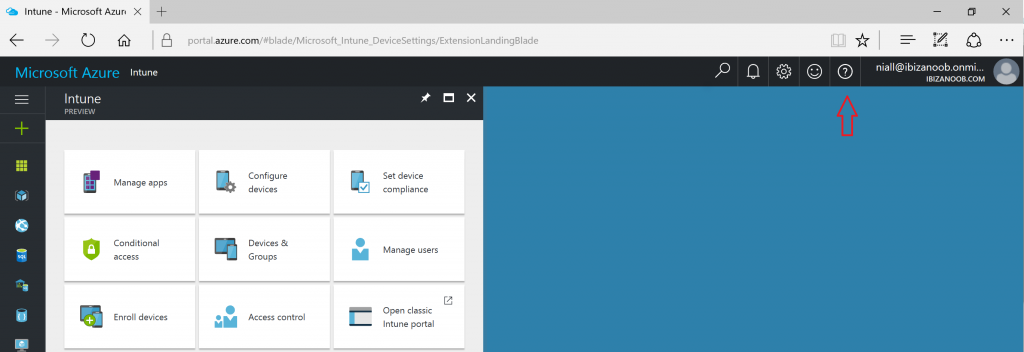
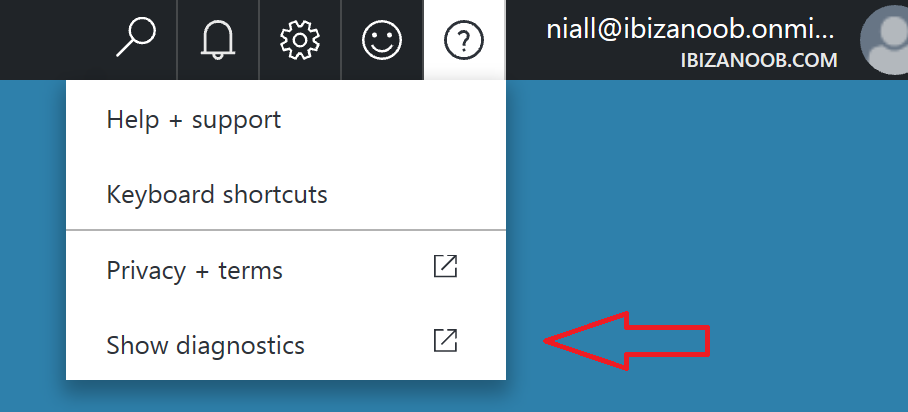
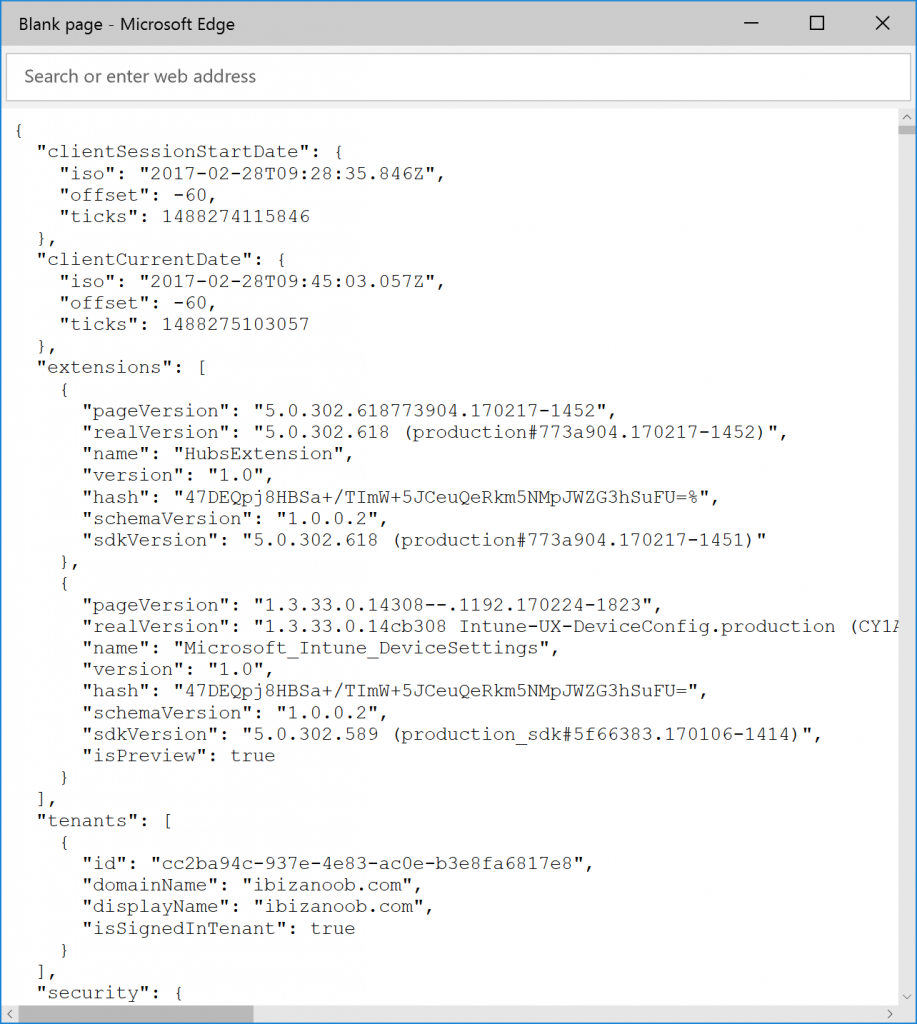
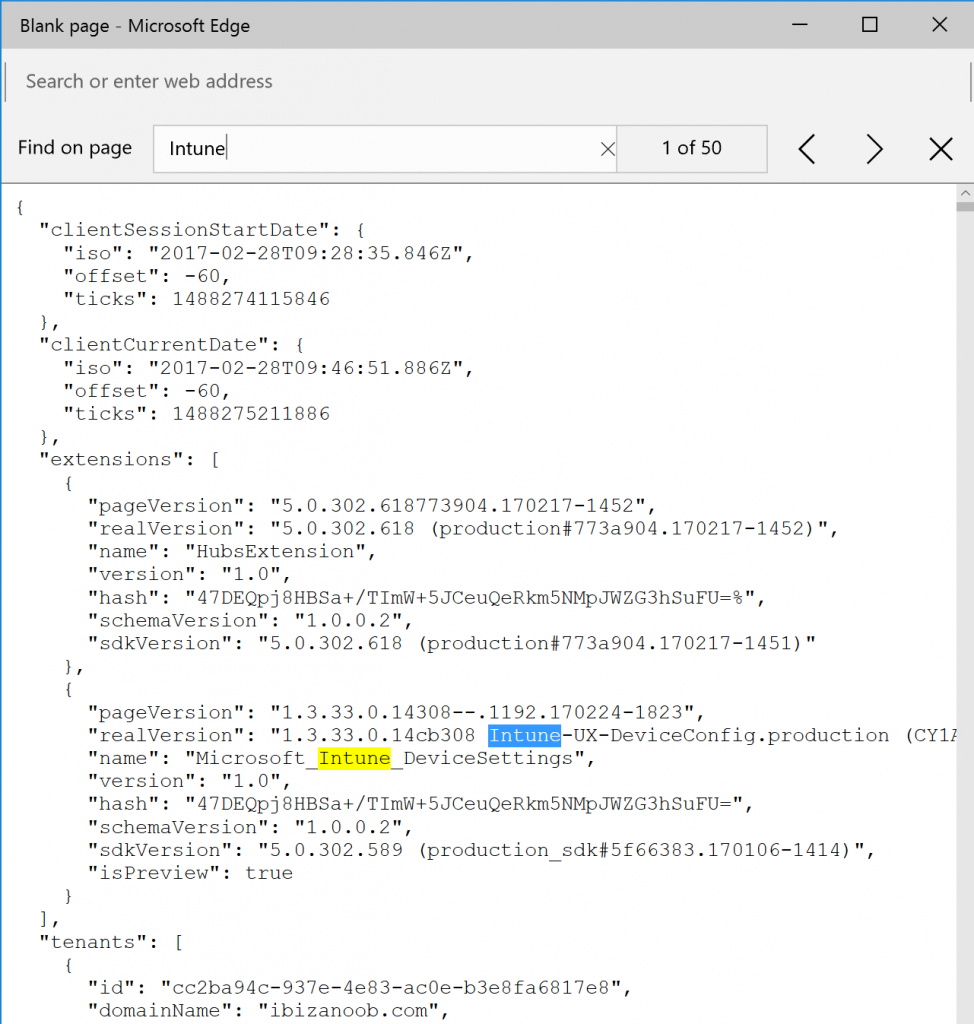

Pingback: Intune Preview in Azure get’s a new look! | just another windows noob ?