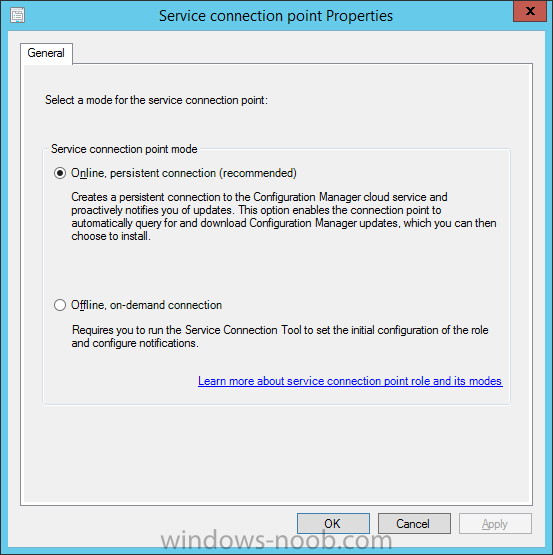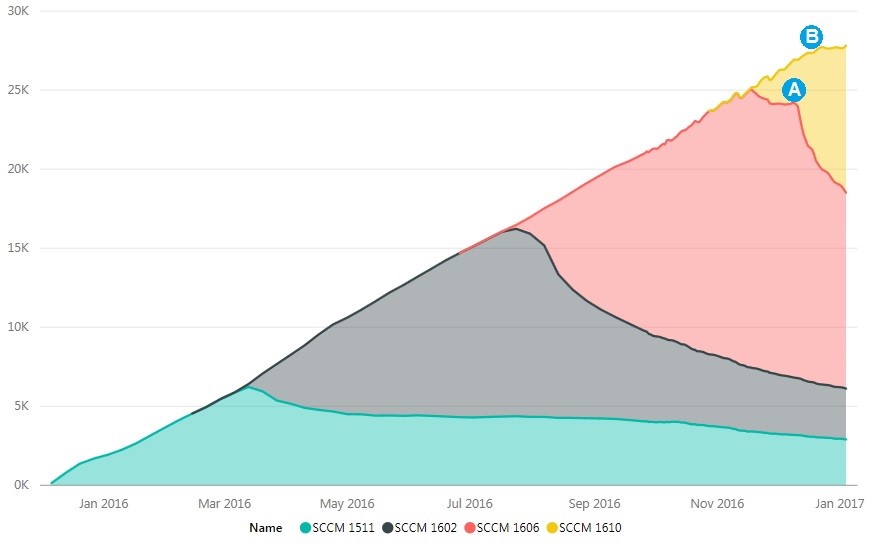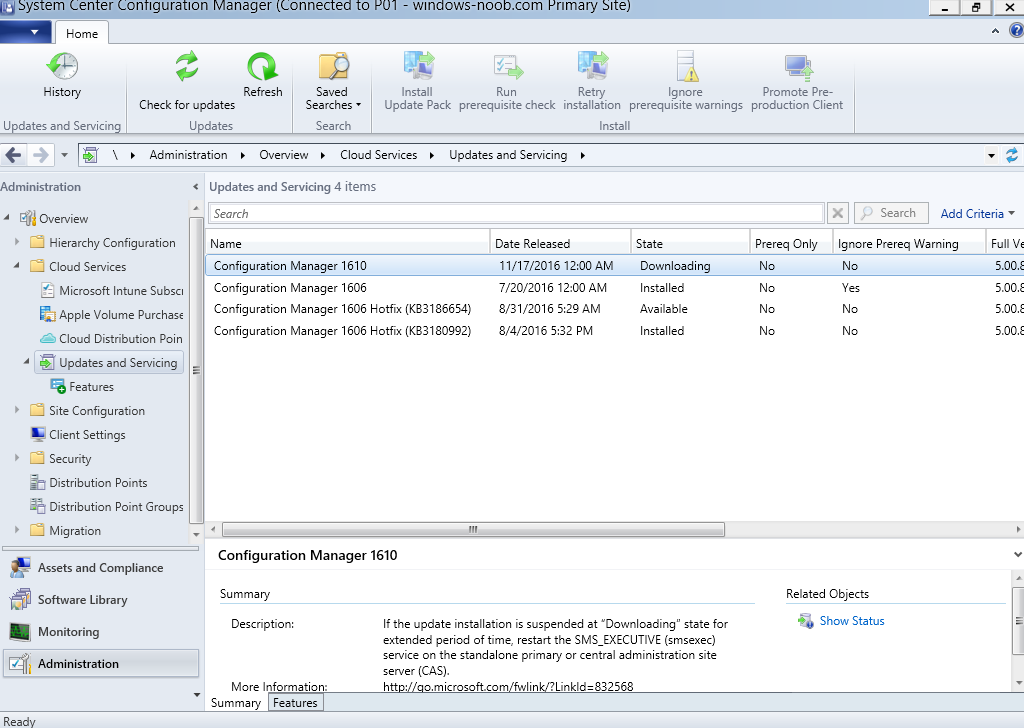Introduction
Brad Anderson (corporate vice president for Enterprise Mobility at Microsoft) wrote a blog post today about “What ConfigMgr Customers were Doing During the 2016 Holiday Break” and it revealed how a question posed by their own staff internally was answered, here is that question.
How many upgrades will there be during the last two weeks of the year?
Online Telemetry offered the answer
The answer, it turns out, came quickly via telemetry.
Customers upgraded over the Christmas period even though this was traditionally a ‘no go area’ in terms of change management (it’s traditionally a no go area as many people would be on vacation and therefore unable to help if something goes wrong).
What is this telemetry thing though ? it’s actually something built into the Configuration Manager Current Branch product which gives Microsoft feedback about the how the product is installed, when it was installed, and so on. This data is used to make the product better by gathering meaningful data. This telemetry has it’s own description and it is “Diagnostics and usage data for System Center Configuration Manager” and there is a FAQ here.
By default, this telemetry is enabled (Online, persistent connection). You can of course change that setting but you really should stick to the default as anything else will make future upgrades as painful and slow as the ‘old way of doing things’.
To decide what type of telemetry to use for your organization, select whether the Service Connection Point (a Configuration Manager role) is:
- Online (recommended)
- Offline
This is the heart of where telemetry comes from in ConfigMgr, and performs many functions such as allowing ConfigMgr to notify you when new updates are available (like 1610 or 1702 when it becomes available) or providing feedback to Microsoft about when and how you upgrade. This data, helps to make the product work better, and allows fixes to problems to get installed or made available quicker than ever before.
This same telemetry showed Microsoft that when SCCM 1610 Current Branch was made generally available (December 8th, 2016) that the uptake for this latest update was “both consistent and fast.”
This is understandable as ever since Microsoft released the ‘cloud friendly’ System Center Configuration Manager (Current Branch) version of ConfigMgr, customers have been upgrading faster and more often than ever before, regardless of the size of their infrastructure.
Why are customers upgrading ?
In the past, customers continued using the same old client management software for years (like SMS 2003 or SCCM 2007) and waited (forever) until it was no longer supported before jumping somewhat begrudgingly to the next release.
The above behavior has back-flipped. Now more customers are upgrading before product support ends because they want to avail of the new features and security updates that the latest release of ConfigMgr provides, such as supporting the latest version of Windows (Windows 10 version 1607).
They can easily see what these updates are and when they are available via a view in the ConfigMgr console much like a Windows user would see a when a Windows update was made available.
Brads post explains how customers are much more confident about their upgrades and the key takeaways are that System Center Configuration Manager upgrades are now:
- Easier
- Safer
- Simple
- Reliable
- Low risk
These key takeaways are why ConfigMgr admins are happy to upgrade even in a season where upgrades were once a ‘no go area’, and the telemetry is there to prove it.
Two years ago, if you tried convincing your change management board about the values of upgrading your ConfigMgr infrastructure during the Christmas period, people would have laughed at you, today upgrading is the norm.
cheers
niall