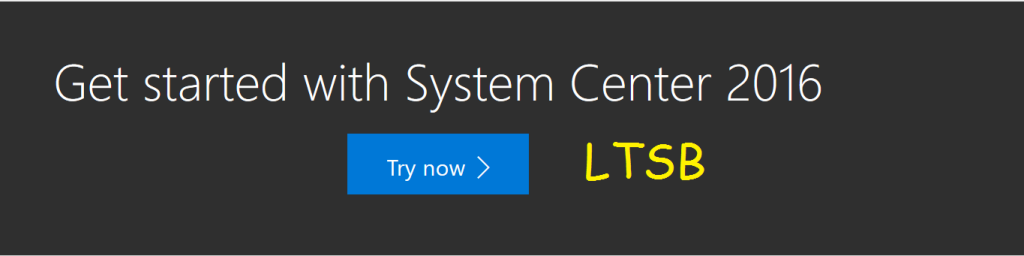Introduction
As of today, more than 21,000 customers are using the current branch of ConfigMgr to manage more than 41 million devices!
Microsoft announced the release of the latest version (1606) of Configuration Manager in the newly released System Center 2016 for server management, and at the same time they are introducing a new branch type called Long-Term Servicing Branch (LTSB).
What is LTSB
LTSB of Configuration Manager is intended for customers who allowed their Software Assurance or equivalent subscription rights (most normally from Intune or EMS) to expire after October 1st 2016.
In the past they had to uninstall current branch and install Configuration Manager 2012 R2. LTSB now provides an alternative option. It is important to note that LTSB is reduced in functionality and will not provide support for new features or new Windows releases.
Scaled Back Functionality
While the LTSB is derived from the current branch of Configuration Manager (version 1606), it is scaled back and reduced in functionality to permit the extended support model. LTSB of Configuration Manager will not receive new functionality or support for new Windows 10 and Windows Server releases.
It will continue to receive security updates only. By design, LTSB of Configuration Manager is intended to be fixed in functionality and very infrequently updated, so any features or components that require continuous updating or are tied to a cloud service have been removed.
These removed features include:
- Support for Windows 10 Current Branch (CB) and Current Branch for Business (CBB)
- Support for the future releases of Windows 10 LTSB and Windows Server
- Windows 10 Servicing Dashboard and Servicing Plans
- The ability to add a Microsoft Intune Subscription, which prevents the use of Hybrid MDM and on-premises MDM
- Asset Intelligence
- Cloud-based Distribution Point
- Support for Exchange Online as an Exchange Connector
- Any pre-release features available in the current branch of Configuration Manager
More info
Below you will find relevant content to learn more about this announcement:
- Announcement blog
- New LTSB Docs
- Download ConfigMgr 1606 CB/LTSB bits from Volume Licensing Service Center, Microsoft Evaluation Center, and MSDN.