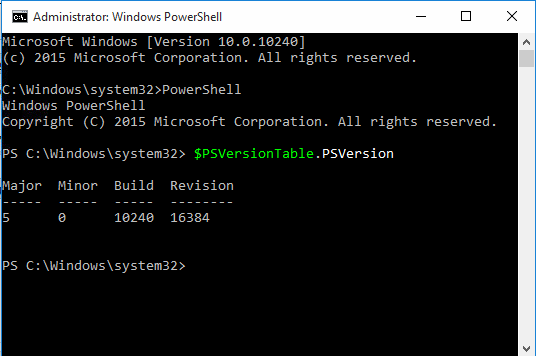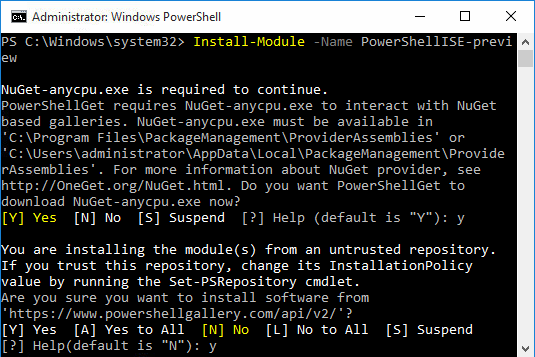Introduction
Microsoft has developed a new version of PowerShell ISE called PowerShell ISE Preview.
Installation
To install it you must be running Windows PowerShell v.5. That’s the version of PowerShell that ships with Windows 10, if you want to check your version type the following in a PowerShell cmd prompt.
$PSVersionTable.PSVersion
Once done, you can enable PowerShell ISE Preview with the following command (on an internet connected computer)
Install-Module -Name PowerShellISE-preview
when prompted to download the NuGet provider answer Yes
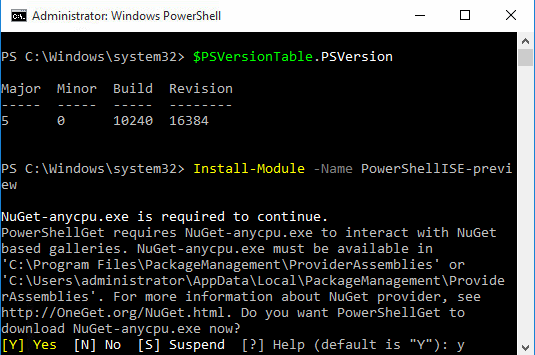 and answer Yes to the Set-PSRepository question also
and answer Yes to the Set-PSRepository question also
To launch the new ISE you’ll need to allow script execution, so try
set-executionpolicy unrestricted
then enter
isep
as shown below
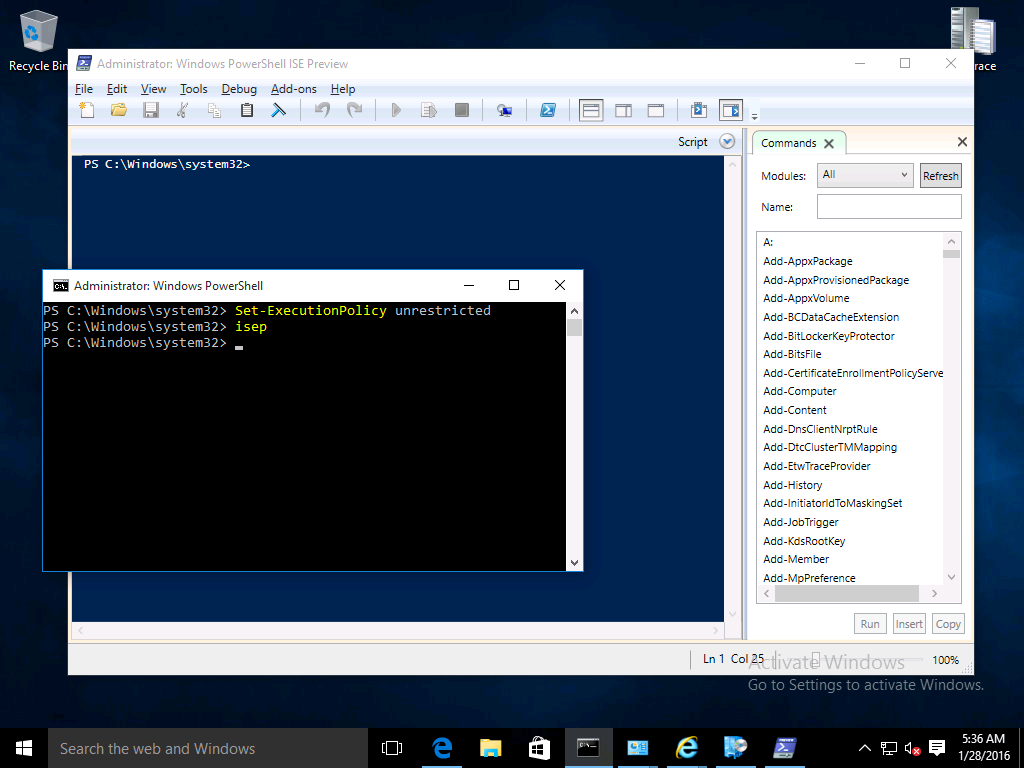 for more info about PowerShell ISE Prview see the anouncement here
for more info about PowerShell ISE Prview see the anouncement here