Introduction
If you’ve downloaded the newly released version of Windows 10 x64 1511 (build 10586) or later builds of Windows 10, then you’ll probably want to install it using MDT 2013 Update 1 or Configuration Manager (Current Branch).
Problem
The only problem is when you do so, Windows will end up on drive X: as shown below
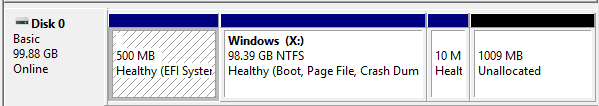 Which is not a good drive letter at all and will probably cause your task sequence to fail. Microsoft have changed the way they capture their WIM’s which has raised this issue and this will be noticeable if the following is true
Which is not a good drive letter at all and will probably cause your task sequence to fail. Microsoft have changed the way they capture their WIM’s which has raised this issue and this will be noticeable if the following is true
- You are deploying an unedited (non-custom) Windows 10 wim
- The Windows 10 build is version 1511 or later
Solution
To resolve the problem set a variable in your task sequence called OSDPreserveDriveLetter before the Apply Operating System image step, set the value to False or capture a custom image using MDT 2013 with the drive letter on C:\ and deploy that image instead.
Note however that this variable will be depreciated in SCCM version 1606 (Current Branch ) and onwards and replaced with the following new variables and it’s functionality depends on whether you are using Windows 10 ADK 1511 boot images or Windows 10 ADK 1607 boot images. If you are using ADK 1511, then OSDPreserveDriveLetter=False should be ok, if using ADK 1607 there will be no need to set it.
| _OSDDetectedWinDir | Beginning in Configuration Manager version 1602, the task sequence scans the computer’s hard drives for a previous operating system installation when Windows PE starts. The Windows folder location is stored in this variable. You can configure your task sequence to retrieve this value from the environment and use it to specify the same Windows folder location to use for the new operating system installation. |
| _OSDDetectedWinDrive | Beginning in Configuration Manager version 1602, the task sequence scans the computer’s hard drives for a previous operating system installation when Windows PE starts. The hard drive location for where the operating system is installed is stored in this variable. You can configure your task sequence to retrieve this value from the environment and use it to specify the same hard drive location to use for the new operating system.
|
| OSDPreserveDriveLetter | Beginning in Configuration Manager version 1606, this task sequence variable has been deprecated. During an operating system deployment, by default, Windows Setup determines the best drive letter to use (typically C:).
In previous versions, the OSDPreverveDriveLetter variable determines whether or not the task sequence uses the drive letter captured in the operating system image WIM file when applying that image to a destination computer. You can set the value for this variable to False to use the location that you specify for the Destination setting in the Apply Operating System task sequence step. For more information, see Apply Operating System Image. |
For more info see the links below:
- https://blogs.technet.microsoft.com/configurationmgr/2014/04/28/how-to-ensure-that-windows-installs-on-c-during-a-system-center-2012-configuration-manager-osd-task-sequence/
- https://social.technet.microsoft.com/Forums/en-US/f2313d6f-e42f-44ae-8506-3cb1f81e2a22/windows-10-build-1511-100105860-and-sccm-osd-changes-os-drive-assignment-to-x
- http://blogs.technet.com/b/system_center_configuration_manager_operating_system_deployment_support_blog/archive/2014/04/28/how-to-ensure-that-windows-installs-on-c-during-a-system-center-2012-configuration-manager-osd-task-sequence.aspx
cheers
niall



Pingback: SCCM OSD deployed Windows 10 on X: Drive | Ray's I.T Blog