Introduction
Having the latest drivers for your Surface Pro 3 is a good idea, particularly if you are experiencing issues that may be resolved with the driver updates.
 If you’ve followed my guides for deploying the Surface Pro 3 (linked below) then you’ll know that having the latest drivers available for the Surface Pro 3 is a good idea:-
If you’ve followed my guides for deploying the Surface Pro 3 (linked below) then you’ll know that having the latest drivers available for the Surface Pro 3 is a good idea:-
Configuration Manager 2012 R2
- CM12 in a Lab – How can I add support for Pen Pairing during OOBE on a Surface Pro 3 using System Center 2012 R2 Configuration Manager
- CM12 in a Lab – Why is my Surface Pro 3 not BitLockered after OSD via System Center 2012 R2 Configuration Manager ?
- CM12 in a Lab – Where do I find the MAC address of my Surface Pro 3 Ethernet Adapter in order to use UEFI network boot ?
- CM12 in a Lab – How can I deploy Windows 8.1 x64 to the Microsoft Surface Pro 3 using System Center 2012 R2 Configuration Manager ?
- CM12 in a Lab – Why does my Surface Pro 3 take a very long time to UEFI Network Boot using System Center 2012 R2 Configuration Manager ?
MDT 2013
- How can I deploy Windows 8.1 x64 to the Microsoft Surface Pro 3 using MDT 2013 ? – http://www.windows-n…using-mdt-2013/
- Updated PowerShell script with November 2014 drivers – https://www.windows-noob.com/forums/index.php?/topic/11656-updated-powershell-script-with-november-drivers-for-deploying-the-surface-pro-3-with-mdt-2013/
Those new driver updates released today, contain fixes for problems identified in the field, for example:-
Surface Pro UEFI update (v3.11.350.0)
Resolves scenarios where the device will boot to a black screen if McAfee Defense Encryption 7.1.1 is installed.
Optimizes the FWPOST time to 3.7 seconds with the fast boot enabled.
Prevents situations where system clock loses time when battery falls below 3%.
Surface Home Button driver update (v2.0.1174.0)
Along with the pen update below, this helps prevent scenarios where device may accidentally wake up from sleep while being stored or carried.
Surface Pen Settings driver update (v2.5.14.0)
Along with the home button driver update above, this helps to prevent scenarios where the device may accidentally wake up from sleep while being stored or carried.
Wireless Network Controller and Bluetooth driver update (v15.68.3066.135)
Enables better throughput after waking from sleep and connecting to an 802.11AC network.
Ensures Infra scan list is not empty while connected to a wireless display adapter.
Resolves an issue connecting to Cisco 1242 access points.
Ensures device reconnects properly to a hidden SSID using a 5Ghz DFS channel after waking from sleep.
Adds customer-requested functionality to prefer 5Ghz connections when both a 2.4ghz and 5ghz connection are present with the same SSID.
Download the Drivers
Great ! so how can you get these updated drivers ? Surf on over to this link and expand the details, then click on the more details buttons until you see the November 2014 drivers available for the Surface Pro 3.
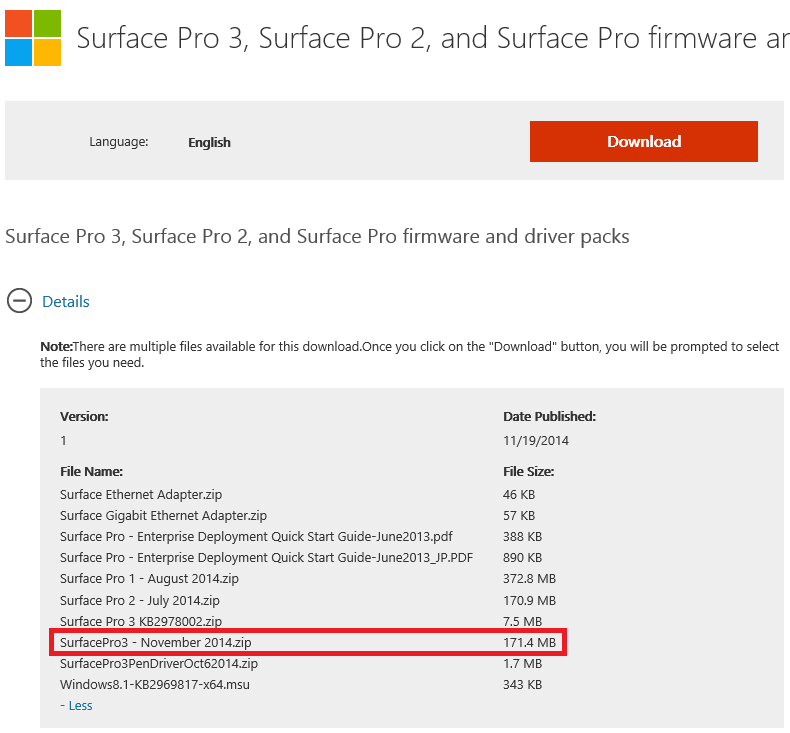 Download the driver pack, unzip to your Configuration Manager sources or MDT source, and update the driver packages using the methods I describe in the articles above or optionally, go to Windows Update on your device and update it that way.
Download the driver pack, unzip to your Configuration Manager sources or MDT source, and update the driver packages using the methods I describe in the articles above or optionally, go to Windows Update on your device and update it that way.
Related reading:
- Updated PowerShell script with November 2014 drivers – https://www.windows-noob.com/forums/index.php?/topic/11656-updated-powershell-script-with-november-drivers-for-deploying-the-surface-pro-3-with-mdt-2013/
- http://blogs.technet.com/b/surface/archive/2014/11/17/information-on-the-upcoming-updates-for-surface-pro-3.aspx
- https://www.windows-noob.com/forums/index.php?/topic/11016-how-can-i-sync-the-bios-date-in-winpe-to-avoid-pxe-boot-failure-with-system-center-2012-r2-configuration-manager/
cheers
niall



Pingback: Updated Powershell script with November drivers for deploying the Surface Pro 3 with MDT 2013 | just another windows noob ?