Yesterday I noticed issues in CloudUserSync.log where it failed to upload a user to Intune
Failed to add user TESTUSER2@WINDOWSINTUNENOOB.COM; reason UserNotFound
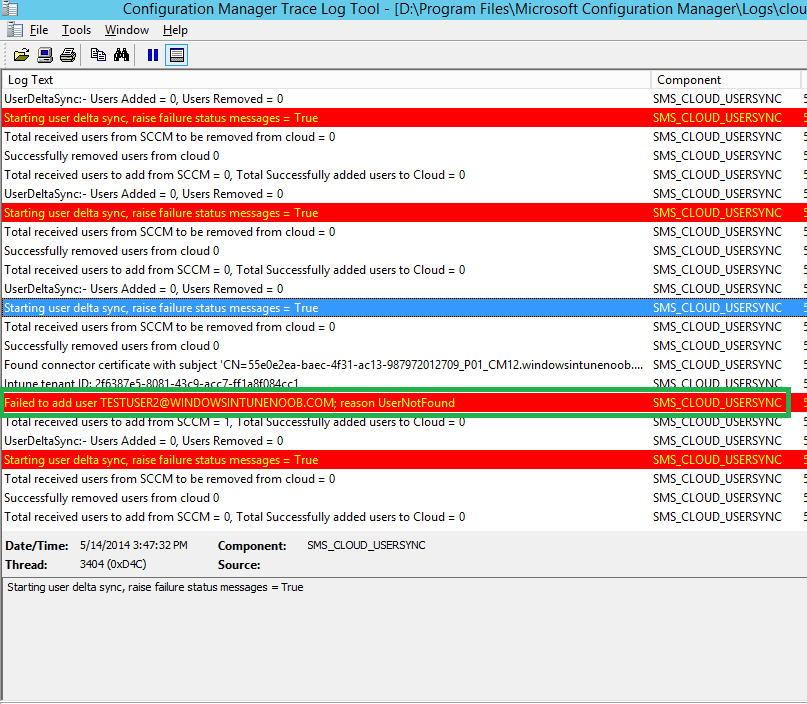 After mailing back and forth it seems that Torsten also had the same issue, and it was related to DirSync. A Quick look at miisync (the ui console for dirsync) revealed an issue
After mailing back and forth it seems that Torsten also had the same issue, and it was related to DirSync. A Quick look at miisync (the ui console for dirsync) revealed an issue
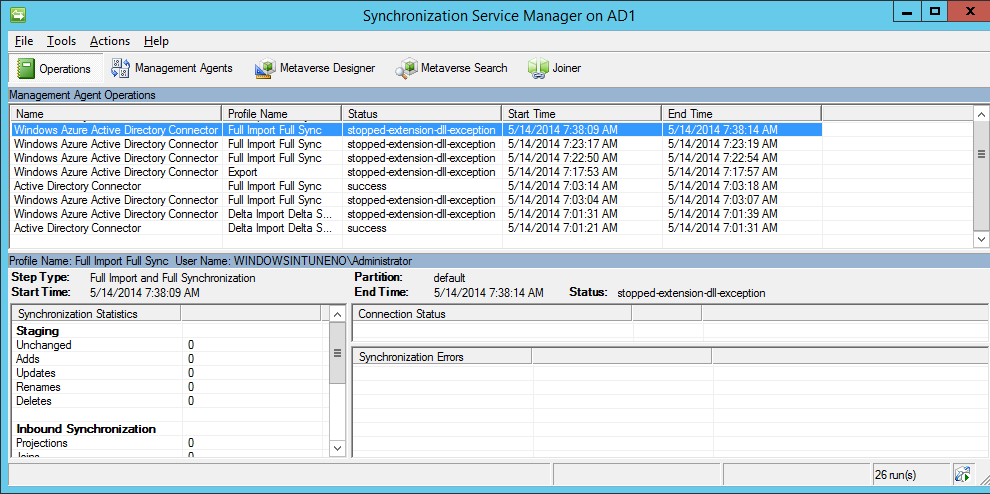 The solution was to upgrade DirSync by download an update from here.
The solution was to upgrade DirSync by download an update from here.
http://msdn.microsoft.com/en-us/library/azure/jj151800.aspx#BKMK_UpgradeDirSyncTool
Once done the CloudUserSync.Log and MiiSync tool all looked ok. Thanks Torsten for the heads up.
cheers
niall.
Dirsync update download.


