Introduction
Microsoft released some new downloads for System Center 2012 Configuration Manager recently, however like others, you are probably confused about the System Center 2012 R2 Configuration Manager SP1 and System Center 2012 Configuration Manager SP2 releases. I’ll try and clear that up….
Below is from the official announcement:
Following the announcements made at the Microsoft Ignite conference last week, we are happy to let you know that System Center 2012 R2 Configuration Manager SP1 and System Center 2012 Configuration Manager SP2 are now generally available and can be downloaded on the Microsoft Evaluation Center. These service packs deliver full compatibility with existing features for Windows 10 deployment, upgrade, and management.
Also included in these service packs are new hybrid features for customers using System Center Configuration Manager integrated with Microsoft Intune to manage devices. Some of the hybrid features that you can expect to see are conditional access policy, mobile application management, and support for Apple Device Enrollment Program (DEP). You can view the full list of hybrid features included in these service packs here.
What does it all mean ?
As the above is a little bit confusing check the below explanation from fellow MVP Greg Ramsey about which release you need:-
If you’re running ConfigMgr 2012 SP1:
Install SC2012_SP2_ConfigMgr_SCEP.exe – this will get you to SP2.
If you’re running ConfigMgr 2012 R2:
Install SC2012_SP2_ConfigMgr_SCEP.exe – this will get you to R2 SP1
If this is a brand new install:
Install SC2012_SP2_ConfigMgr_SCEP.exe – this will install ConfigMgr 2012 SP2
And then install SC2012R2_SP1_Confimgr.exe on the CENTRAL SITE ONLY – this will ‘convert’ your hierarchy to R2 SP1.
In addition to Greg’s explanation, take a look at fellow MVP Jason Sandy’s blogpost here.
This screenshot is taken directly from Microsoft’s documentation.
Is there a guide for upgrading ?
Johan has produced a geeks guide here which should help you install the Service Packs
Where can I download it from ?
Use the following Link until it’s available on MSDN. According to comments on the official ConfigMgr Team blog the download for Volume License System Center media will be available on May 27th, 2015.
What is the version number of R2 SP1 ?
Site version: 5.0.8239.1000
Console version: 5.00.8239.1000
What are the Supported Configurations for Configuration Manager ?
To see the supported configurations, please review the following blog post from Microsoft.
Is there a FAQ ?
yes there is and here it is.
cheers
niall


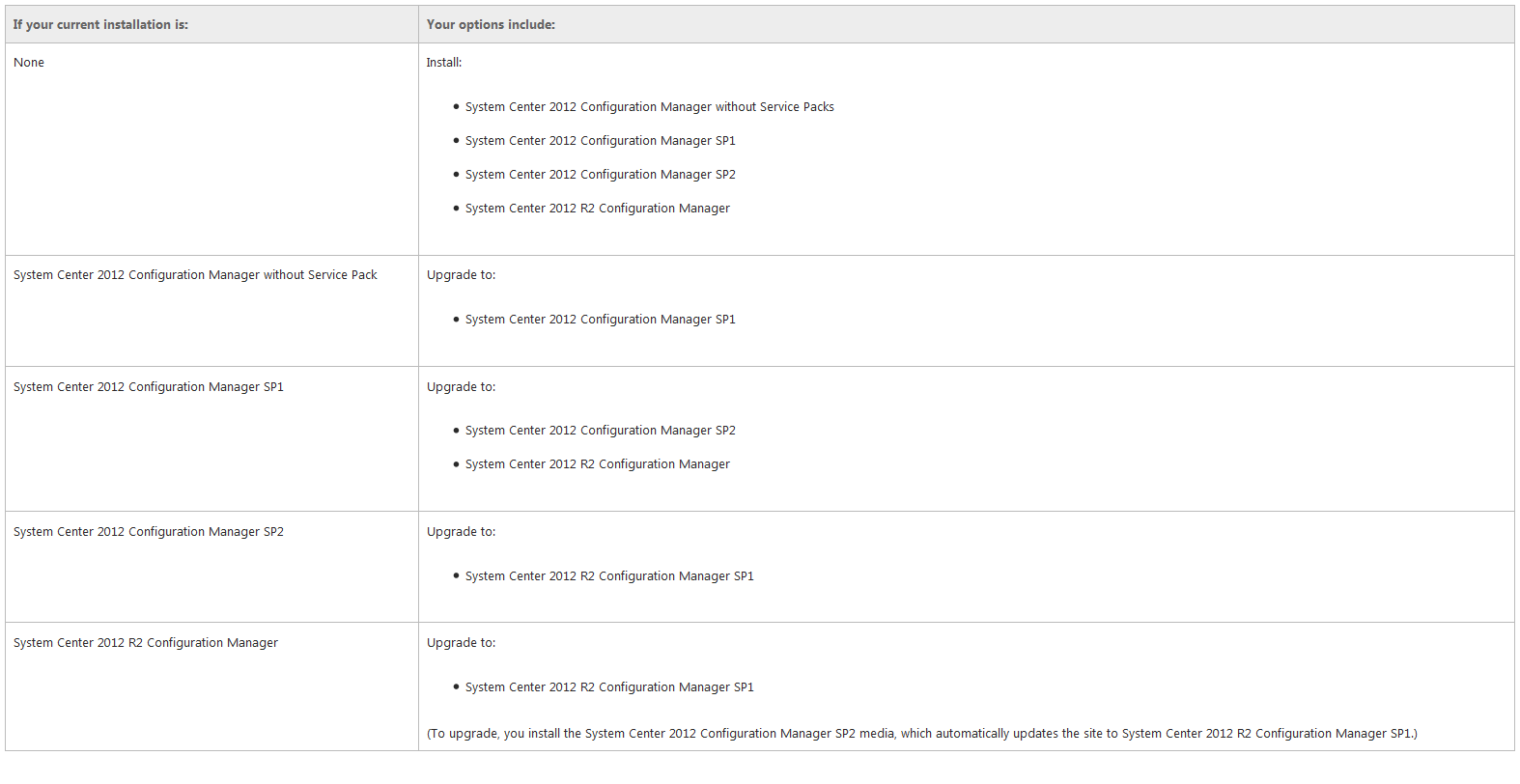

Pingback: How can I upgrade to System Center 2012 R2 SP1 with MDT 2013 Update 1 integrated? | just another windows noob ?